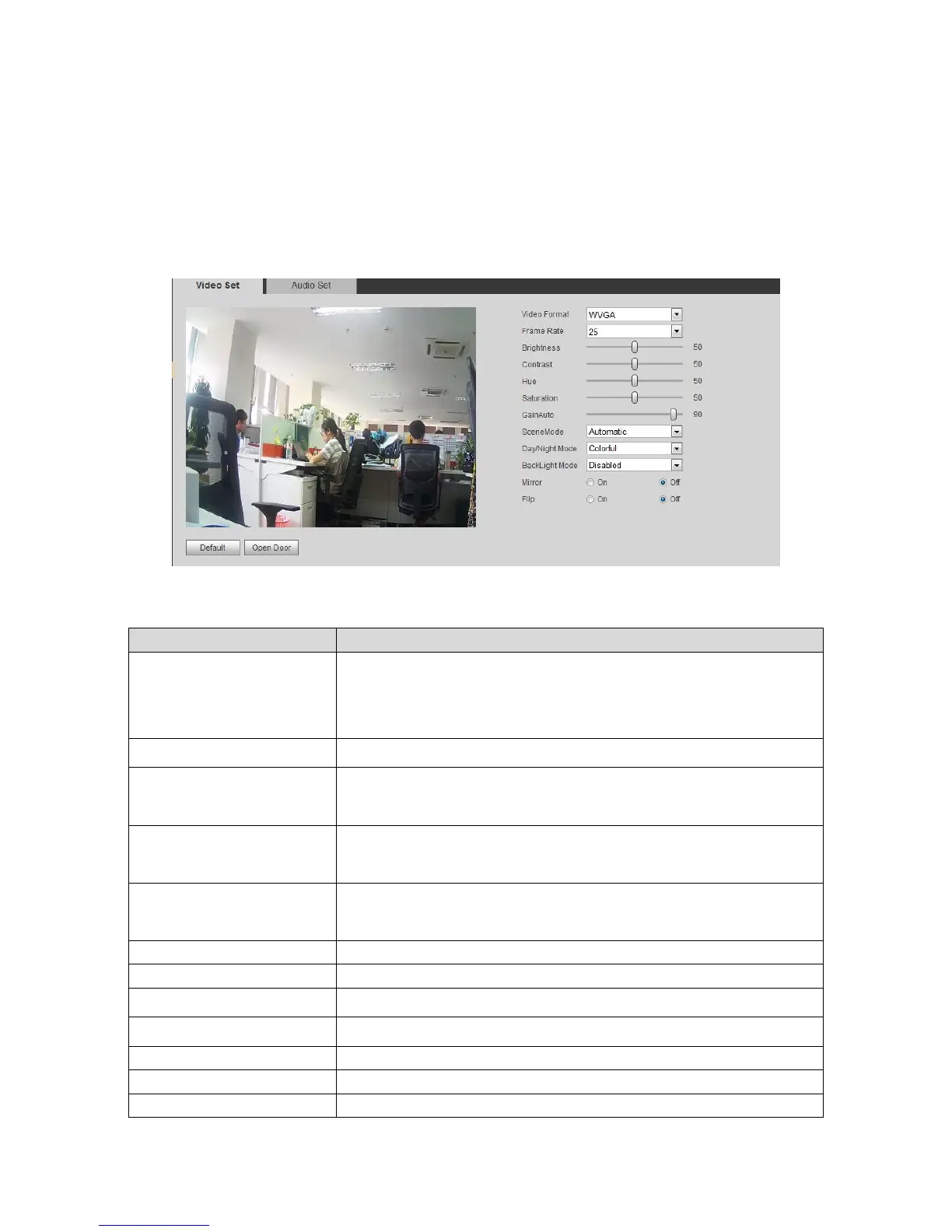4.1.5 Video Set
You can go to System Config>Video Set interface to set video and audio.
Step 1. Select System Config>Video Set.
Step 2. Adjust video parameter. See Figure 4- 11.
Figure 4- 11
By resolution, there are WVGA and D1.
WVGA:800*480 pixels
D1:704*576 pixels.
Adjust video brightness, recommended value is 40~60, range is 0~
100.
Adjust video image contrast, recommended value is 40~60, range is
0~100.
Adjust color saturation, recommended value is 40~60, range is 0~
100.
Gain limit of video basic parameter.
Select mode: automatic, sunny, night and etc.
Include:color, auto and B/W.
Include:OFF, back light, WDR, HLC.
Make image displayed in mirror.
Reset video effect and volume to default.
