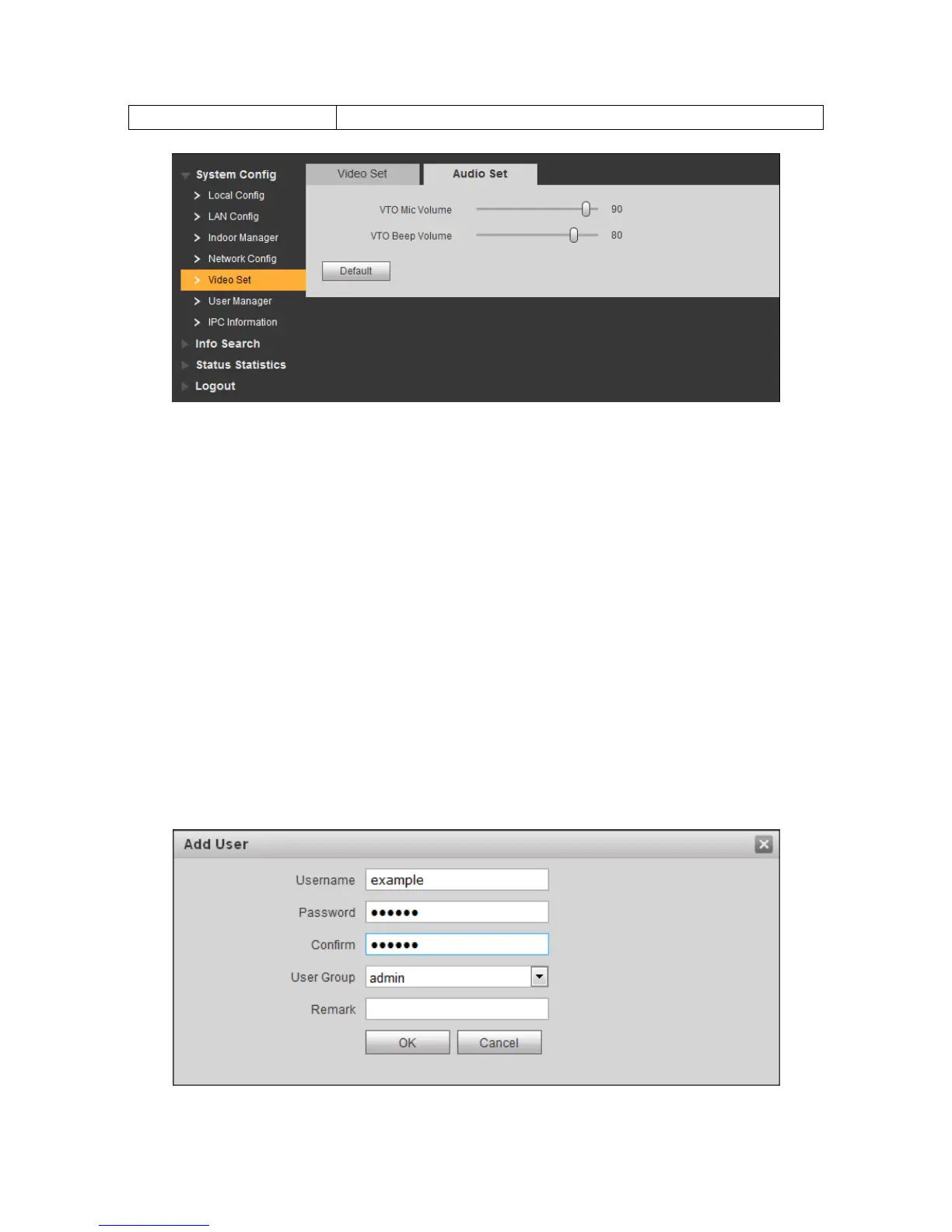Step 3. Click audio setup tab, adjust audio parameter.
Figure 4- 12
4.1.6 User Manage
Only when you login as admin, you can add, modify, delete and view user info in User
Manage interface.
Current system supports two types of user:
Admin has higher right who can view, edit, delete configured right.
User only can view system config.
4.1.6.1 Add User
Step 1. Select System Config>User Manager, system enters User Manager interface.
Step 2. Click Add.
Step 3. Configure user info to add. See Figure 4- 13.
Figure 4- 13
