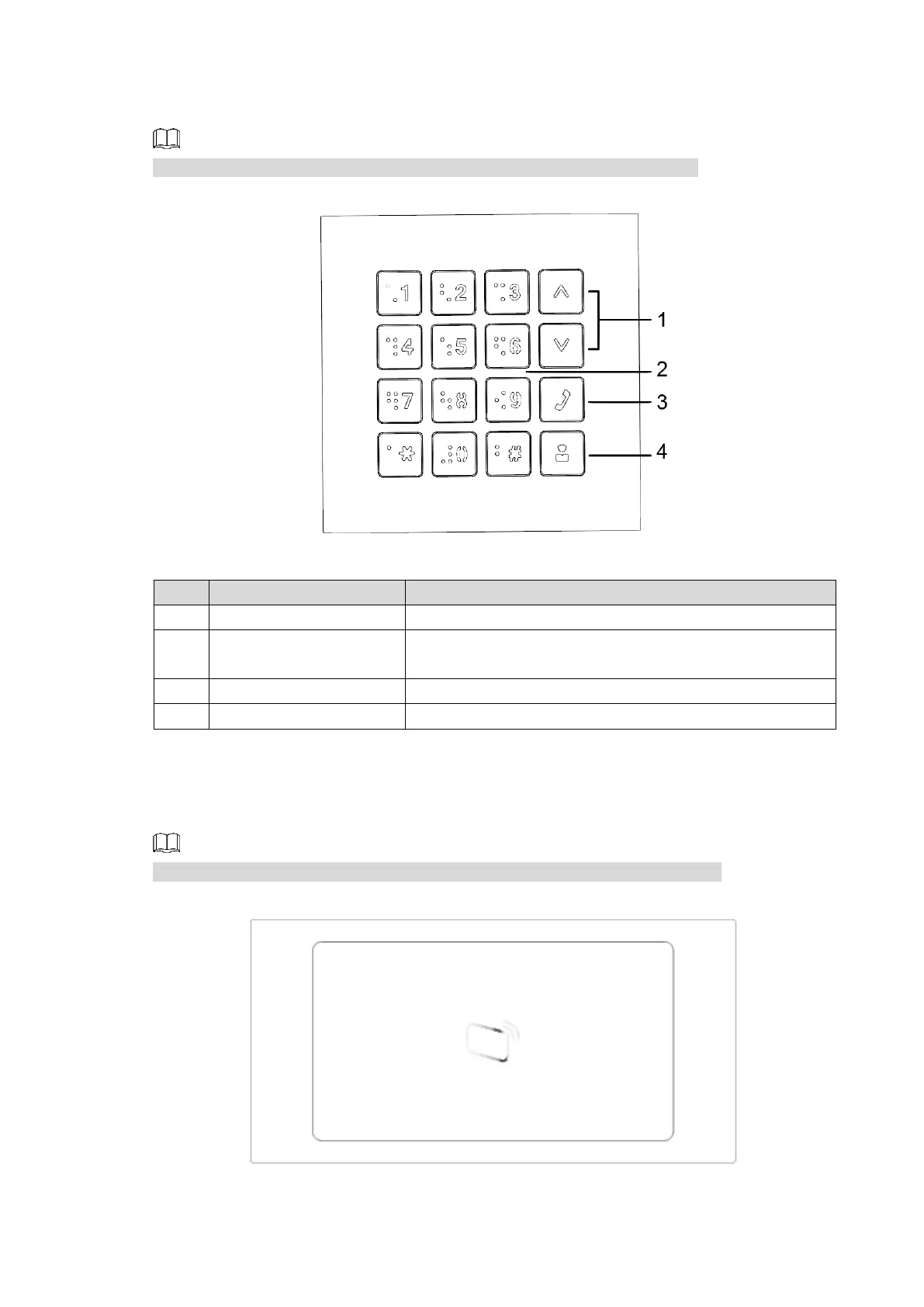Structure 6
Keyboard Module (with Braille) 2.5
Rear panel of keyboard module is the same as rear panel of button module.
Keyboard module Figure 2-9
Table 2-8 Keyboard module description
Press the buttons to select previous or next item.
Enter the password and VTH nombers. For example,
unlock password is 123456. Enter “#+ 123456 +#”.
Press the button to start a call to VTH.
Card Swiping Module 2.6
You can swipe card near the icon shown in Figure 2-10.
Rear panel of card swiping module is the same as rear panel of button module.
Card swiping module (mm [inch]) Figure 2-10
