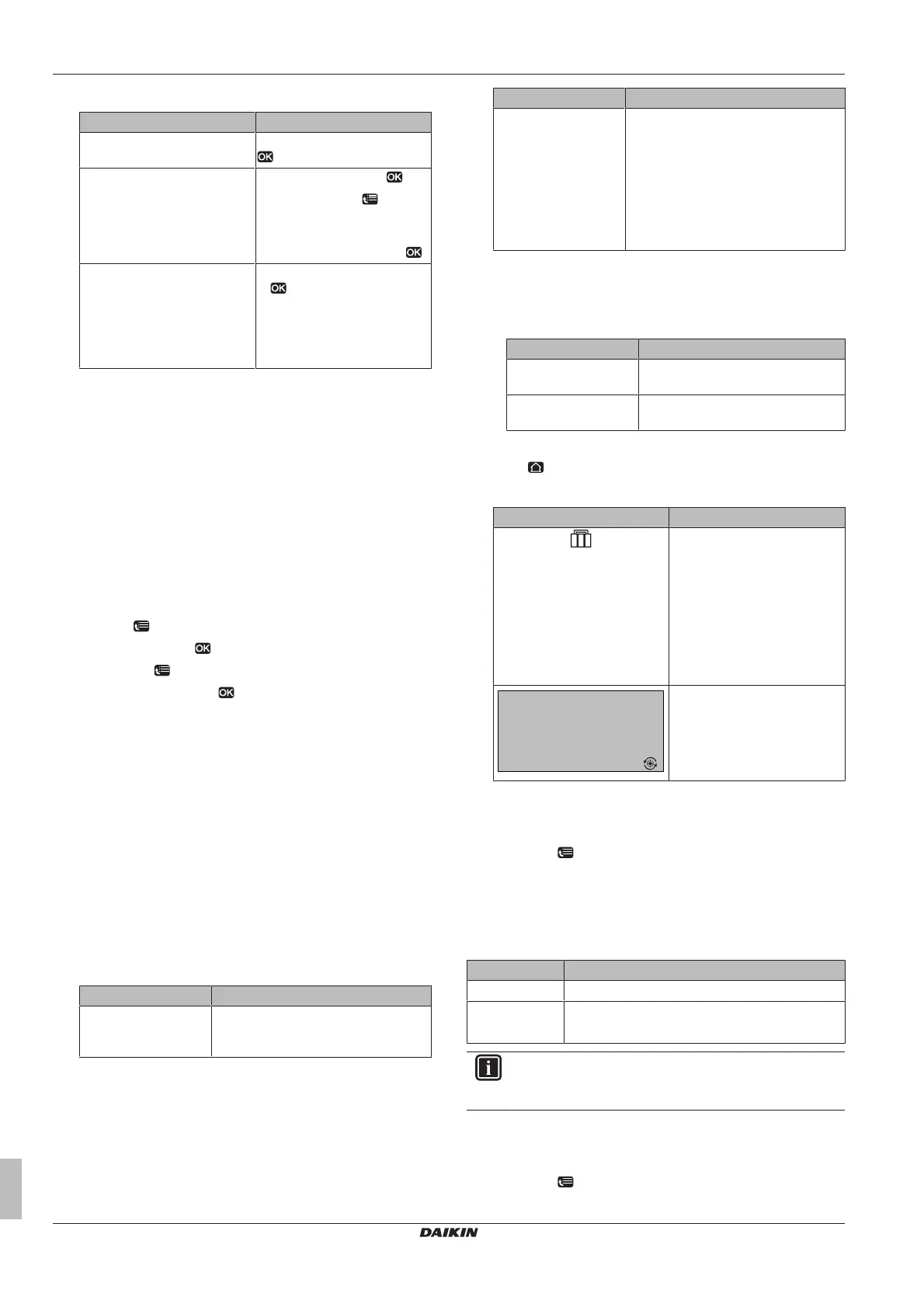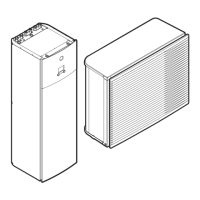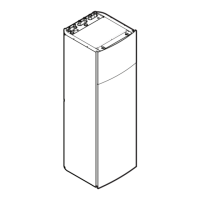4 Operation
User reference guide
14
EHVH04~16SU18+26CB6W
Daikin Altherma – Low temperature split
4P449981-1 – 2016.06
2 Do one of the following:
If you want to… Then…
Completely deactivate quiet
mode
Select Always OFF and press
.
Manually activate a quiet mode
level
▪ Select On and press .
▪ Go to [7.4.4]: > User
settings > Preset values >
Quiet level.
▪ Select a level and press .
Use and program a quiet mode
schedule
▪ Select Automatic and press
.
▪ Program a schedule. See
"4.7.2 Using and
programming schedules" on
page17.
Usage example: Baby is sleeping in the afternoon
If you are in the following situation:
▪ You have programmed a quiet mode schedule:
▪ During the night: Level 1 (=most quiet).
▪ During the day: OFF to ensure the heating capacity of the
system.
▪ However, during the afternoon the baby is sleeping and you want
it to be quiet.
Then you can do the following:
Prerequisite: You switched the permission level to Advanced end
user.
1 Go to [3]: > Quiet mode.
2 Select On and press .
3 Go to [7.4.4]: > User settings > Preset values > Quiet level.
4 Select Level 1 and press .
Advantage:
The outdoor unit runs in its most quiet level.
4.6.3 Using holiday mode
About holiday mode
During your holiday, you can use the holiday mode to deviate from
your normal schedules without having to change them. You can only
use holiday mode if temperature control = room thermostat control.
See also "4.4.3 Determining which temperature control you are
using"on page6.
Using holiday mode typically consists of the following stages:
1 Configuring the holiday for one of the following situations:
Situation Then…
You stay at home
during your holiday
You have to select a day: space
heating will be according to the desired
room temperature of the selected day.
Situation Then…
You go away during
your holiday
You have to configure space heating
settings.
▪ Space heating will be according to
these settings.
▪ Domestic hot water operation can
be turned ON or OFF. If you decide
to turn it OFF, disinfection mode will
remain active.
2 Activating the holiday mode.
▪ If you do NOT activate, the configured holiday settings will
NOT be used.
▪ If you activate:
Period Then…
Before and after your
holiday
Your normal schedules will be used.
During your holiday The configured holiday settings will
be used.
To check if holiday mode is activated and/or running
1 Press to go to one of the home pages.
2 Check the following:
If… is displayed Then…
One of the following holiday
modes is activated:
▪ Holiday mode (Away) is
activated, but NOT running
yet.
▪ Holiday mode (Home) is
activated. You cannot see if
the holiday mode is already
running.
15:20
12.0°C
16 2013
Holiday
Mon
Feb
Until
Actual temp.
Holiday mode (Away) is
activated and running.
To configure the holiday (when you stay at home)
Prerequisite: You switched the permission level to Advanced end
user.
1 Go to [2.2]: > Holiday > Holiday mode.
2 Select Home.
3 Configure the holiday mode settings (when you stay at home).
4 Activate the holiday mode.
Possible holiday mode settings (when you stay at home)
Setting Description
From and Until First and last day of your holiday.
Use day
schedule
Day schedule used during your holiday.
Example: Saturday
INFORMATION
Switch to Adv. end user if you want to change the Use day
schedule setting.
To configure the holiday (when you go away)
Prerequisite: You switched the permission level to Advanced end
user.
1 Go to [2.2]: > Holiday > Holiday mode.
2 Select Leave.