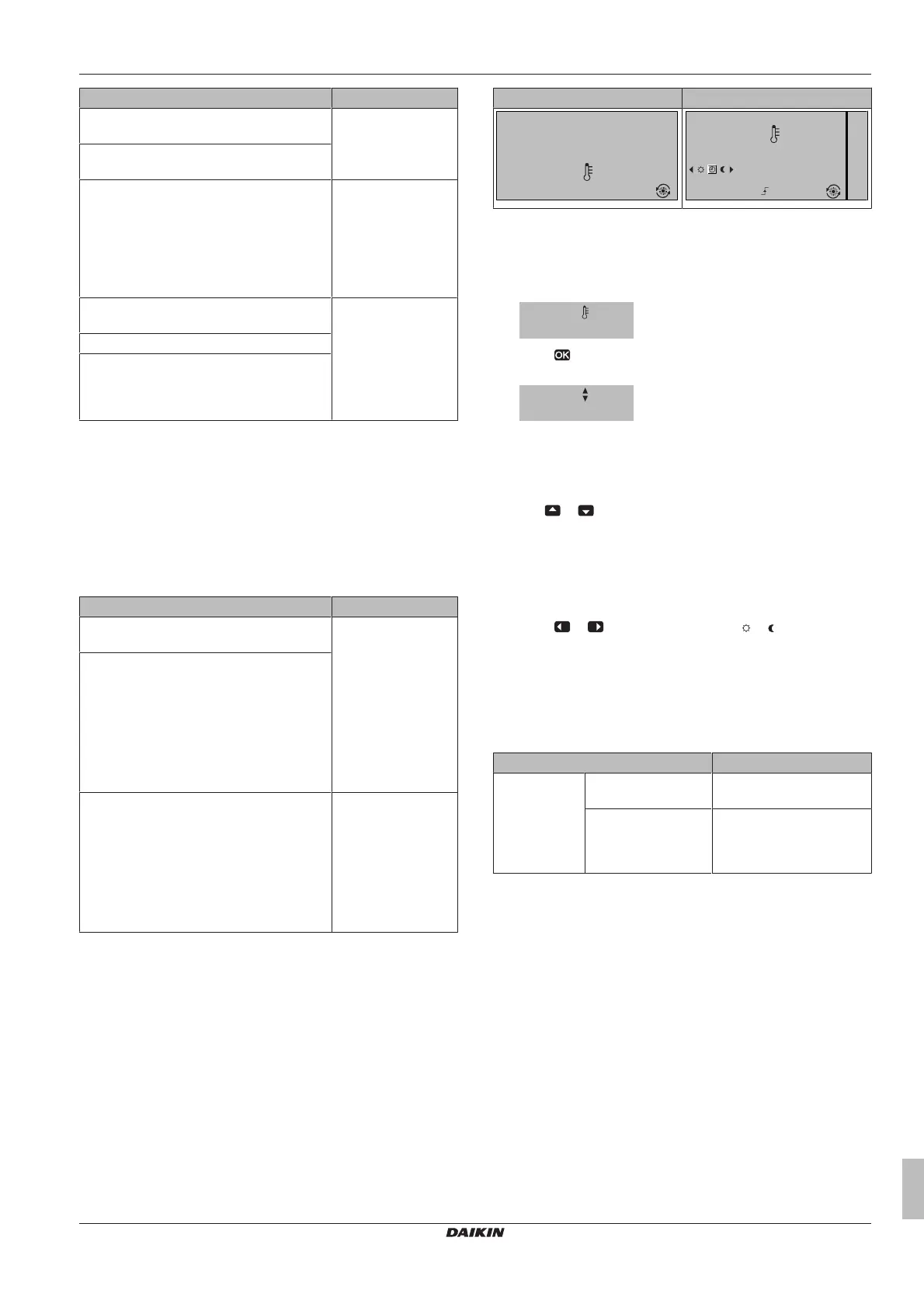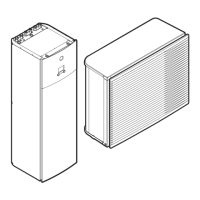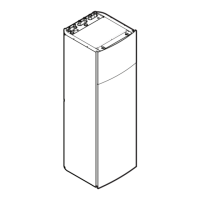4 Operation
User reference guide
7
EHVH04~16SU18+26CB6W
Daikin Altherma – Low temperature split
4P449981-1 – 2016.06
You can… Location
Read out the actual and desired room
temperature.
Room temperature
home page
Temporarily overrule the room temperature
schedule.
Change the mode from scheduled to preset
value.
If you do this, you also have to define (in the
menu structure):
▪ Preset values
▪ Overrule period (Temperature lock)
Room temperature
home page if user
profile = Detailed
Select which room temperature schedule
you want to use.
Menu structure
Program schedules.
Define preset values that are used by the
room temperature schedule, and when you
change the mode from scheduled to preset
value.
See also:
▪ "4.4.5 Room thermostat control - Using the room temperature
home page"on page7
▪ "To set the overrule period"on page8
▪ "4.7Preset values and schedules"on page16
Leaving water temperature of the main zone
To control the leaving water temperature of the main zone, you can
do the following:
You can… Location
Read out the desired leaving water
temperature.
Leaving water
temperature home
page (main)
Adjust the leaving water temperature.
Condition: Leaving water setpoint is NOT
linked with the room temperature setpoint.
Only change this if the desired room
temperature cannot be reached.
Define preset values.
Condition: Leaving water setpoint is linked
with the room temperature setpoint.
Only change this if the desired room
temperature cannot be reached.
Menu structure
See also:
▪ "4.4.6 Room thermostat control - Using the leaving water
temperature home pages"on page9
▪ "4.7Preset values and schedules"on page16
4.4.5 Room thermostat control - Using the
room temperature home page
Typical room temperature home pages
Depending on the user profile, the user interface gives you either a
basic or a detailed home page. To set the user profile, refer to
"4.6.6Configuring user profile and home pages"on page16.
User profile = Basic User profile = Detailed
15:20
20.0°C
Mon
Room
Actual temperature
15:20
20.0°C
17:30
Actual temperature
Room
Scheduled
Mon
Tue
To read out the actual and desired room
temperature
1 Go to the room temperature home page (Room).
Result: You can read out the actual temperature.
2 Press .
Result: You can read out the desired temperature.
22.0°C
Desired temperature
To temporarily overrule the room temperature
schedule
1 Go to the room temperature home page (Room).
2 Use or to adjust the temperature.
To change the mode from scheduled to preset
value
Prerequisite: User profile = Detailed.
1 Go to the room temperature home page (Room).
2 Press or to select a preset value ( or ).
Result: The mode will return to Scheduled according to the overrule
period.
Example: Temporarily overruling the schedule
AND changing the mode to preset value
You have configured the following settings:
Settings Description
Preset values Comfort (heating) =
20°C
Desired temperature when
you are at home.
Eco (heating) = 18°C Desired temperature:
▪ When you are away
▪ During the night