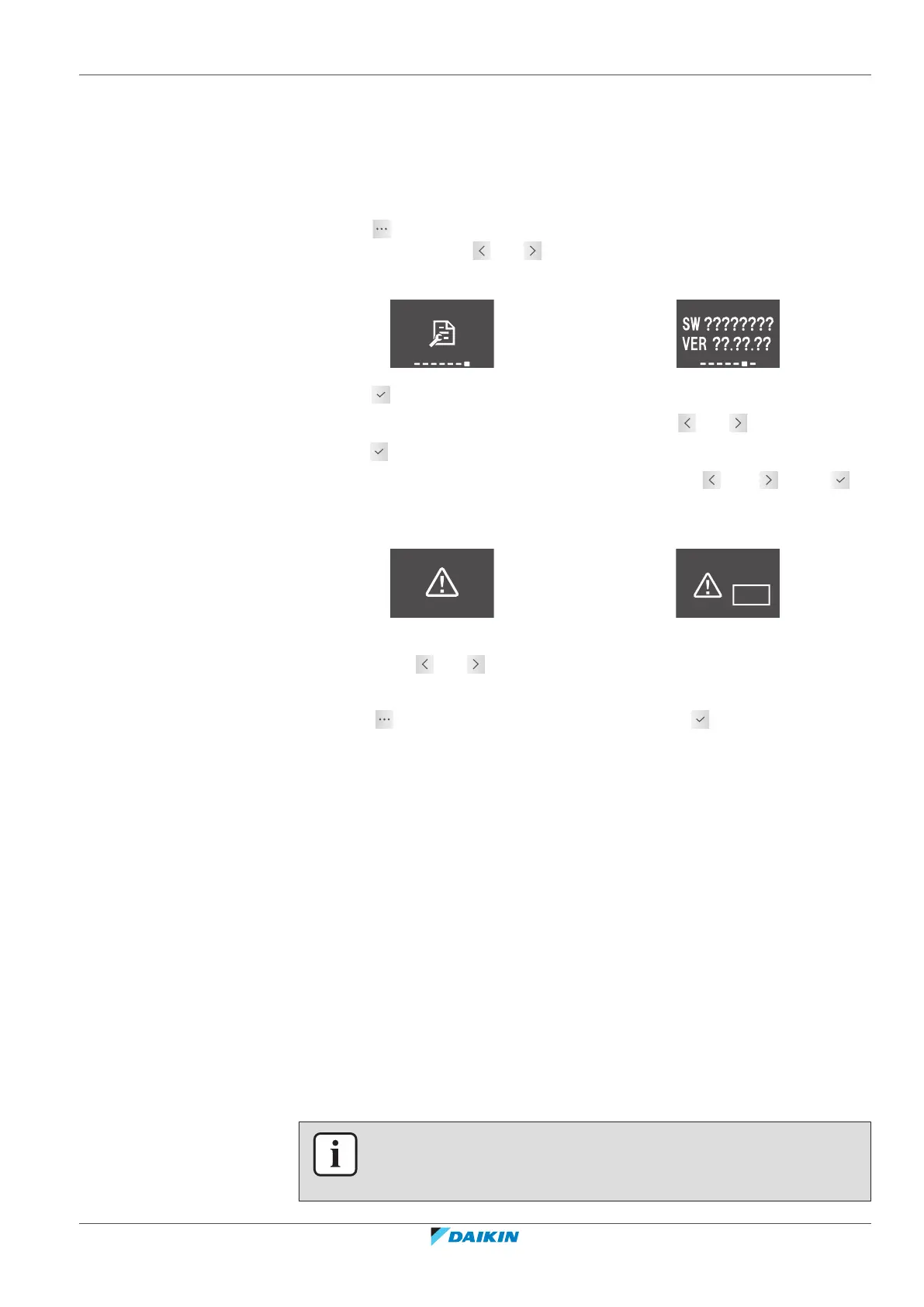3 | Troubleshooting
Service manual
13
RXJ20~50A + FTXJ-A(W)(S)(B)
Split Emura 3 R32
ESIE22-04 – 2022.04
3 Troubleshooting
3.1 To display the error code on the wireless remote controller
1 Press to enter the main menu and navigate to the wireless remote control
settings menu using and .
Wireless remote control setting menu Software version (self-diagnosis menu)
2 Press to enter the menu.
3 Navigate to the software and version screen using and .
4 Keep pressed for at least 5seconds to enter the self-diagnosis menu.
5 Navigate to the error code indication screen using and . Press to
confirm your selection.
Error code indication Error code list
6 Aim the wireless remote control at the unit and scroll through the list of error
codes using and , until you hear a long beep.
Result: A long beep indicates the corresponding error code.
7 Press to return to the home screen or press to return to the self-
diagnosis menu.
3.2 To reset the error code via remote controller
Prerequisite: Problem is solved.
1 Press the ON/OFF button of the remote controller to reset the error.
3.3 To reset the error code via outdoor unit
Prerequisite: Problem is solved.
1 Perform a power reset to reset the error code.
3.4 To perform a test run
INFORMATION
If the unit runs into an error during commissioning, see the service manual for the
detailed troubleshooting guidelines.
draft–22/04/2022 08:50
