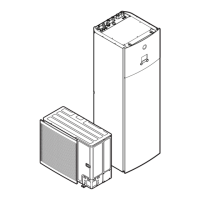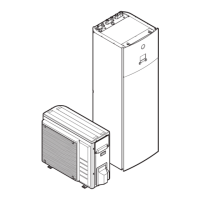ESIE09-05 Troubleshooting by Remote Controller
Troubleshooting 157
Mode
No
Function Contents and operation method Remote controller display example
40
Malfunction history
display
Display malfunction history.
The history No. can be changed with the
button.
41
Display of sensor
and address data
Display various types of data.
Select the data to be displayed with the
button. Sensor data
0: Thermostat sensor in remote controller.
1: Suction (or level if DDC-controller connected.
00 = level 1 etc.)
2: Liquid pipe
3: Gas pipe
Address data
8: Cool/heat group address
9: Demand / low noise address
43
Forced fan ON Manually turn the fan ON by each unit. (When
you want to search for the unit No.)
By selecting the unit No. with the button,
you can turn the fan of each AHU on (forced ON)
individually.
Hystory No: 1 - 9
1: Latest
Unit 1
Malfunction code
2-U4
Malfunction code
40
(VE007)
Temperature ºC
"
Sensor data display
Unit No. Sensor type
1 1
2 7
Address
"
Address display
Unit No. Address type
1 8
1
(VE008)
Все каталоги и инструкции здесь: http://splitoff.ru/tehn-doc.html

