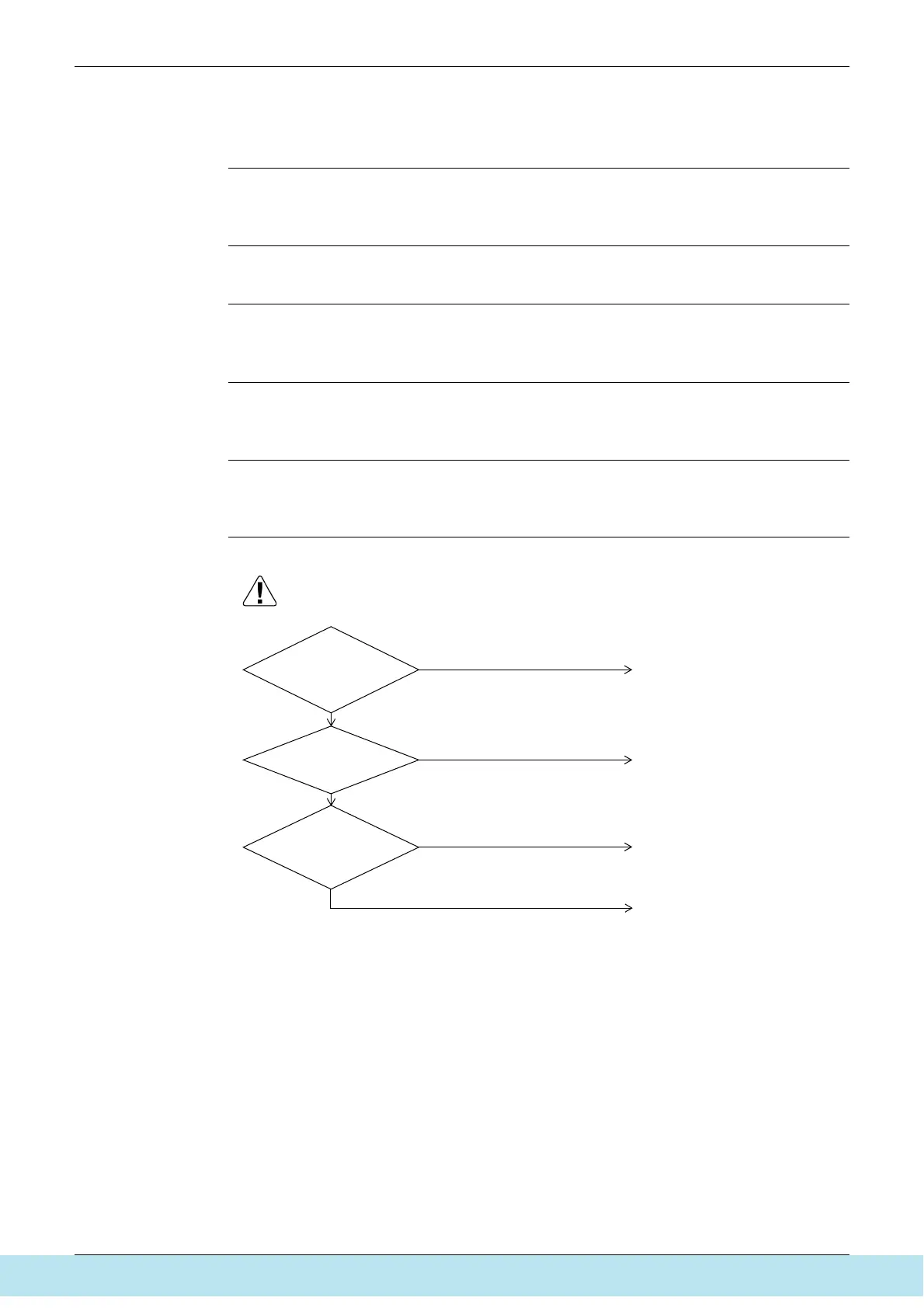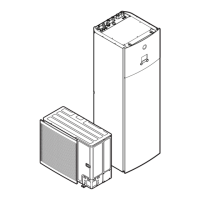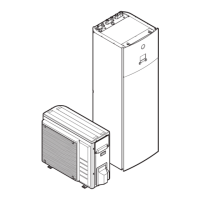ESIE09-05 Troubleshooting by Indication on the Unified ON/OFF Controller
Troubleshooting 223
4.3 Display “Under Host Computer Integrate Control” Blinks
(Repeats Double Blink)
Remote
Controller
Display
“under host computer integrated control” (Repeats double blink)
Applicable
Models
Unified ON/OFF controller
Method of
Malfunction
Detection
Malfunction
Decision
Conditions
Supposed
Causes
Central control address (group No.) is not set for AHU.
Improper address setting
Improper wiring of transmission wiring
Troubleshooting
Caution
Be sure to turn off power switch before connect or disconnect connector,
or parts damage may be occurred.
(V2844)
Is the switch
for setting each address
set correctly?
Is
the transmission
wiring disconnected or
wired incorrectly?
Replace the PC board of the
unified ON/OFF controller.
Fix the wiring correctly.
Set by remote controller the
central control address for all
indoor units connected to the
central control line.
YES
YES
Set the switch for setting each
address correctly and
simultaneously reset the power
supply for all optional controllers
for centralized control.
NO
NO
NO
YES
Is the central
control address (group No.)
set for the
AHU?
Все каталоги и инструкции здесь: http://splitoff.ru/tehn-doc.html