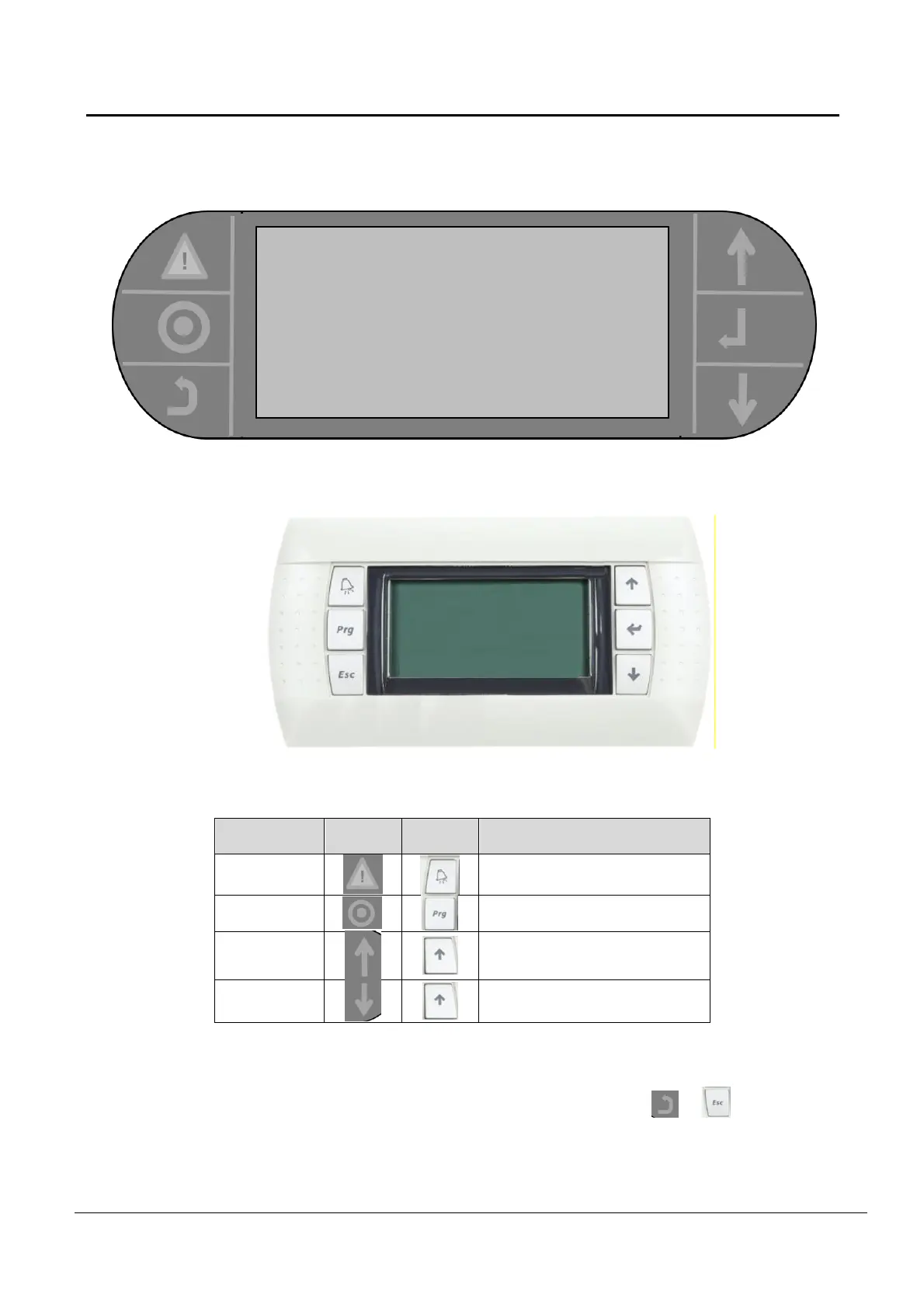4 USING THE CONTROLLER
Two types of user interface are implemented in the software: built-in display and PGD; the PGD display is used as optional
remote display.
Both interfaces have a 4x20 LCD display and a 6 keys keypad.
Built-In Display
PGD Display
Built-In & PGD navigation
Entering any other section different menus or mask loops are shown. From every loop with or key it is possible
to access the father menu and so on until main menu is reached.
In each loop horizontal navigation have been introduced.
In a mask with different I/O fields, with ENTER key is possible to access the first one, then with UP and DOWN it is possible
to increase and decrease respectively the value.The possibility of change values is subordinated to passwords of different
levels depending on the sensibility of the value.
