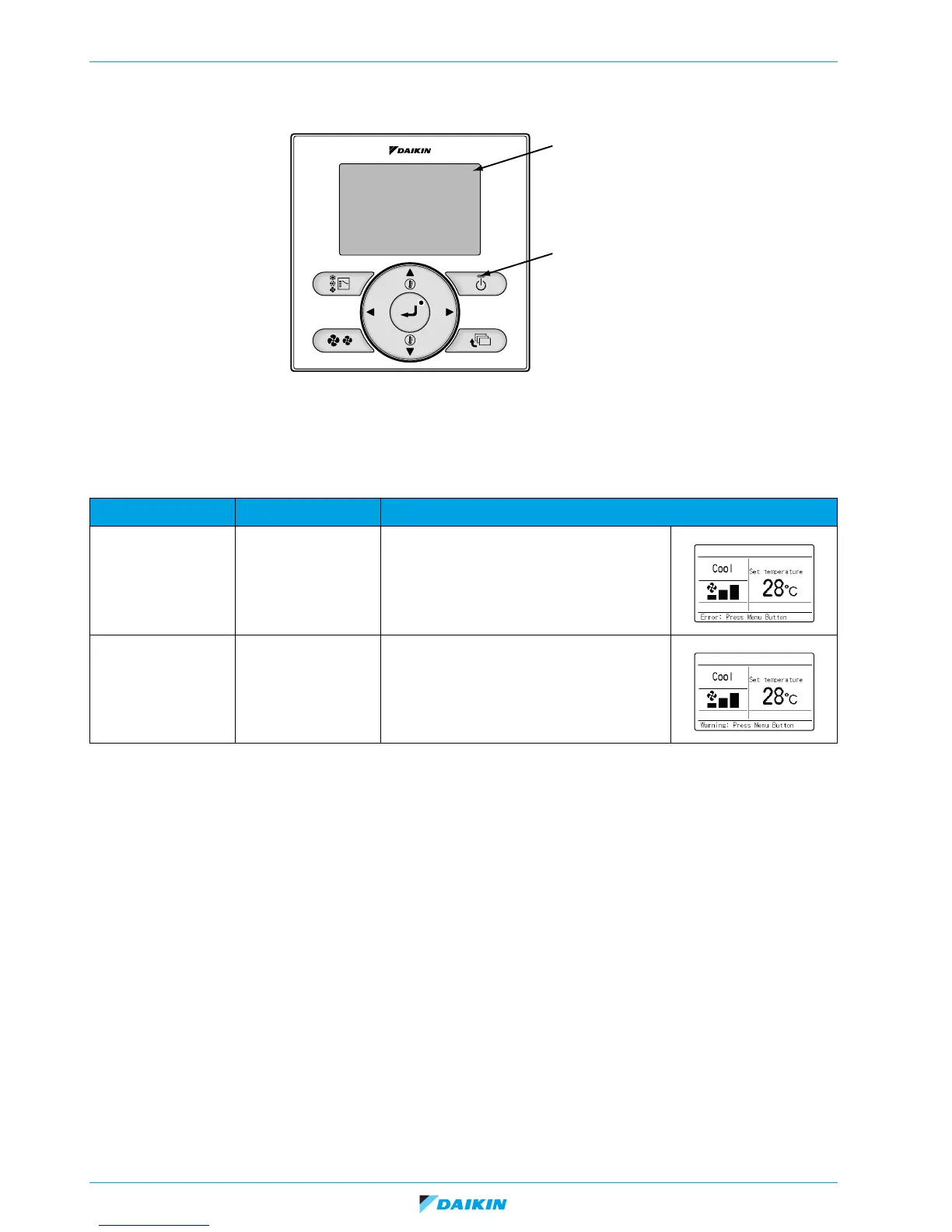ESIE15-11A | Part 2. Troubleshooting 1. How to retrieve error code and data?
Page 14 23/09/16
VRV4 indoor units
1.2. Wired remote controller BRC1/2/3E
1.2.1. Access to error code
If operation stops due to malfunction, the remote controller's operation LED blinks, and malfunction code is displayed.
The malfunction code enables you to tell what kind of malfunction caused operation to stop.
Operation Status Display
Abnormal shutdown The system stops
operating.
The operation lamp (green) starts to blink. The
message "Error: Press Menu button" will appear
and blink at the bottom of the screen.
Warning The system continues
its operation.
The operation lamp (green) remains on. The mes-
sage "Warning: Press Menu button" will appear
and blink at the bottom of the screen.
