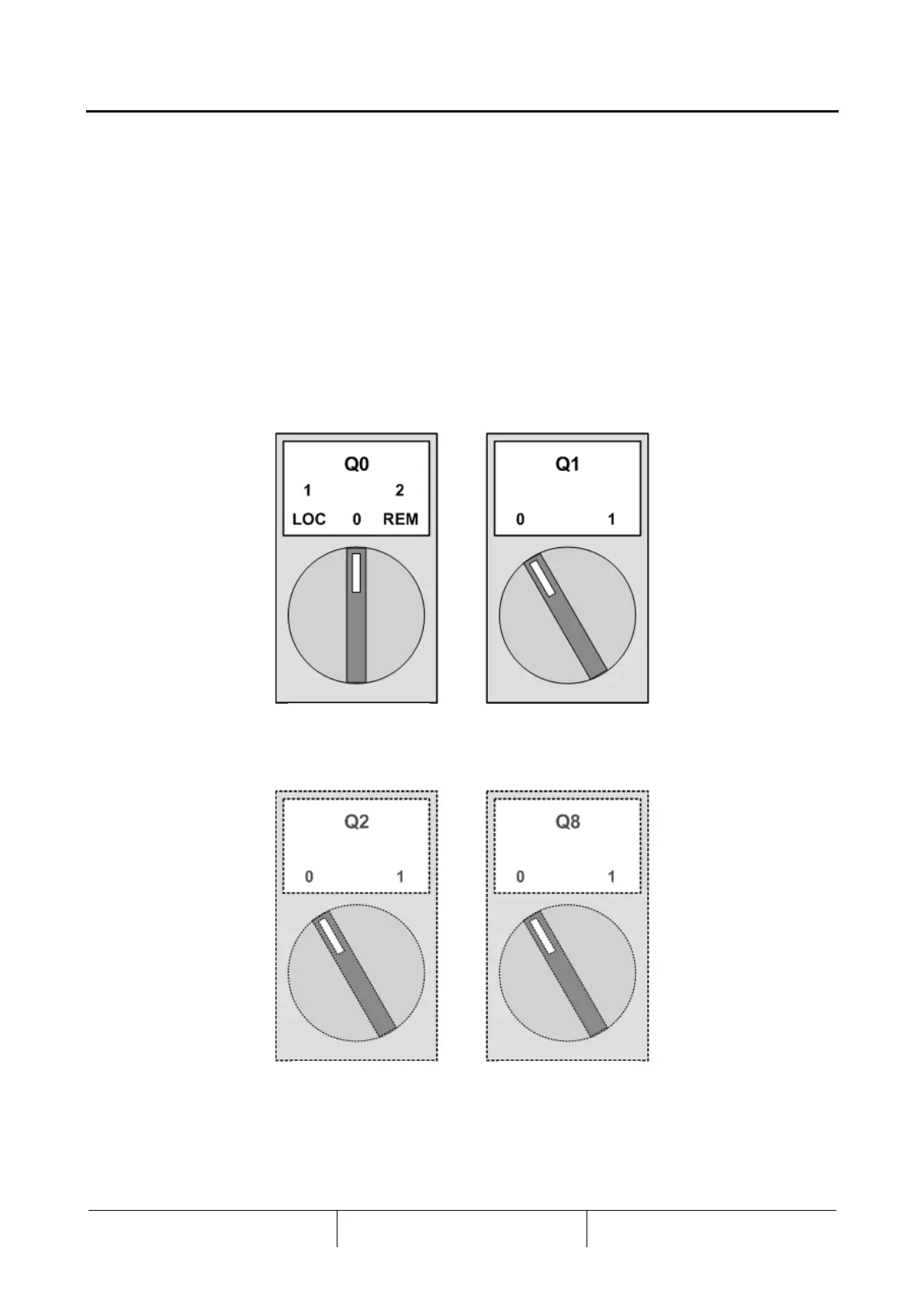4 GENERAL DESCRIPTION
The control panel is located on the front of the unit at the compressor end. There are three doors. The control panel is
behind to left-hand door. The power panel is behind the middle and right-hand doors.
4.1 General Description
The MicroTech control system consists of a microprocessor-based controller and a number of extension modules, which
vary depending on the unit size and conformation. The control system provides the monitoring and control functions
required for the controlled, efficient operation of the chiller.
The operator can monitor all critical operating conditions by using the screen located on the main controller. In addition to
providing all normal operating controls, the MicroTech control system will take corrective action if the chiller is operating
outside of its normal design conditions. If a fault condition develops, the controller will shut a compressor, or the entire
unit, down and activate an alarm output.
The system is password protected and only allows access by authorized personnel. Except that some basic information
is viewable and alarms can be cleared without a password. No settings can be changed.
4.2 Operation Commands Layout
Figure 1, Operation Commands
