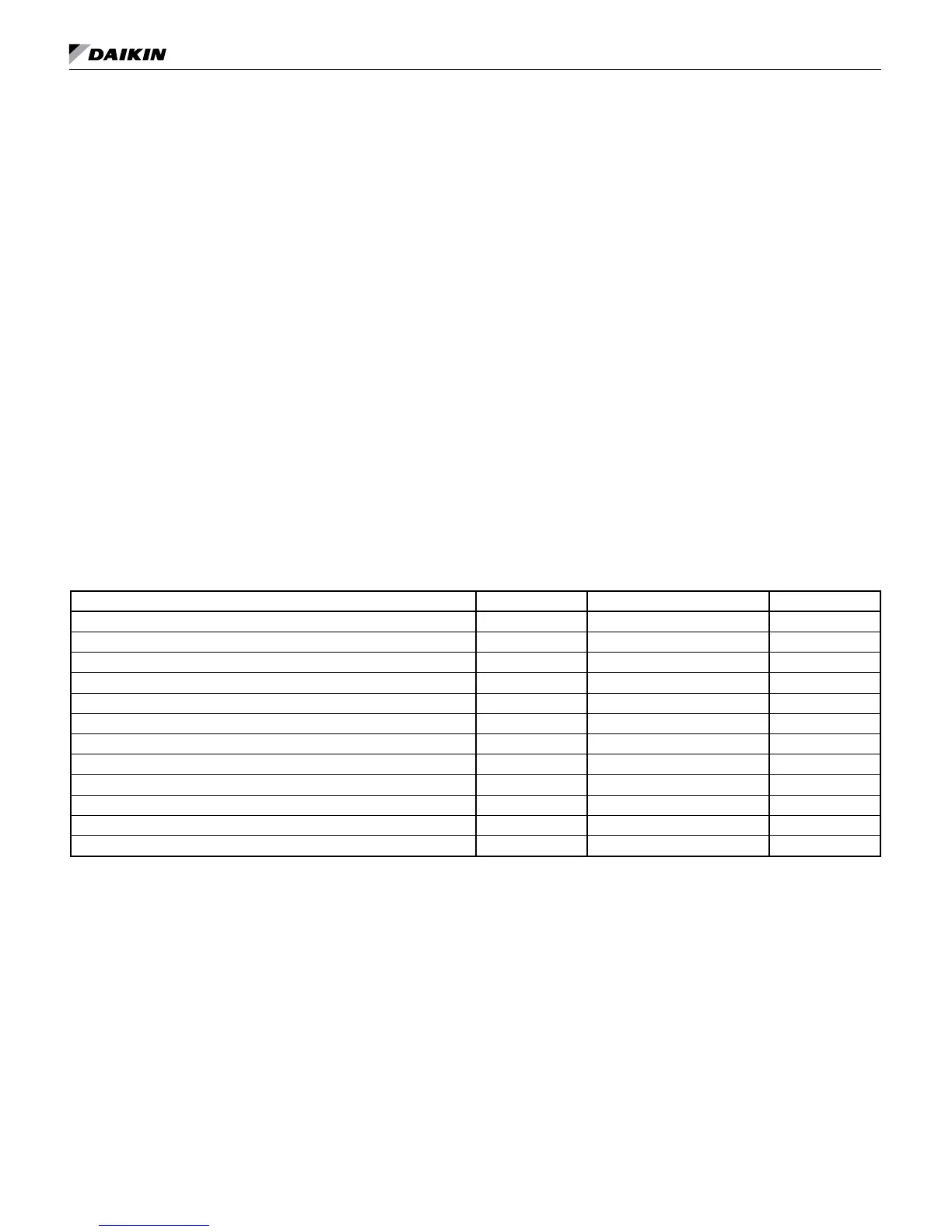OM 1239 17 www.DaikinApplied.com
Fault recovery and reset
■ High pressure/low pressure reset
• After the HP circuit is closed, the unit does not return
to normal operation until the alarm is manually
reset. The unit is locked out in this manner until the
unit can be serviced. The alarm is reset by a short
interruption of unit power, by holding down the
tenant override button for more than 10 seconds,
or via the Building Automation System (BAS).
■ Remote reset of automatic lockouts
• The remote reset feature provides the means
to remotely reset some lockouts generated by
high-pressure and/or low-temperature faults.
When the MicroTech III unit controller is locked
out due to one of these faults, and the cause
of the fault condition has been cleared, apply a
ground signal to the tenant override input (screw
terminal connection at TB1 pin 4) for more than
10 seconds will force the controller to clear the
lockout. Cycling unit power also clears a lockout
if the conditions causing the fault have been
alleviated.
■ Intelligent alarm reset
• The intelligent reset feature helps to minimize
nuisance trips of automatic lockouts caused by
low-temperature faults. This feature clears faults the
rst two times they occur within a 24-hour period
and triggers an automatic lockout on the 3rd fault.
The fault remains active until the alarm is manually
cleared. At the end of the 24 hour period, all counts
for that specic intelligent reset alarm are cleared to
zero only if the occurrence counter is presently less
than the value of three. The 24-hour period and alarm
counts are stored in memory that is cleared when
power is cycled.
Note: Cycling unit power will always reset any type of
fault. Faults will clear as dened in Table 8.
Table 8: Fault recovery and reset
Fault Description Auto Recovery Tenant Override Button Reset Network Reset
IO Expansion Communication Fail Yes No No
Invalid Jumper Conguration No No No
Low Voltage Brownout Yes No Yes
All Sensor Failures No No Yes
Compressor High Pressure No Yes Yes
Compressor Low Pressure No Yes Yes
Compressor Low Suction Temp or Freeze Fault Detect (Heat & Cool) Yes
1
Yes Yes
Compressor Low Suction Temp or Freeze Fault Detect (Dehumidication) Yes Yes Yes
Condensate Overow Yes No Yes
Low Entering Water Temp. Yes No No
EEPROM Corrupted
No No No
Waterside Economizer Low Temp. Cutout Yes No No
Note:
1
Indicates auto recover is subject to intelligent alarm reset. Alarm auto recovers on rst two occurrences, locked out on third within 24 hour period.
MICroteCh III unIt Controller
