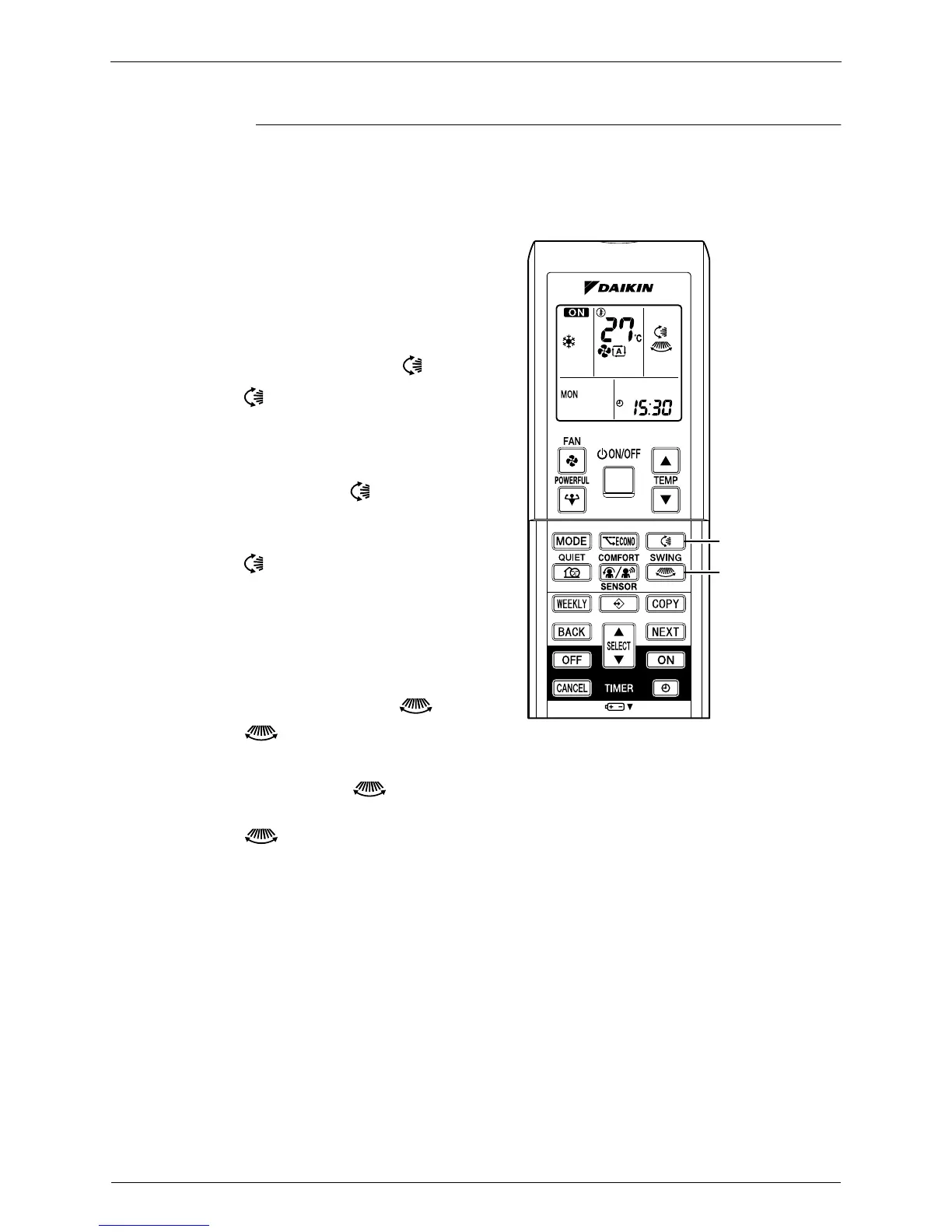RA Indoor Unit SiBE18-821_C
204 Operation Manual
3.2.4 Adjusting the Airflow Direction
FTXS20/25/35/42/50G2V1B
Adjusting the Airflow Direction
1. Press “SWING button ”.
2.
3. Press “SWING button ”.
4.
1, 2
3, 4
You can adjust the airflow direction to increase
your comfort.
To adjust the horizontal
blades (flaps)
• “ ” is displayed on the LCD and the
flaps will begin to swing.
When the flaps have reached
the desired position, press
“SWING button ” once
more.
To adjust the vertical
blades (louvers)
When the louvers have reached the desired position, press the
“SWING button ” once more.
• The flaps will stop moving.
• “ ” disappears from the LCD.
• The louvers will stop moving.
• “ ” ” disappears from the LCD.
• “ ” is displayed on the LCD.
