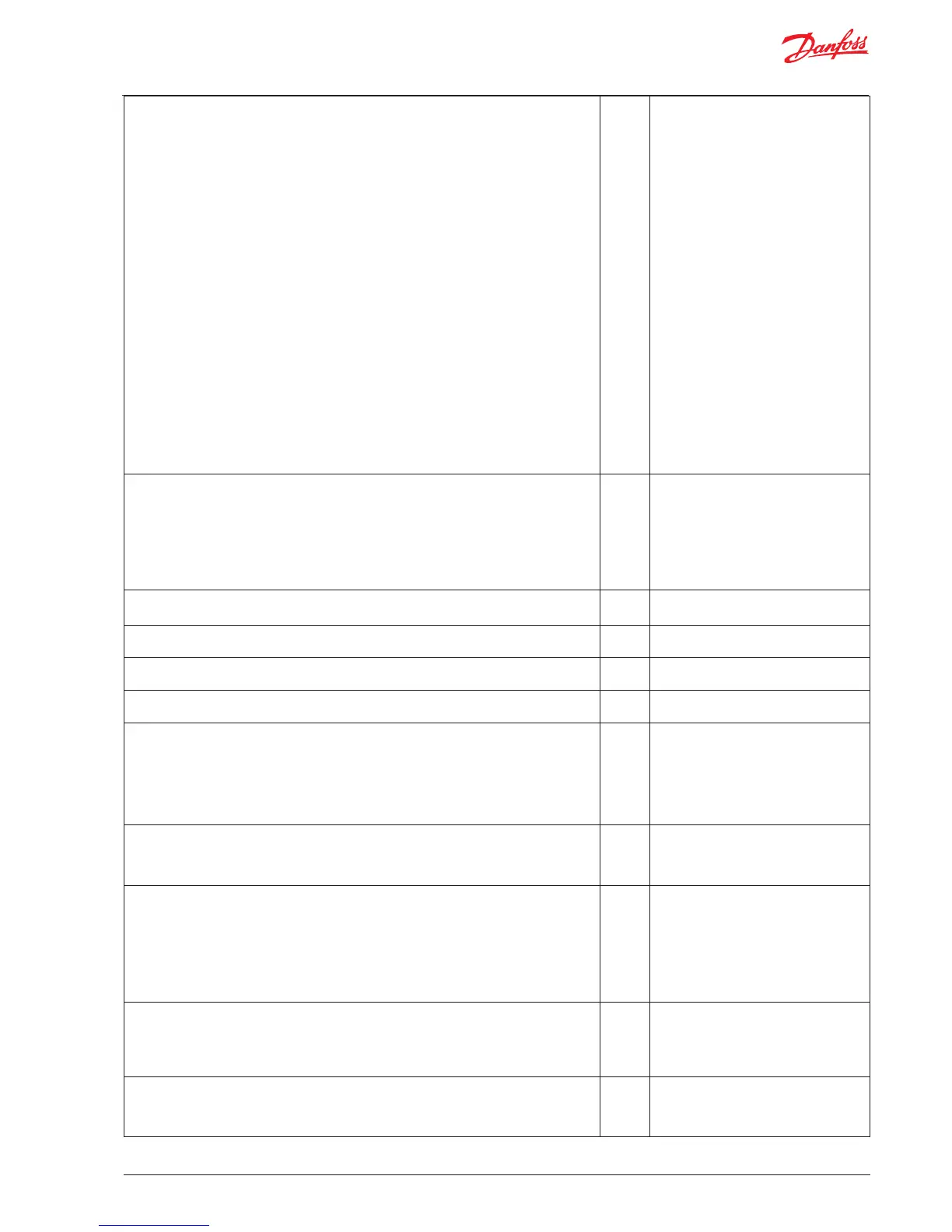Digital input signal - D2
The controller has a digital input 2 which can be used for one of the following functions:
O: The input is not used.
1) Status display of a contact function
2) Door function. When the input is open it signals that the door is open. The refrigera-
tion and the fans are stopped. When the time setting in “A04” is passed, an alarm will be
given. The refrigeration will be resumed when time in o89 has passed.
3) Door alarm. When the input is open it signals that the door is open. When the time set-
ting in “A04” is passed an alarm will be given.
4) Defrost. The function is started with a pulse signal. The controller will register when the
DI input is activated. The controller will then start a defrost cycle. If the signal is to be
received by several controllers (coordnated defrost) it is important that ALL connections
are mounted the same way (DI to DI and GND to GND).
5) Main switch. Regulation is carried out when the input is closed, and regulation is
stopped when the input is put in pos. OFF.
6) Night operation. When the input is closed there will be regulation for night operation.
7) Thermostat band changeover. Switch to thermostat 2 (r21) when the input is closed
8) Separate alarm function. Alarm will be given when the input is closed.
9) Separate alarm function. Alarm will be given when the input is opened.
10) Case cleaning. The function is started with a pulse signal. See also description on page
5.
11) Forced refrigeration used (at hotgas defrost) when the input is closed.
12) Night blinds. Pulse signal activates the night blinds..
13) The input is used for coordinated defrost in conjunction with other controllers of the
same type
14) Not used
15) Case Shutdown when input is closed.
o37 DI2 cong.
Conguration of light function
1) Light is controlled via day/night status
2) Light is controlled via data communication and "Light remote o39"
3) Light is controlled by door contact, dened in either o02, o37 or o84 where the setting is
selected to either 2 or 3. When the door is opened the relay will cut in. When the door is
closed again there will be a time delay of two minutes before the light is switched o.
4) As "2" but if there are any 15-minute network errors, the light will switch on and the
night blind will open.
o38 Light cong
Activation of light relay
The light relay can be activated here, but only if dened in o38 with setting 2.
o39 Light remote
Rail heat during day operation
The ON period is set as a percentage of the time
o41 Railh.ON day%
Rail heat during night operation
The ON period is set as a percentage of the time
o42 Railh.ON ngt%
Rail heat cycle
The period of time for the aggregate ON time + OFF time is set in minutes
o43 Railh. cycle
Case cleaning
The status of the function can be followed here or the function can be started manually.
0 = Normal operation (no cleaning)
1 = Cleaning with fans operating. All other outputs are O.
2 = Cleaning with stopped fans. All outputs are O.
If the function is controlled by a signal at the DI1, DI2 or DI3 input, the relevant status can
be seen here in the menu.
o46 Case clean
Selection of application
The controller can be dened in various ways. Here you set which of the 8 applications is
required. On page 12 you can see a survey of applications.
This menu can only be set when regulation is stopped, i.e. “r12” is set to 0.
o61 Appl. Mode
Transfer a set of pre-settings to the controller
An option exists to select quick settings for a number of parameters. This is based on
whether an appliance or a room needs to be controlled or whether the defrosting must be
stopped by time or by temperature. The overview can be seen on page 27.
This menu can only be set when the control is stopped, i.e. When "r12" is set at 0.
On setting the value will fall back to 0. A subsequent adjustment/setting of parameters can
be carried out as required.
o62 -
Access code 2 (Access to adjustments)
There is access to adjustments of values, but not to conguration settings. If the settings
in the controller are to be protected with an access code you can set a numerical value be-
tween 0 and 100. If not, you can cancel the function with setting 0. If the function is used,
access code 1 (o05) must also be used.
o64 Acc. code 2
Save as factory setting
With this setting you save the controller’s actual settings as a new basic setting (the earlier
factory settings are overwritten).
o67 -
