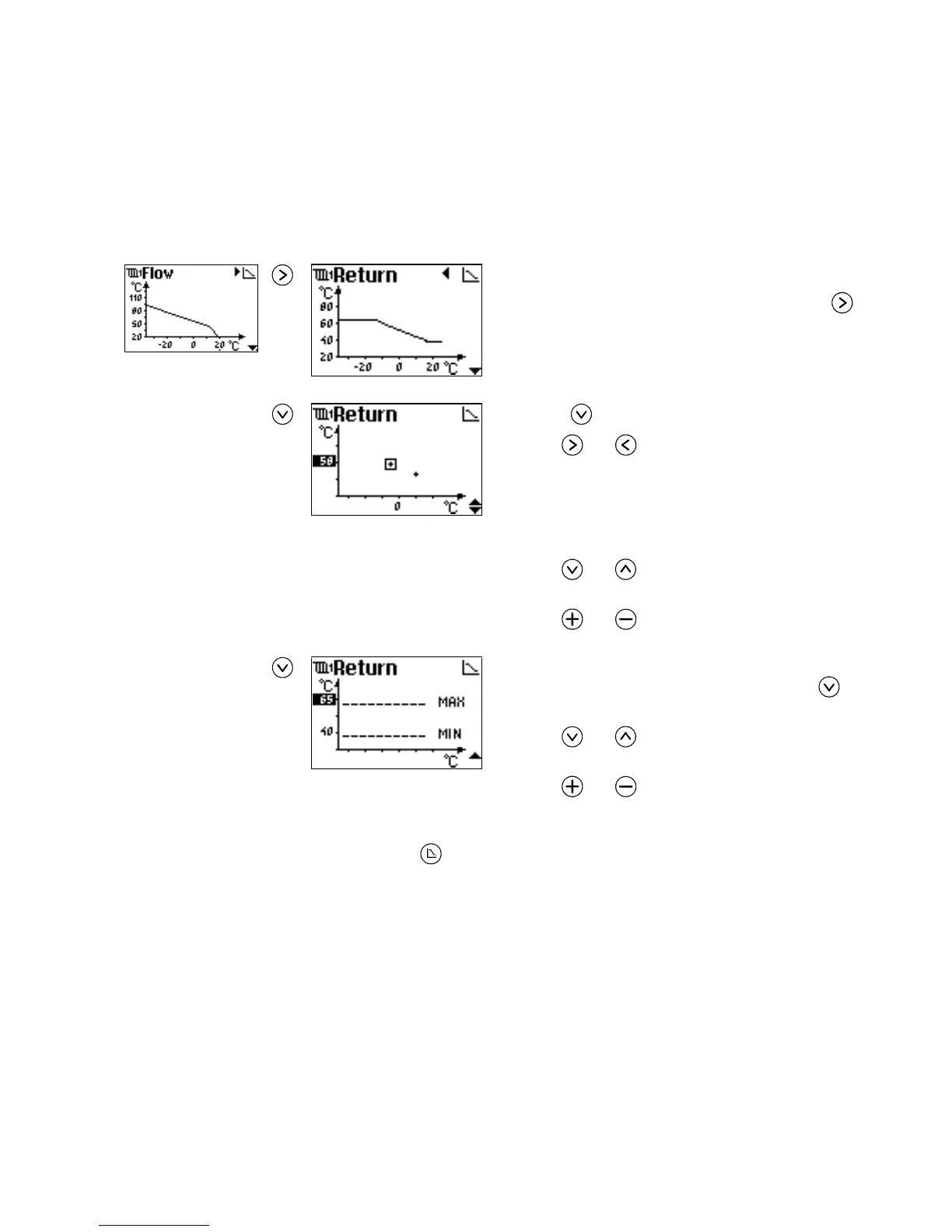Weather Compensation Curves
EY.65.H4.02
23
7.2 Adjusting the Return Temperature Curve
You modify the return temperature curve in the same way as when adjusting the flow
temperature curve (see page 22). However, for the return temperature curve, you can
only set two curve points. The curve can have no further break points.
To display the return temperature curve:
1. In the Flow Temperature Curve picture, press
.
Moving curve
points
2. Press to display the curve points.
3. Use
and to move the cursor to the point you
wish to modify.
The y co-ordinate value (the return temperature) of the
selected point is highlighted to indicate that it can be
modified.
4. Use
and to select either the y or x co-
ordinate (outdoor temperature) of the point.
5. Use
and to adjust the selected value.
Setting maximum
and minimum val-
ues
6. Ensure that the x co-ordinate of a point is selected
(x co-ordinate value highlighted), and press
to
display maximum and minimum values.
7. Use
and to select either the maximum or
minimum setting.
8. Use
and to adjust the selected setting.
Exit
To exit temperature curve editing:
1. Press
.
