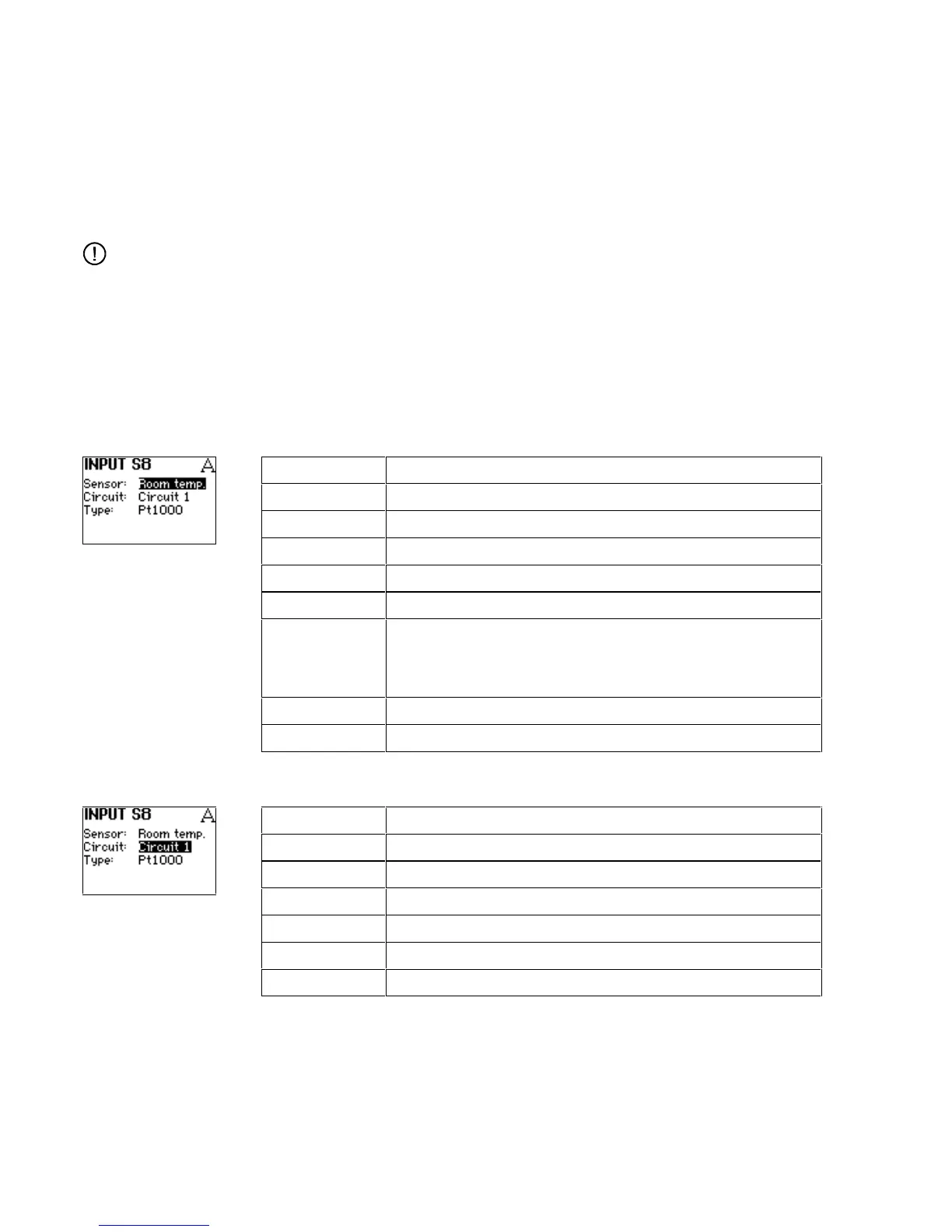Configuring the ECL 2000
EY.65.H4.02
30
8.4.2 Sensor Inputs
This section explains the setup of the ECL 2000’s sensor inputs. See the ECL 2000
Installation Guide (ref. [2]) for further information.
Note:
It is not possible to set up two sensors with the same function (Sensor) in one circuit
(Circuit). For example, you cannot have two room temperature sensors both affecting
circuit 1. The ECL 2000 automatically excludes this and similar illegal settings.
Furthermore, not all combinations of settings (e.g. Sensor and Type) are allowed. The
ECL 2000 keeps track of this and only allows you to select valid settings.
Sensor This setting tells the ECL 2000 what is measured by means of the sensor connected to
this input. The setting can have the following values:
Value Description
Room temp.
Room temperature
Sun intens.
Sun intensity
Wind veloc.
Wind velocity
Flow
Water flow
Energy
Energy measurement
Clock func.
An external timer is connected to the input. Overrides the normal pro-
gram set up for the circuit. When the timer input is OFF (0), the circuit
is in Automatic mode. When the timer input is ON (1), the circuit is in
Comfort mode
Other
Universal limiter
None
No function
Circuit This parameter determines which circuit is affected by the sensor.
Value Description
None
No circuits affected
Circuit 1
Heat circuit 1
Circuit 2
Heat circuit 2
Hot water
Hot-water circuit
Circuit 1+2
Circuits 1 and 2
All circuits
All heat and hot-water circuits in the system
