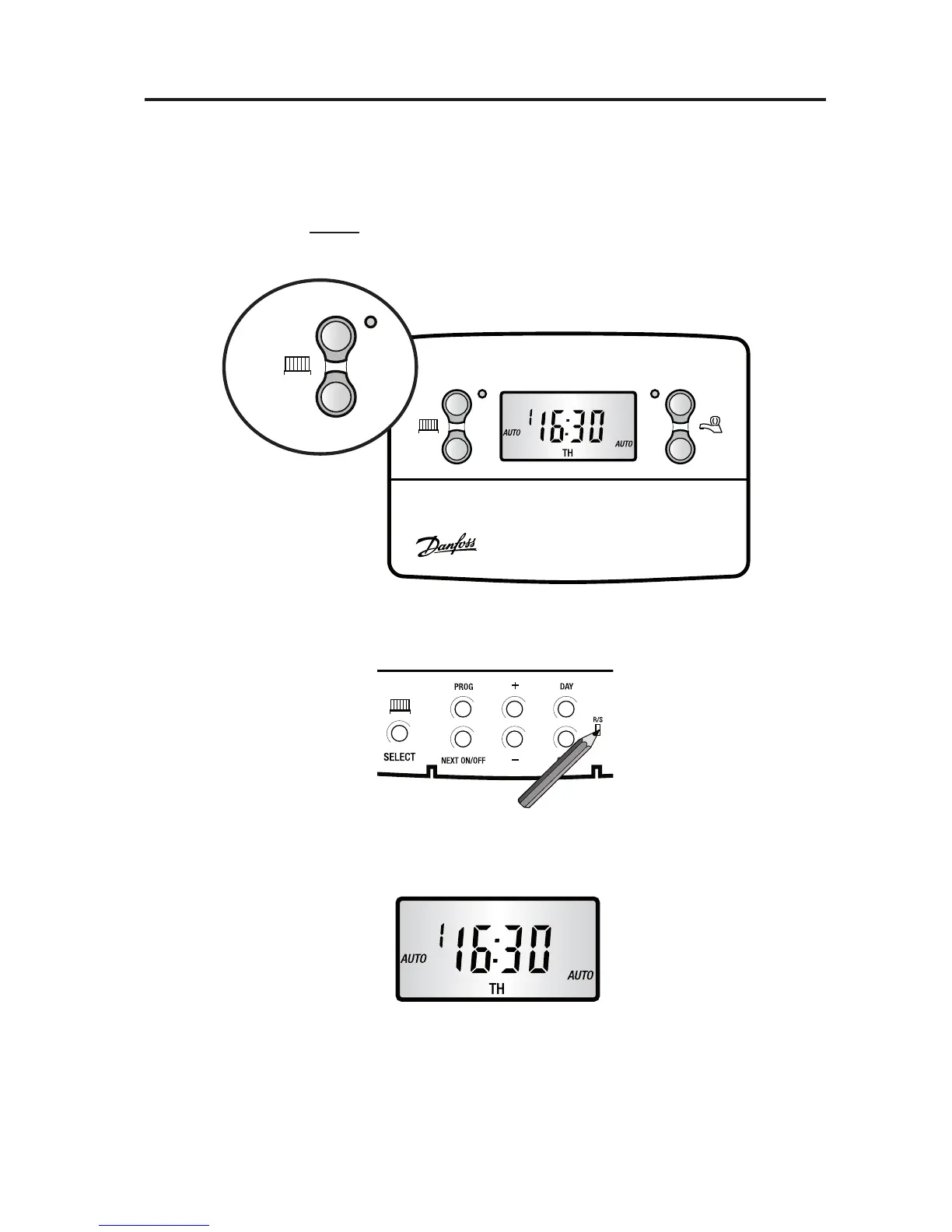32
If it is necessary to fully reset the unit, excluding the date and
time, follow the instructions below.
1. Press and hold the +1HR and MAN buttons on the left
hand side of the product.
2. Press the RESET button and hold for 3 seconds.
3. Release the RESET button. The display will change to show
the current time.
4. Finally, release both the +1HR and MAN buttons.
The unit is now fully reset and must be re-programmed, see
pages 21-25.
Making a Full Reset
+1HR
MAN
+1HR
MAN
Fully Resetting the Unit
Example
