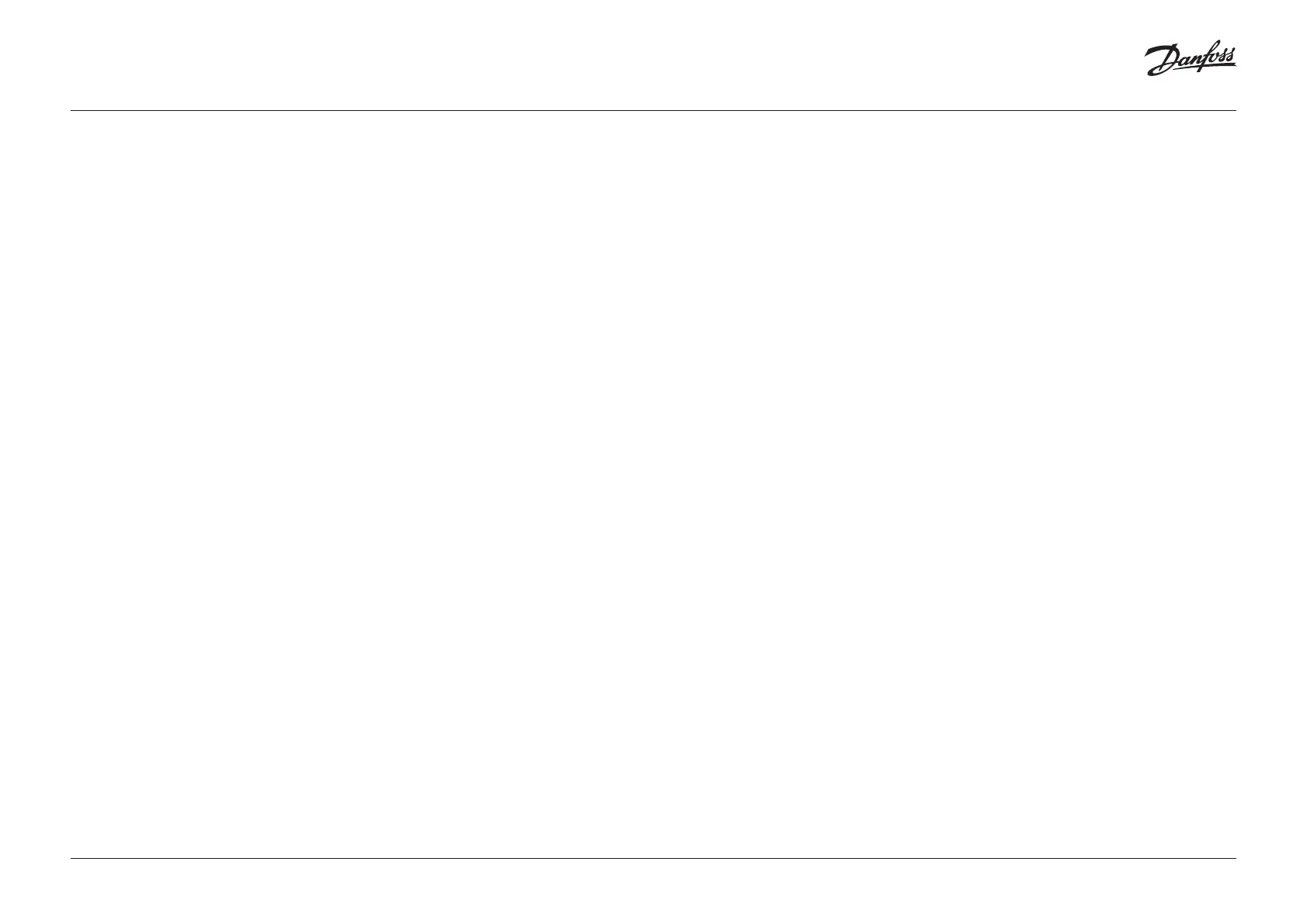2 | © Copyright Danfoss Climate Solutions | 2023.01
AB432956914381en-010101
Service Manual Danfoss Icon2™
Select your Icon2™ solution ........................................................... 4
Connect up to four Master Controllers wirelessly ......................................... 4
Wireless thermostats ..................................................................... 4
2-wire 24V thermostats .................................................................. 4
Thermal actuators ..................................................................... 5
New installation ......................................................................... 5
Replacing an existing installation ........................................................ 5
Wireless connectivity ................................................................. 5
Optional smartphone control ............................................................ 5
Extending the wireless range ............................................................ 5
Rapid commissioning ................................................................. 6
Re-pairing or replacing a device ..................................................... 7
When to reset the Master Controller ..................................................... 7
When to reset a thermostat .............................................................. 7
What to do if the thermostat cannot be reset ............................................ 7
Danfoss Icon2™ Room Thermostat installer settings menu ......................... 8
How to access the installer menu 8 .......................................................
Explanation of dual mode ............................................................... 8
Troubleshooting ....................................................................... 9
Application 00 . . . . . . . . . . . . . . . . . . . . . . . . . . . . . . . . . . . . . . . . . . . . . . . . . . . . . . . . . . . . . . . . . . . . . . . 10
Floor heating system
Application 01 ....................................................................... 12
2-pipe heating system with fixed supply temperature control
Application 02 ....................................................................... 14
2-pipe heating system with demand-controlled supply temperature
Application 03 ....................................................................... 16
2-pipe heating/cooling system, changeover to cooling based on supply temperature
Application 04 ....................................................................... 18
2-pipe heating/cooling system, changeover to cooling based on heat pump/external
potential-free NO contact
Application 05 ....................................................................... 20
2-pipe heating/cooling system with (hybrid) heat pump, changeover to cooling based on
reference thermostat
Application 06 ....................................................................... 24
3-pipe heating/cooling system with 3-way motorized ball valve, changeover to cooling
based on reference thermostat
Application 07 ....................................................................... 28
3-pipe heating/cooling system with two 2-way control valves with thermal actuators,
changeover to cooling based on reference thermostat
Contents
