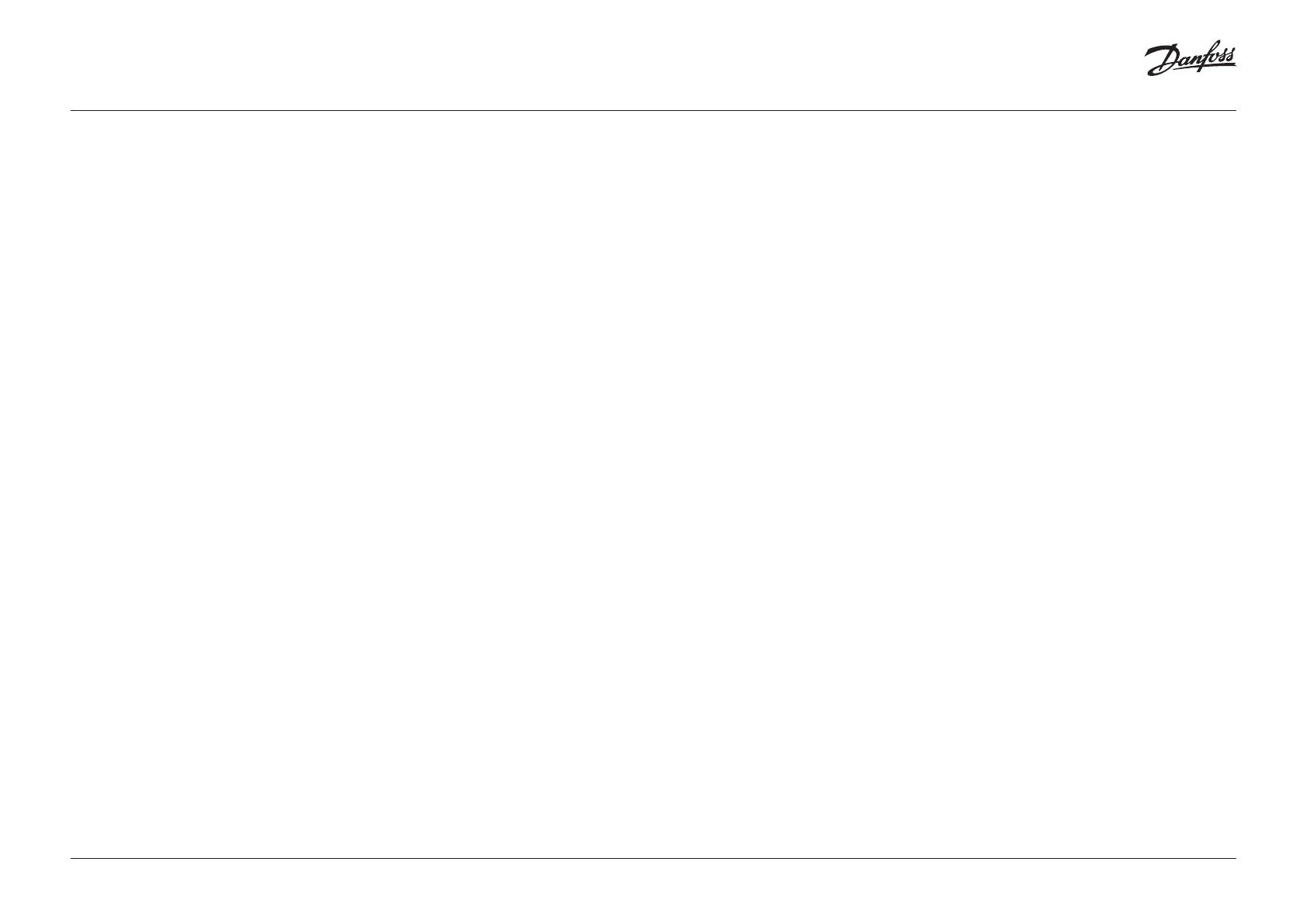52 | © Copyright Danfoss Climate Solutions | 2023.01
AB432956914381en-010101
Service Manual Danfoss Icon2™
Application description
The RELAY activates when the system is in heating mode and is used to control the 230V
6-way ball valve. The 230V pump control PWR1 is active in both heating and cooling
mode.
The supply water temperature set for both heating and cooling is controlled by
the TWA-Q thermal actuator connected to the ‘Shunt 24V DC’ output. The PT1000
temperature sensor on the supply line measures the supply temperature. If there is
no demand for heat or cooling in one or more rooms, the actuator will remain closed.
TheAB-QM can also be used to set the desired maximum volumetric flow rate. To prevent
damage to the floor’s construction and finish, add a dew point sensor.
A relay or potential-free contact is connected to input IN2 to control the changeover
between heating and cooling modes. When the external contact is closed, the system will
change over to cooling mode.
Application 13
4-pipe heating/cooling system with 6-way ball valve with fixed
heating and cooling supply temperature control, changeover
tocooling based on external (manual) potential-free NO contact
Disabling cooling (Bathroom)
If there is a bathroom with underfloor heating and an Icon2™ room thermostat, you
may want to disable cooling for this room. Cooling a bathroom will cause condensation
to form on the floor.
There are two ways to disable cooling mode for a room:
1. Using the Installer App on a smartphone
2. Using the installer menu on the thermostat itself
To do so, set the ME.7 setting to OFF
