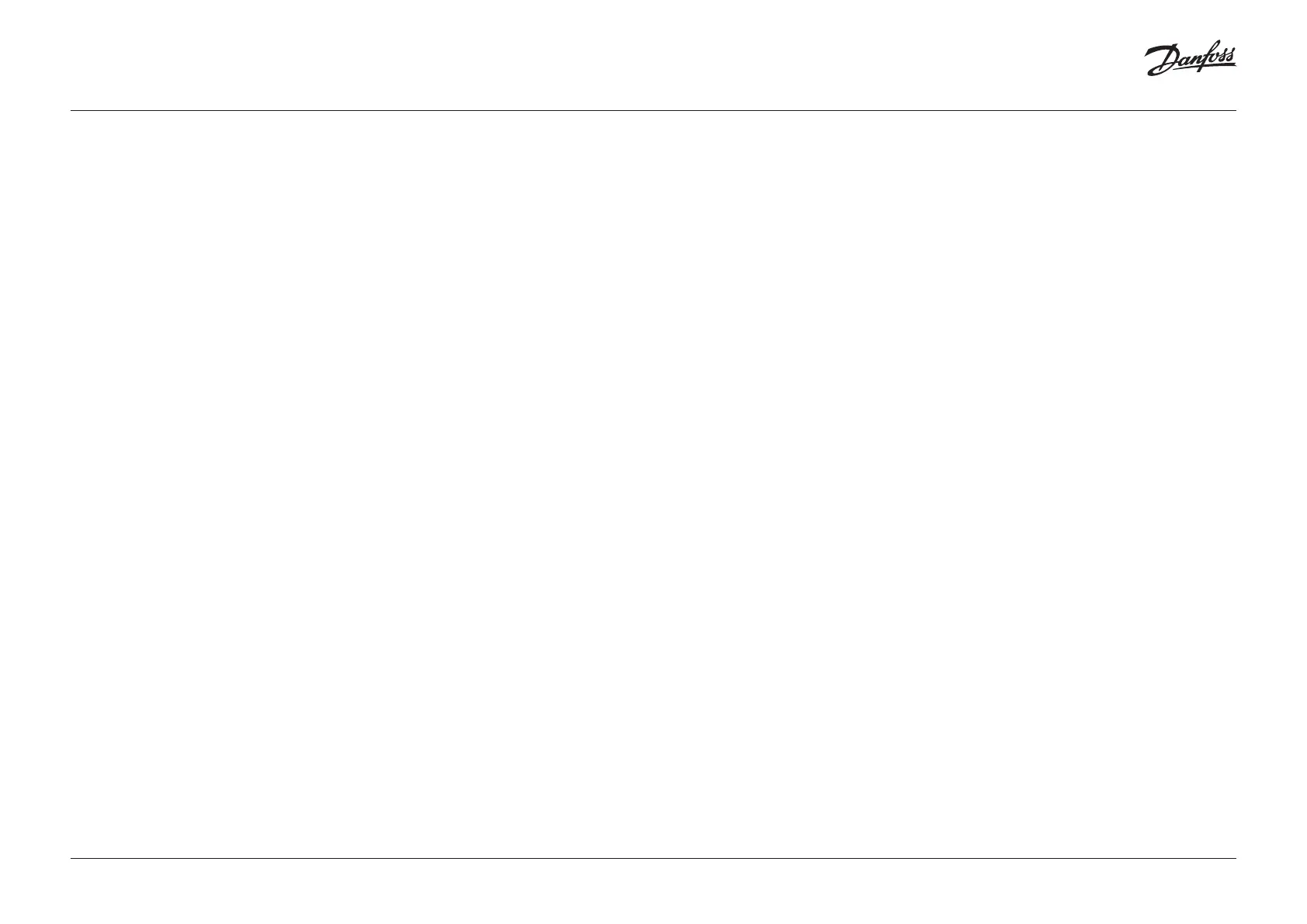40 | © Copyright Danfoss Climate Solutions | 2023.01
AB432956914381en-010101
Service Manual Danfoss Icon2™
Application description
In this application, four 2-way motorized control valves are used to change over between
heating and cooling modes. The thermal actuators on the 2-way control valves for cooling
will stay open as long as the system is in cooling mode. The thermal actuators for heating
will be open as long as the system is in heating mode.
Optionally, you can use the 230V pump control PWR1 and RELAY heat source control.
If it is not possible to prevent the supply temperature from dropping below the dew
point in cooling mode, it is strongly recommended that you add a dew point sensor.
Condensation can result in permanent damage to the floor’s construction and finish.
The changeover between heating and cooling is controlled based on a reference
thermostat. In nearly all cases, the living room is used as the reference.
To prevent excessive switching between heating and cooling modes, the following
conditions must be met for the system to change over to cooling mode:
• The room temperature measured by the reference thermostat must exceed the set room
temperature + dead band (adjustable from 0–4K).
• The reference thermostat did not have a heating demand during the time delay
(adjustable from 0–24 hours).
• If present, dew point monitoring must be inactive.
• The room thermostat must have cooling enabled (default = enabled).
Application 10
4-pipe heating/cooling system with four 2-way control valves
with thermal actuators, changeover to cooling based on reference
thermostat
Setting one thermostat as the reference thermostat
In this application, one thermostat is set up as a reference thermostat.
The temperature in this room determines whether the system is in heating or cooling
mode.
There are two ways to set up a reference thermostat:
1. Using the Installer App on a smartphone
2. Using the installer menu on the thermostat itself
To do so, set the ME.6 setting to ON
Disabling cooling (Bathroom)
If there is a bathroom with underfloor heating and an Icon2™ room thermostat, you
may want to disable cooling for this room. Cooling a bathroom will cause condensation
to form on the floor.
There are two ways to disable cooling mode for a room:
1. Using the Installer App on a smartphone
2. Using the installer menu on the thermostat itself
To do so, set the ME.7 setting to OFF
