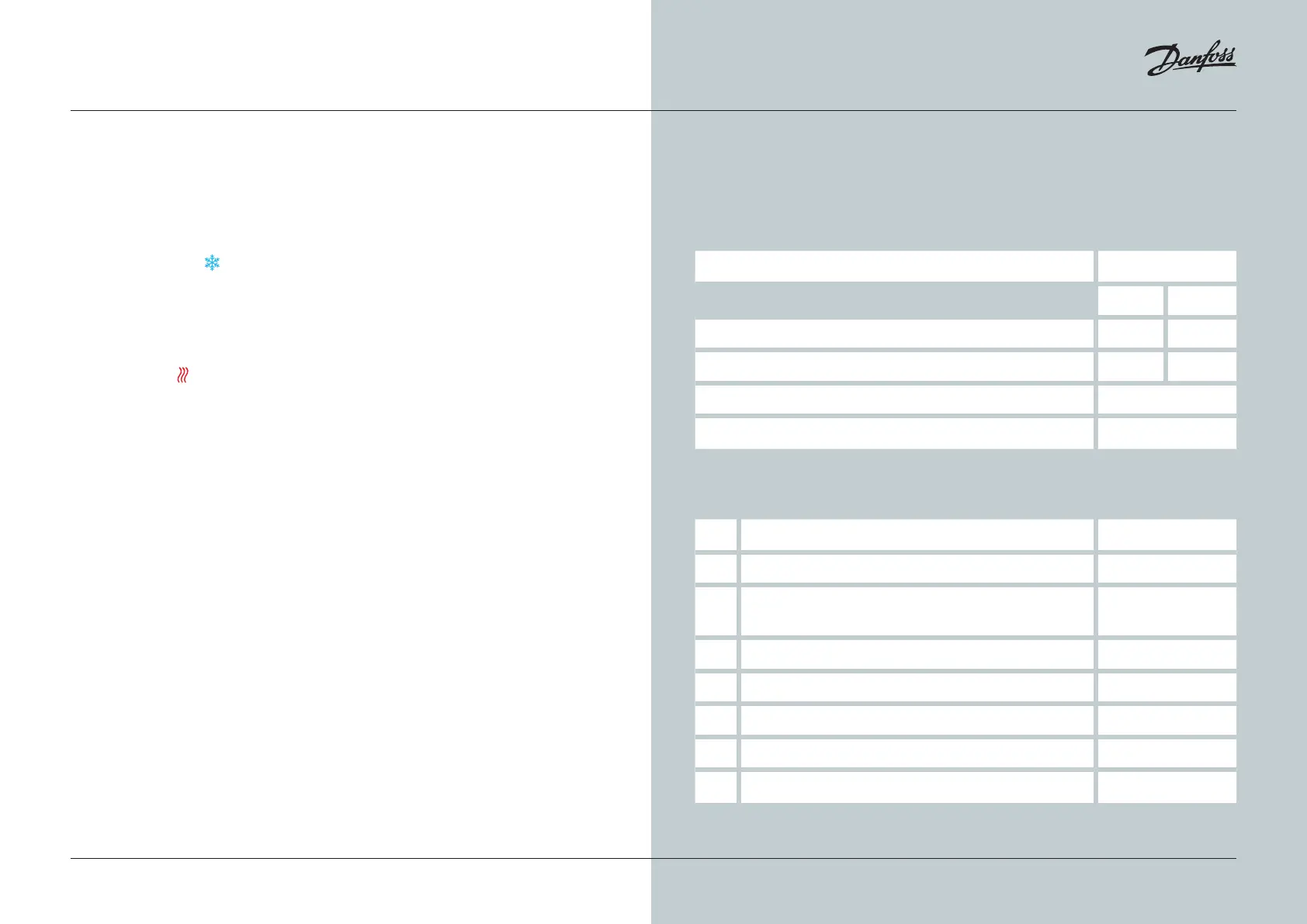42 | © Copyright Danfoss Climate Solutions | 2023.01
AB432956914381en-010101
Service Manual Danfoss Icon2™
Application 10 Continued
Installer App settings
Function Factory setting
Off On
PWM+ proportional control of actuator outputs
Heat pump optimizer – maintenance of minimum flow
Dead band heating/cooling changeover 4K
Time delay for changeover to cooling mode 6h
Required accessories
1 2-way control valve RA-C DN20 013G3096
Compression ferrule set 22mm x 1" for RA-C 20 013U0135 (x8)
2 Stainless steel floor heating manifold SSM-F, 2–12 groups
088U0752 to
088U0762
Set of 2 mounting brackets 088U0585
Set of 2 ball valves 1" 088U0822
3 Thermal actuator TWA-A 230V NC suitable for SSM-F manifold 088H3112
4 Dew point sensor CF-DS 088U0251
5/6 Thermal actuator TWA-A 230V NC suitable for RA-C DN20 088H3112 (x4)
Explanation of heating and cooling for end user
No cooling will occur
until the reference room temperature has exceeded the set
temperature + set dead band for longer than the set time delay. For example, after the
room’s temperature has been over 25°C (21°C + 4K) for six hours.
The room’s temperature will never be cooled further than 2 degrees above the set
temperature. If the temperature is set to 21°C, for example, the room will be cooled
to 23°C. Heating will activate as soon as the room temperature drops below the set
temperature.
