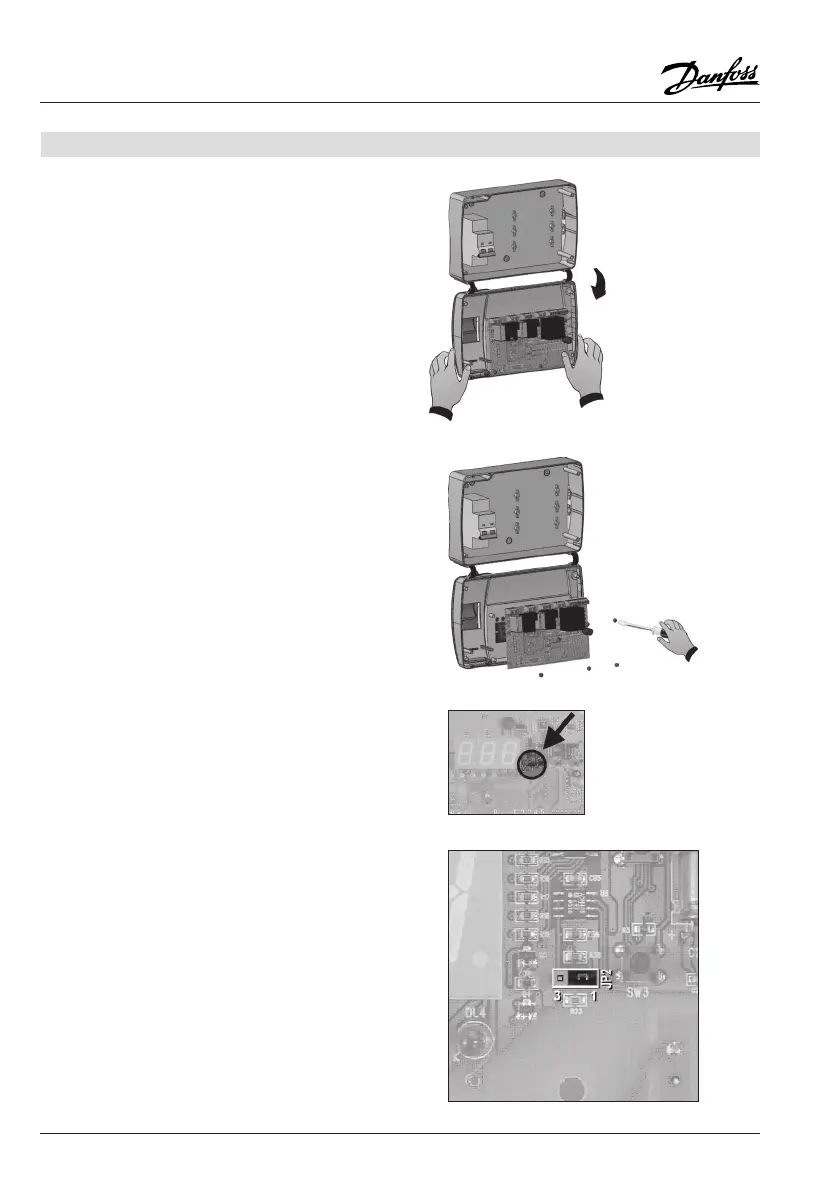14 RS8FD402 © Danfoss A/S 2014/11 OPTYMA
TM
Control single-phase AK-RC 101
1. Open the front of the housing as described
on page 5: rotate it downwards 180° to gain
access to the electronic board.
Alarm relay
2. Undo the 6 CPU board xing screws: remove the
board from the front part of the housing in ABS.
3. Remove the jumper from JUMPER JP2.
4. Insert the jumper in JUMPER JP2 in position:
3-2: to select data communication
(2-1: is the alarm relay position).
Factory setting = The relay functions as an alarm
relay.
When using data communication, a JUMPER must
be moved.
See the following:
