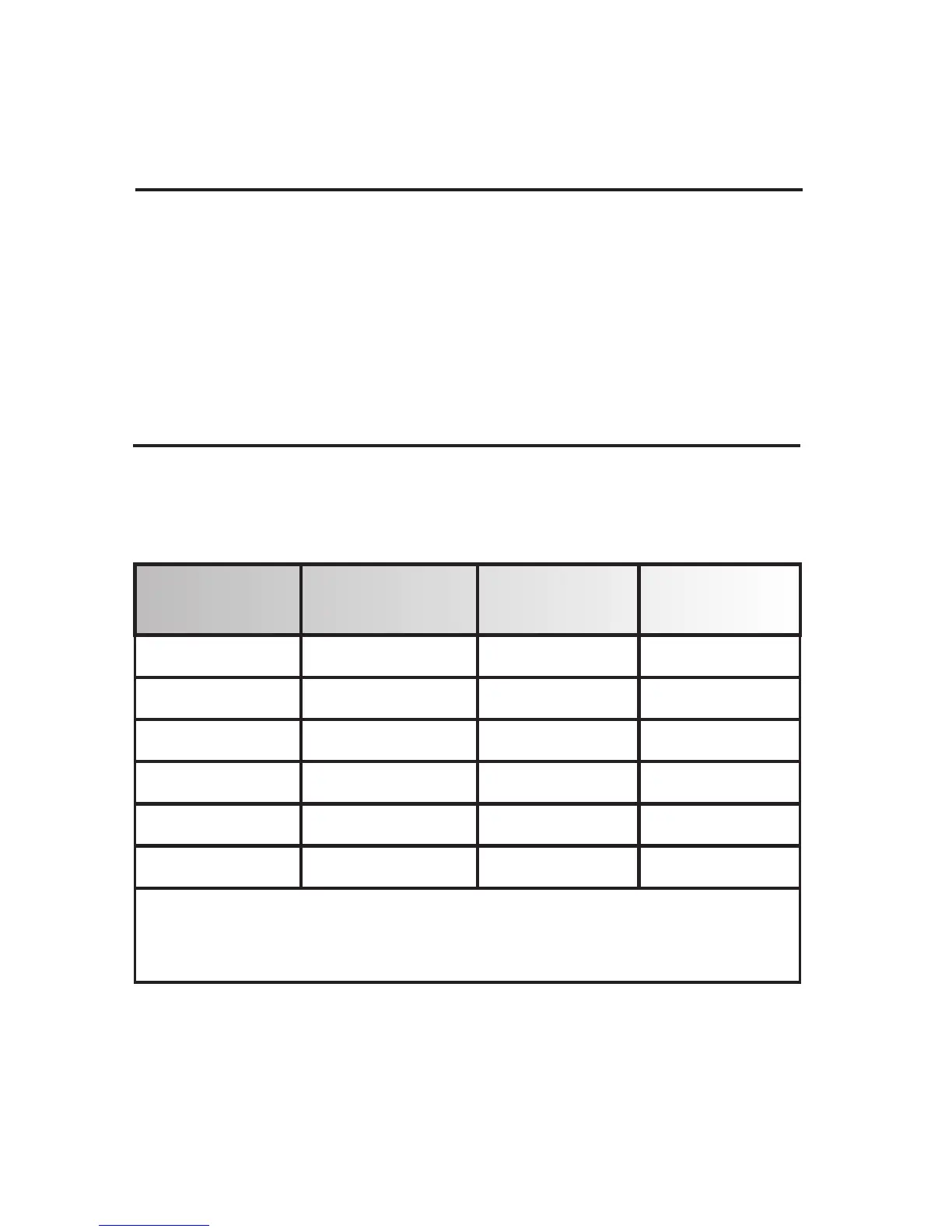13
User Instructions
Your timeswitch
The TS715-Si allows you to switch your system on and o at
times that suit you.
You can programme up to 3 seperate ON/OFF times per day.
Preset Programmes
Your TS715-Si comes ready programmed with a set of operating
times which often suit most people.
If you want to change any of these settings, you can do so by
following the instructions on pages 16-21. First, follow the steps
on page 14-15 to set the correct time and date.
Overview and Preset Programmes
Event No.
Hot Water &
Heating
Mon-Fri Sat-Sun**
1 1st ON 6:30 7:30
2 1st OFF 8:30 10:00
3* 2nd ON* 12:00* 12:00*
4* 2nd OFF* 12:00* 12:00*
5 3rd ON 17:00 17:00
6 3rd OFF 22:30 22:30
* Not applicable if unit set to 2 ON/OFFs per day by installer
**Not applicable if unit set to 24 hour mode by installer
See page 16 for explanations of di erent settings