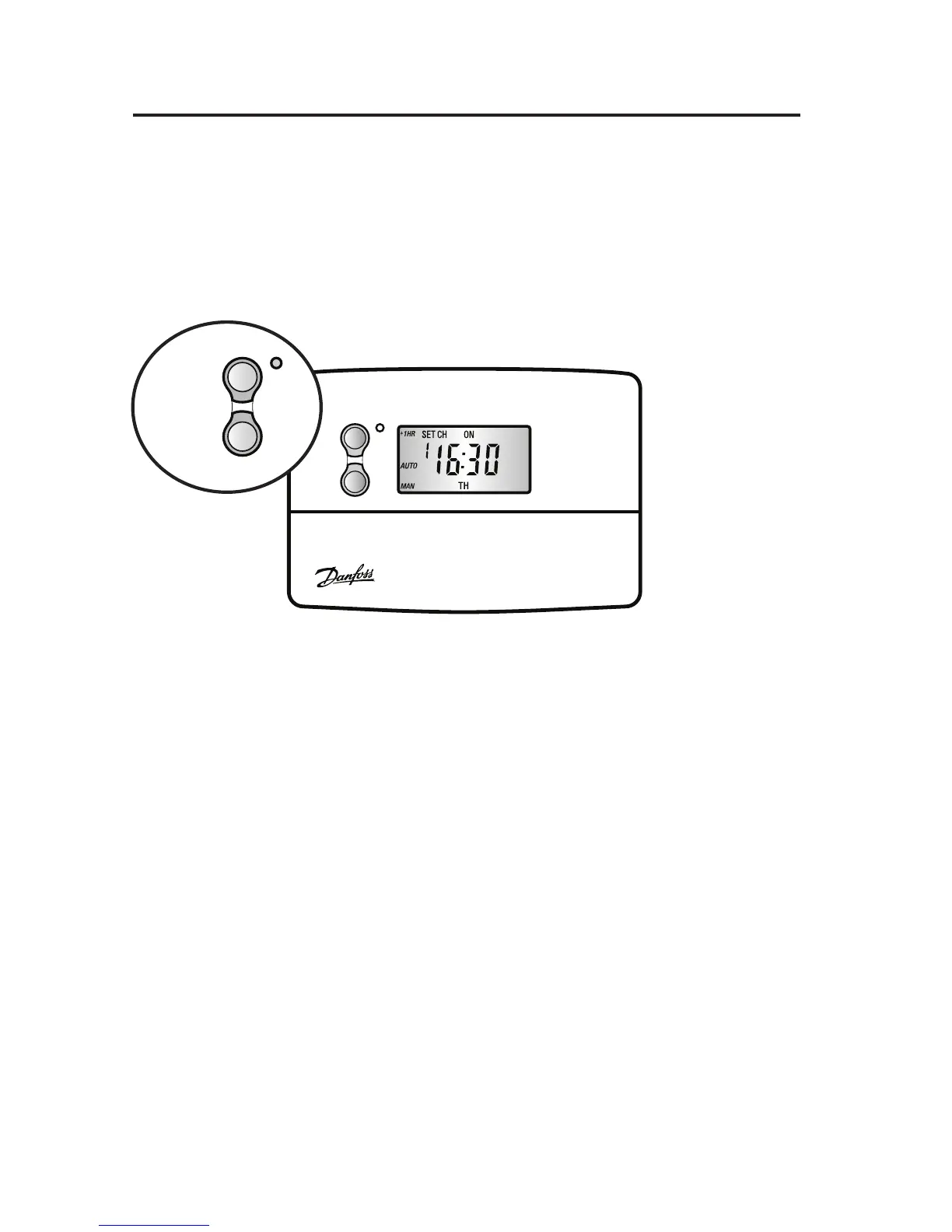23
+1HR = pressing this button when the unit is in AUTO or
ALLDAY mode will cause the system to remain on
for an extra hour. If it is pressed while the unit is OFF,
the system will come on immediately for 1 hour then
go o again. +1HR will be shown in the display.
MAN = pressing this button when the unit is in AUTO or
ALLDAY mode will cause the system to go OFF until
the next programmed ON, or vice versa. MAN will be
shown in the display.
Temporary override buttons
+1HR
MAN
+1HR
MAN
Override buttons
Sometimes you may need to change the way you use your heating
temporarily, i.e. due to unusually cold weather. The TS715 Si has
two convenient overrides which can be selected without a ecting
the set programme.