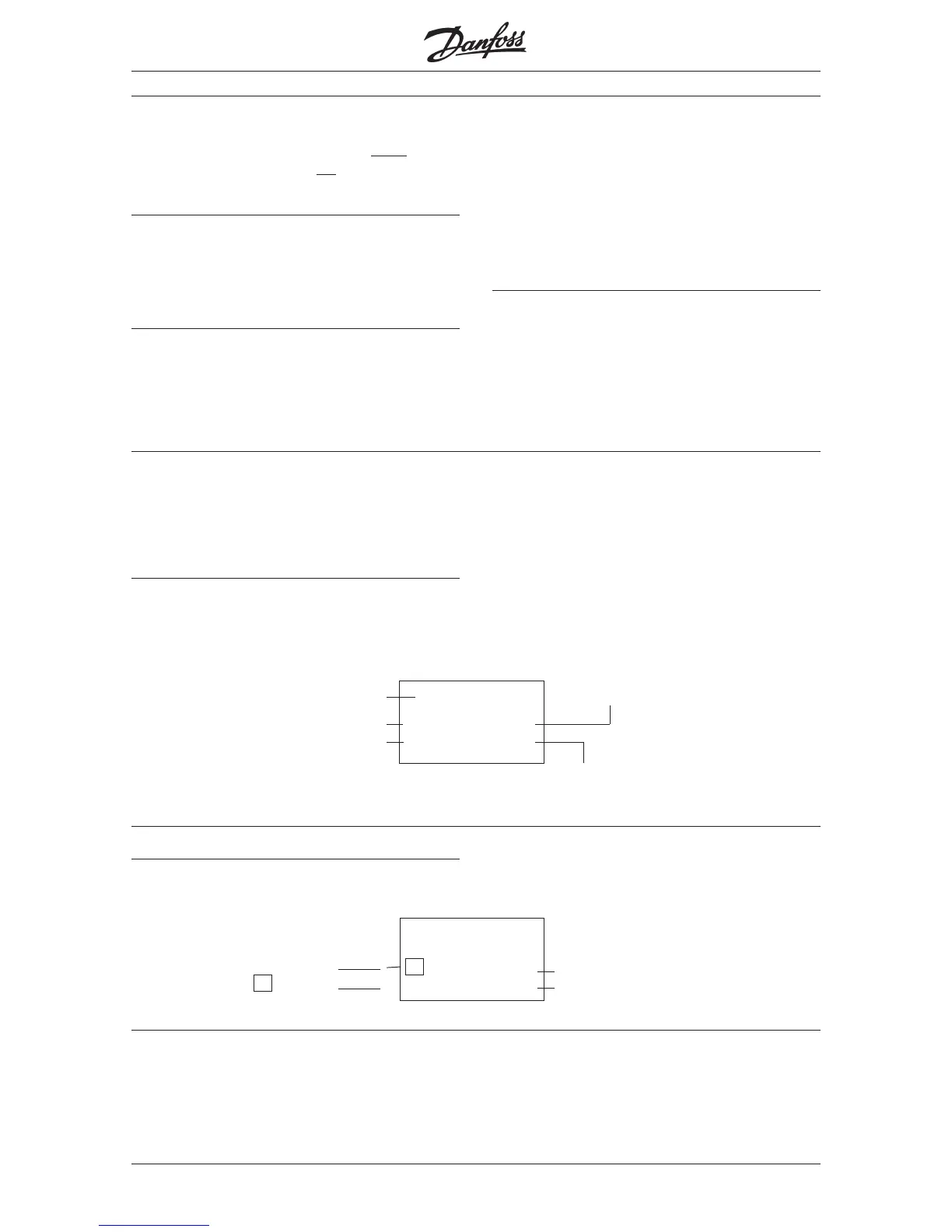MG.20.B6.02 – VLT is a registered Danfoss trademark
VLT
®
2000 Series
48
00,0 Hz
0.. OPERATION
SETTING
Back to the factory setting
1. Switch off the VLT by disconnecting the supply
voltage.
2. Press “Menu”, “Data” and “Jog” simultaneously.
3. Switch on the VLT and press the keys until the
display (line A) writes FIRST.
4. Release the keys. The factory settings have now
been activated again.
How to lock programming function
You can avoid accidental programming by choosing
the data value Locked in parameter 013. Even though
parameter 013 is set to Locked, you can still change
data via the serial port.
How to operate your VLT
■
■
The groups (modes)
You can change between the 5 different groups
(modes) shown in the display by means of the “Menu”
and “Data” keys.
Display group:
Your VLT will always be in Display group after start. In
Display group you can choose between 10 different
display indications by means of the “+” and “−” keys:
− Reference in %
− Frequency in Hz
− Display/Feedback
− Current A
− Torque %
− Current supply kW
− Output voltage V
− DC voltage V (intermediate)
− Thermal motor load %
− Thermal inverter load %
00,0 Hz
FREQUENCY ➜
FUNCTION OK 1
Example of display indication (speed)
Example of display indication (name)
Status, local operation
Setup number ( does not change
on change of mode)
Direction of rotation
Menu group:
You can choose Menu group from either Display
group or Parameter group by using the “Menu” key.
In Menu group you can see the different menus (0-6) in
which you can find the parameters. You change
between the menus by means of the “+” and “−” keys.
Parameter number flashes
0.. = Cursor
flashes
Menu group
Name
The light diodes
There are two light diodes on the display.
Green light
lights up when power is on and red light indicates alarm.
See page 82 for a description of alarm indications.
Back to Display group
You can always return to the Display group, no matter
where you are in the menus. You do it by pressing the
“Menu” and the “Data” keys together.
Operating without control panel
The frequency converter is preprogrammed. All pre-
programming is shown on page 105. You can change
the parameters using the serial communication port.
■
.
.
■
■
■