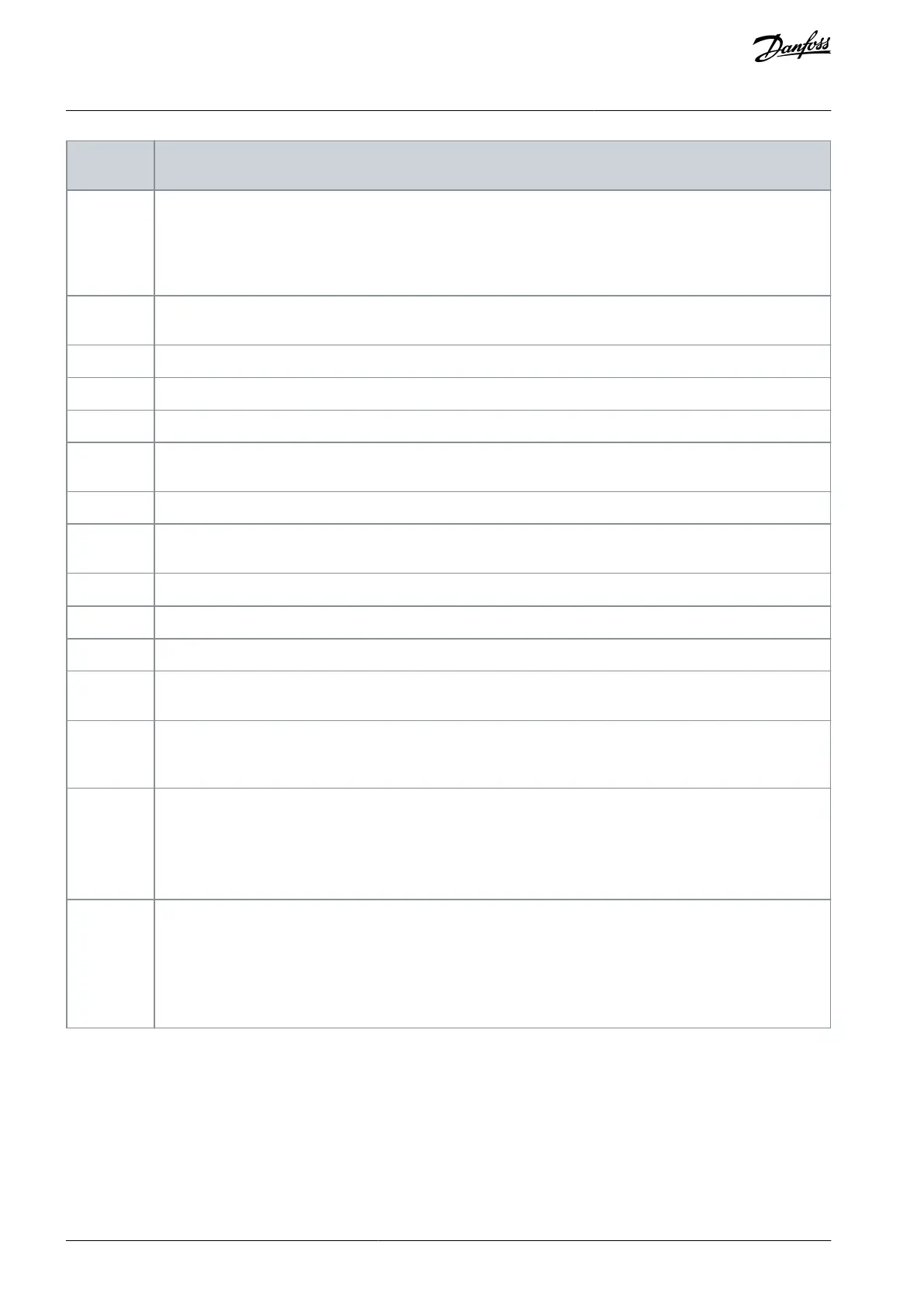The motor is decelerating using parameter 3-81 Quick Stop Ramp Time.
[4] Quick stop inverse was selected as a function for a digital input (parameter group 5–1* Digital Inputs). The
corresponding terminal is not active.
The quick stop function was activated via serial communication.
The motor is accelerating/decelerating using the active ramp up/down. The reference, a limit value, or a standstill
is not yet reached.
The sum of all active references is above the reference limit set in parameter 4-55 Warning Reference High.
The sum of all active references is below the reference limit set in parameter 4-54 Warning Reference Low.
The drive is running in the reference range. The feedback value matches the setpoint value.
A start command has been given, but the motor is stopped until a run permissive signal is received via digital
input.
The drive is driving the motor.
The energy-saving function is enabled. This function being enabled means that now the motor has stopped, but
that it restarts automatically when required.
The motor speed is above the value set in parameter 4-53 Warning Speed High.
The motor speed is below the value set in parameter 4-52 Warning Speed Low.
In auto-on mode, the drive starts the motor with a start signal from a digital input or serial communication.
In parameter 1-71 Start Delay, a delay starting time was set. A start command is activated and the motor starts after
the start delay time expires.
[12] Enable Start Forward and [13] Enable Start Reverse were selected as functions for 2 different digital inputs
(parameter group 5–1* Digital Inputs). The motor starts in forward or reverse depending on which corresponding
terminal is activated.
The drive has received a stop command from 1 of the following:
LCP.
Digital input.
Serial communication.
An alarm occurred and the motor is stopped. Once the cause of the alarm is cleared, reset the drive using 1 of the
following:
Pressing [Reset].
Remotely by control terminals.
Via serial communication.
9.4 Warnings and Alarms
9.4.1 Warning and Alarm Types
Alarm
An alarm indicates a fault that requires immediate attention. The fault always triggers a trip or trip lock. Reset the drive after an
alarm using 1 of the following methods:
AQ262139143212en-000301 / 130R0879140 | Danfoss A/S © 2021.10
Maintenance, Diagnostics, and
Troubleshooting
VLT® AutomationDrive FC 302
Operating Guide