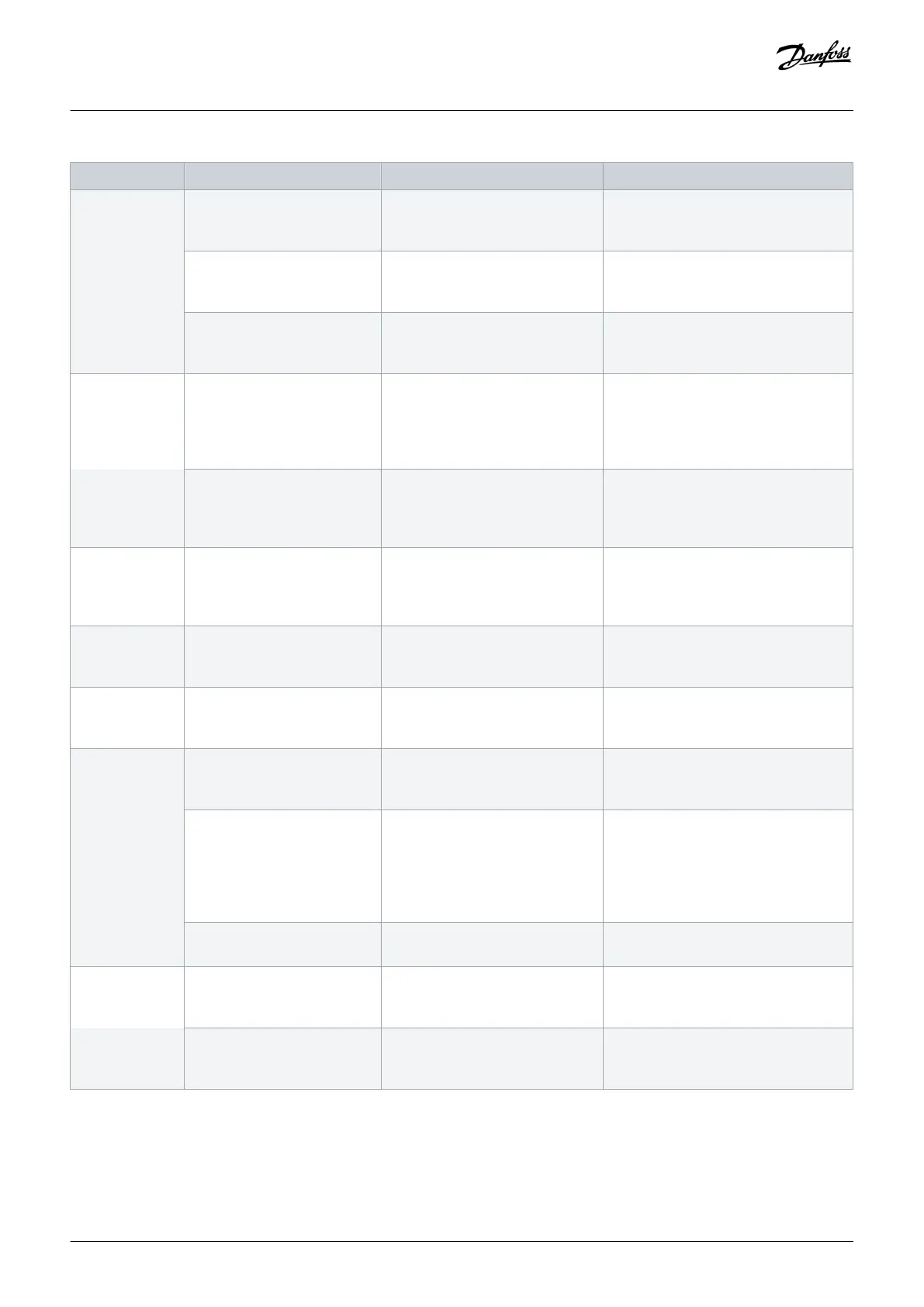Symptom Possible cause Test Solution
Motor running
in wrong direc-
tion
Motor rotation limit. Check that parameter 4-10 Motor
Speed Direction is programmed
correctly.
Program correct settings.
Active reversing signal. Check if a reversing command is
programmed for the terminal in
parameter group 5-1* Digital inputs.
Deactivate reversing signal.
Wrong motor phase connec-
tion.
– Correct motor phase connection, or set
parameter 1-06 Clockwise Direction to [1]
Inverse.
Motor is not
reaching maxi-
mum speed
Frequency limits set wrong. Check output limits in parameter
4-13 Motor Speed High Limit [RPM],
parameter 4-14 Motor Speed High
Limit [Hz], and parameter 4-19 Max
Output Frequency.
Program correct limits.
Reference input signal not
scaled correctly.
Check reference input signal scal-
ing in parameter group 6-0* Analog
I/O mode and parameter group 3-1*
References.
Program correct settings.
Motor speed
unstable
Possible incorrect parameter
settings.
Check the settings of all motor pa-
rameters, including all motor com-
pensation settings. For closed-loop
operation, check PID settings.
Check settings in parameter group 1-6*
Load Depen. Setting. For closed-loop
operation, check settings in parameter
group 20-0* Feedback.
Motor runs
rough
Possible overmagnetization. Check for incorrect motor settings
in all motor parameters.
Check motor settings in parameter
groups 1-2* Motor data, 1-3* Adv Motor
Data, and 1-5* Load Indep. Setting.
Motor does not
brake
Possible incorrect settings in
the brake parameters. Ramp-
down times may be too short.
Check brake parameters. Check
ramp time settings.
Check parameter groups 2-0* DC Brake
and 3-0* Reference Limits.
Open power
fuses
Phase-to-phase short. Motor or panel has a short phase-
to-phase. Check motor and panel
phases for shorts.
Eliminate any shorts detected.
Motor overload. Motor is overloaded for the appli-
cation.
Perform start-up test and verify that
motor current is within specifications. If
motor current is exceeding the name-
plate full load current, the motor can
run only with reduced load. Review the
specifications for the application.
Loose connections. Perform pre-start-up check for
loose connections.
Tighten loose connections.
Mains current
imbalance
greater than 3%
Problem with mains power
(see Alarm 4, Mains phase loss
description).
Rotate input power leads into the
1 position: A to B, B to C, C to A.
If imbalanced leg follows the wire, it is a
power problem. Check the mains sup-
ply.
Problem with the AC drive. Rotate input power leads into the
AC drive 1 position: A to B, B to C, C
to A.
If the imbalanced leg stays on same in-
put terminal, it is a problem with the AC
drive. Contact the supplier.
Maintenance, Diagnostics, and
Troubleshooting
Operating Guide | VLT® Refrigeration Drive FC 103
AQ275652766279en-000101 / 130R0707| 125
Danfoss A/S © 2020.01