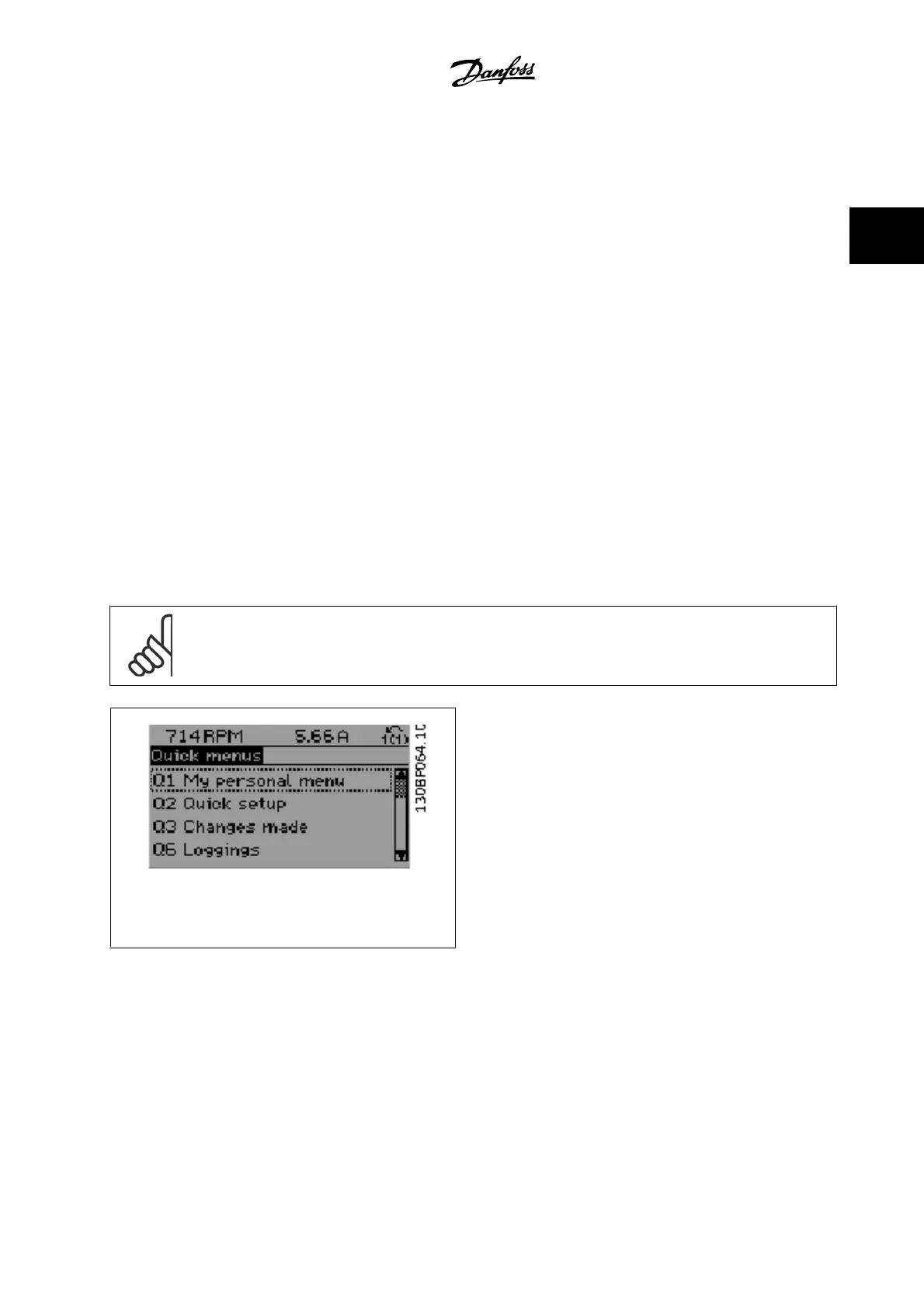Select [Loggings]:
to get information about the display line readouts. The information is shown as graphs.
Only display parameters selected in par.0-20
Display Line 1.1 Small
and par. 0-24
Display Line 3 Large
can be viewed. It is possible to store up to 120
samples in the memory for later reference.
Efficient Parameter Set-up for VLT HVAC Drive Applications:
The parameters can easily be set up for the vast majority of the VLT HVAC Drive applications only by using the [Quick Set-up] option.
After pressing [Quick Menu], the different choices in the quick menu are listed. See also illustration 6.1 below and tables Q3-1 to Q3-4 in the following
Function Set-ups
section.
Example of using the Quick Set-up option:
Assume you want to set the ramp-down time to 100 seconds!
1. Select [Quick Setup]. The first par.0-01
Language
in Quick Set-up appears
2.
Press [
▼
] repeatedly until par.3-42
Ramp 1 Ramp-down Time
appears with the default setting of 20 seconds
3. Press [OK].
4.
Use the [
◀
] button to highlight the third digit before the comma.
5.
Change '0' to '1' by using the [
▲
] button.
6.
Use the [
▶
] button to highlight the digit '2'.
7.
Change '2' to '0' with the [
▼
] button.
8. Press [OK].
The new ramp-down time is now set to 100 seconds.
It is recommended to do the set-up in the order listed.
NOTE!
A complete description of the function is found in the parameter sections of this manual.
Figure 2.6: Quick Menu view
The Quick Set-up menu gives access to the 13 most important setup parameters of the adjustable frequency drive. After programming the adjustable
frequency drive will, in most cases, be ready for operation. The 13 (see footnote) Quick Set-up parameters are shown in the table below. A complete
description of the function is given in the parameter description sections of this manual.
VLT
®
HVAC Drive Programming Guide 2 How to Program
MG.11.C6.22 - VLT
®
is a registered Danfoss trademark
2-11
2