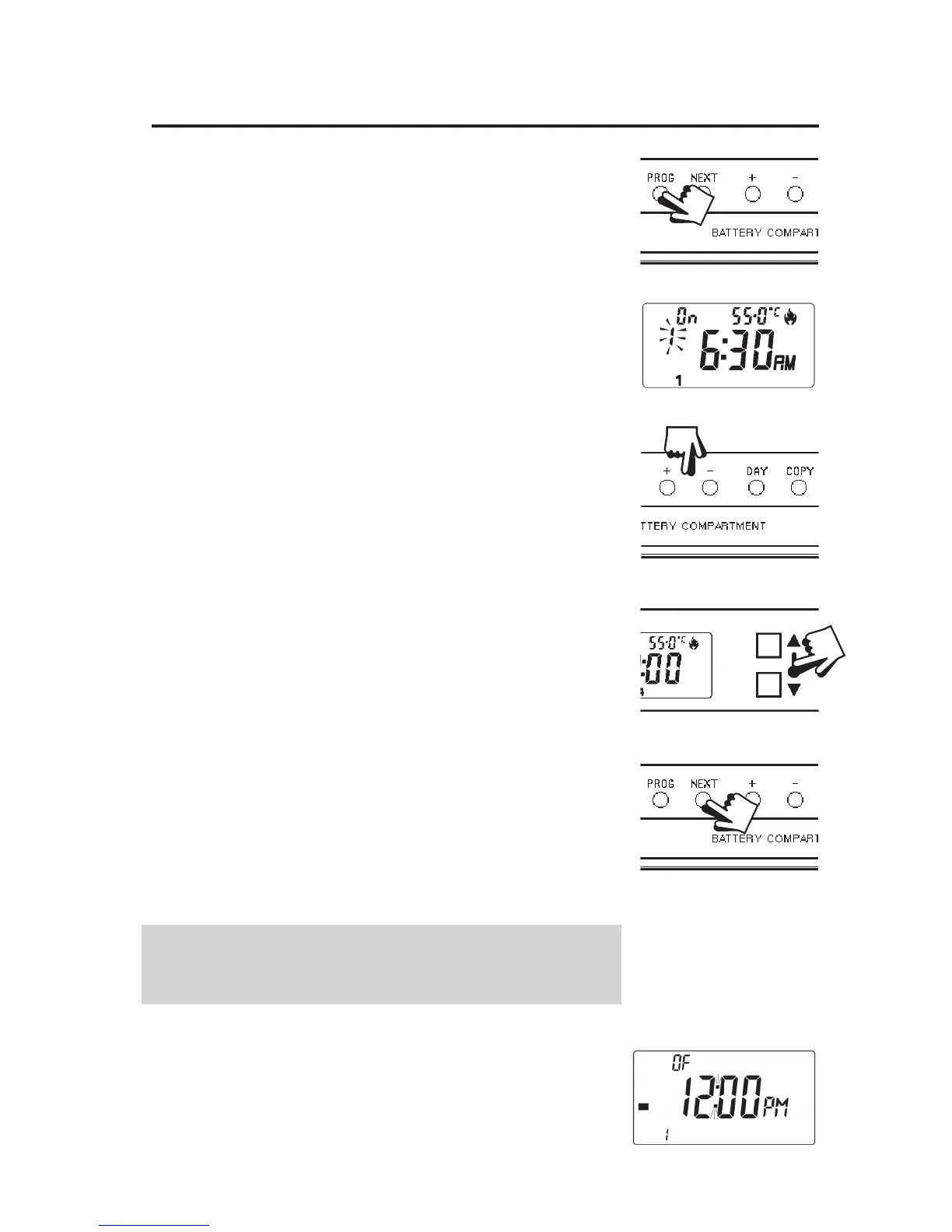14
a) Press PROG until Event 1 ashes, then
press DAY to move from current day to
Day 1 (Event 1, Day 1).
b) Amend the time and temperature as
follows:
i) Use + and – buttons to alter time
(press and hold to change in 10 min
increments).
ii) Use and buttons to alter the water
temperature in 0.5°C (1°F) steps.
iii) Press NEXT to advance to next preset time
and temperature (Event 2, Day 1).
iv) Repeat steps i, ii & iii above for Events 2,
3, 4, 5 & 6.
c) When all 6 events are correct, press DAY
to programme events for Day 2.
(If you wish to repeat the previous day’s
programme, simply press COPY) .
d) Repeat steps i-iii above to programme
(or COPY) events for Days 3, 4, 5, 6 & 7.
Press PROG until the colon in the LCD display
starts to ash.
The unit is now in RUN mode and your
hot water will come on and go o at the
programmed times.
Proceed to page 16.
Programming in 7-day mode
(separate programmes for each day of the week)
Programming in 7-day mode