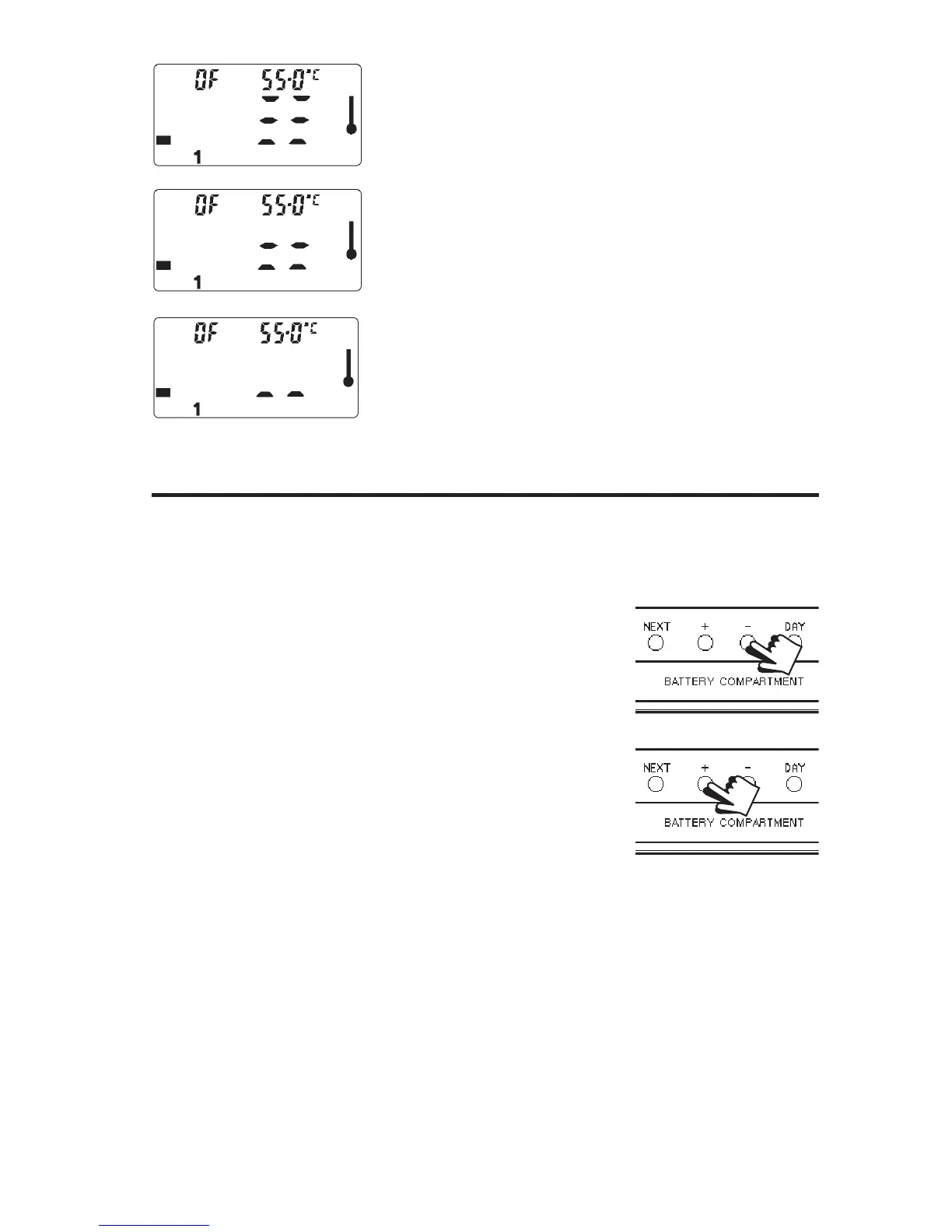18
Hot Water Available function and Changing Clocks
Cylinder more than full of
hot water.
Cylinder between and full
of hot water.
Cylinder less than full of hot
water.
Open the ap on the front of the unit to
reveal the programming buttons.
To change from Summer to Winter
(clocks back) -
press and hold - button
To change from Winter to Summer
(clocks forward) -
press and hold + button
Changing clocks forward & back
Take care when making this change for the rst time. If
it is made in the wrong direction the unit will have to be
reset and any user-settings re-entered.
(See pages 11-12 on how to Reset the unit and how to set
the Time & Day)
!
NOTE: After the rst time this change has been made this
feature will only allow the clock to be changed in the opposite
direction.
