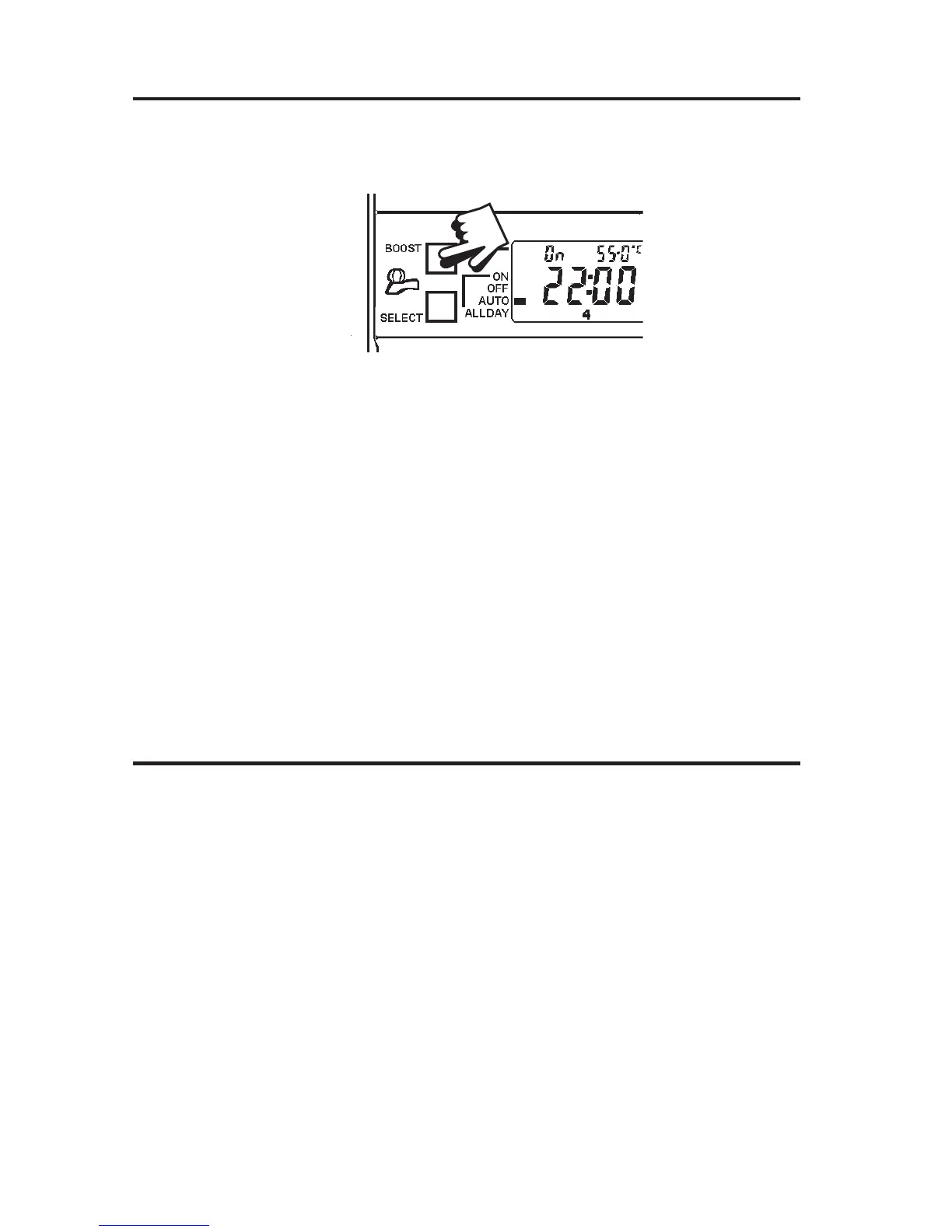17
BOOST Function and Hot Water Available Function
BOOST function
Sometimes you may have an immediate requirement for hot water
which is outside the set programme.
For instant hot water press the BOOST button.
If the system is OFF when you press BOOST - the water
will heat up to the highest setting of the day and then turn
itself o again.
If the system is ON when you press BOOST - the water will
heat up to the highest setting of the day (but only if the
current programmed temperature is lower).
Hot Water Available function
Sometimes you may need to know how much hot water there is
in your tank. With the WP75-RF a simple ‘hot water available’
function is included.
To see an approximate indication of how much hot
water is currently stored press the and buttons
simultaneously.
The number of horizontal bars displayed indicates approximately
how much hot water is available at the temperature shown.
