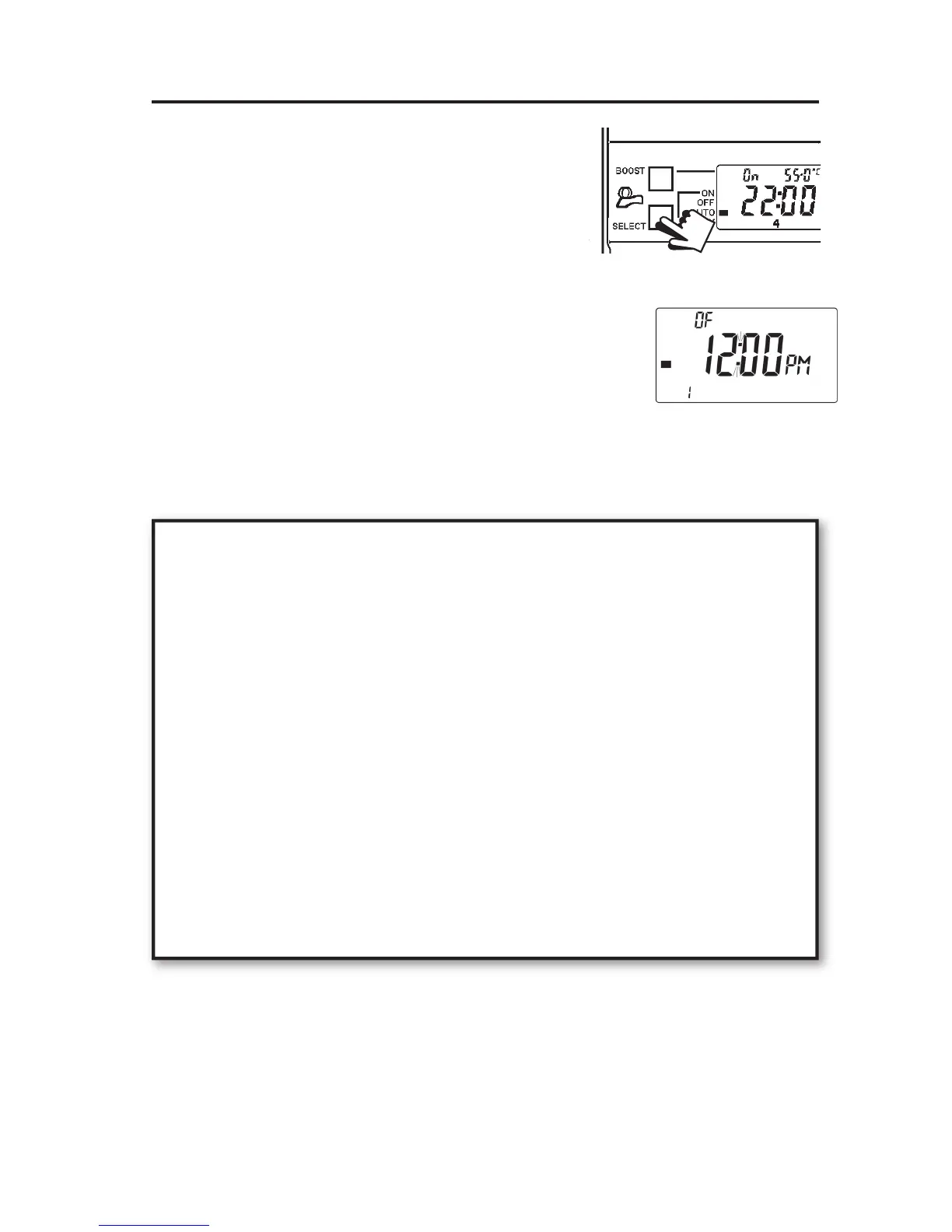16
Running your programme
Running your programme
To run the hot water programme press
the SELECT button.
As you press the SELECT button a bar in
the display will move to indicate which
RUN mode has been selected.
The four available functions and their meanings are as follows:
Select the option you require, depending on your circumstances,
time of year, etc.
BOOST
ON
OFF
AUTO
ALLDAY
ON = the water will be heated continuously to the
highest temperature set for the day shown on the
display.
OFF = the water will not be heated at all (unless the
BOOST button is pressed - then the water will be
heated to the highest temperature set for the day.
When this temperature is achieved the thermostat
with revert to OFF.)
AUTO = the water will come on and go o at the
programmed times.
ALLDAY = the water will remain on from setting 1
(1st ON) through to setting 6 (last OFF), at the highest
temperature set for the day.