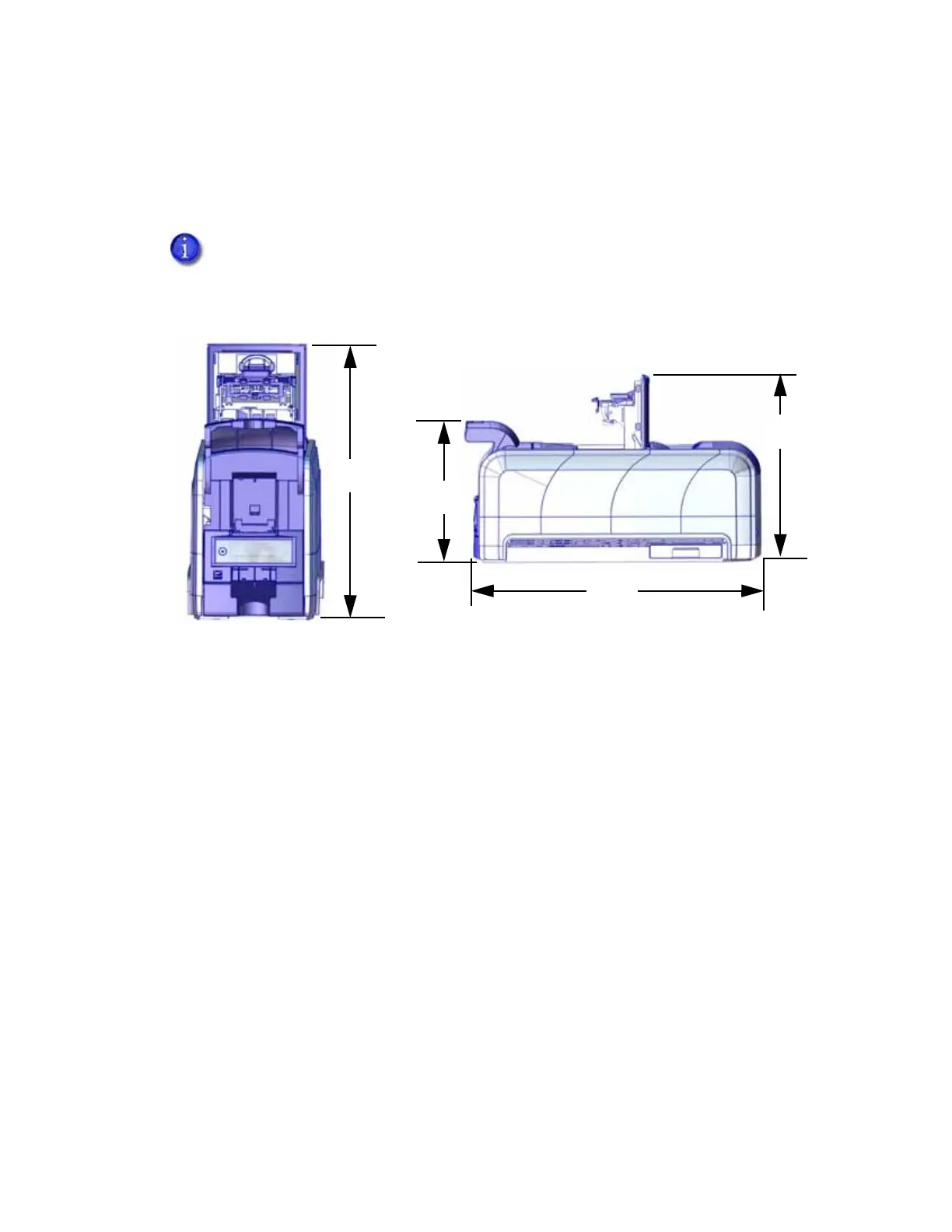4 Installation
Clearance Requirements
The following measurements show the printer dimensions when the input hopper and printer
cover are open.
Options such as a large output hopper and 200-card input hopper add height to the printer.
Additional clearance is required when using these options.
Refer to “SD460 Site Requirements” on page A-2 for SD460 site information.
We recommend that you provide a minimum of 3 inches (76.2 mm) of additional
clearance around the printer to maintain access to the power cord and data cables,
to load and remove cards and supplies, and to provide ventilation.
14 in
356 mm
14 in
356 mm
21.2 in
539 mm
12.94 in
329 mm