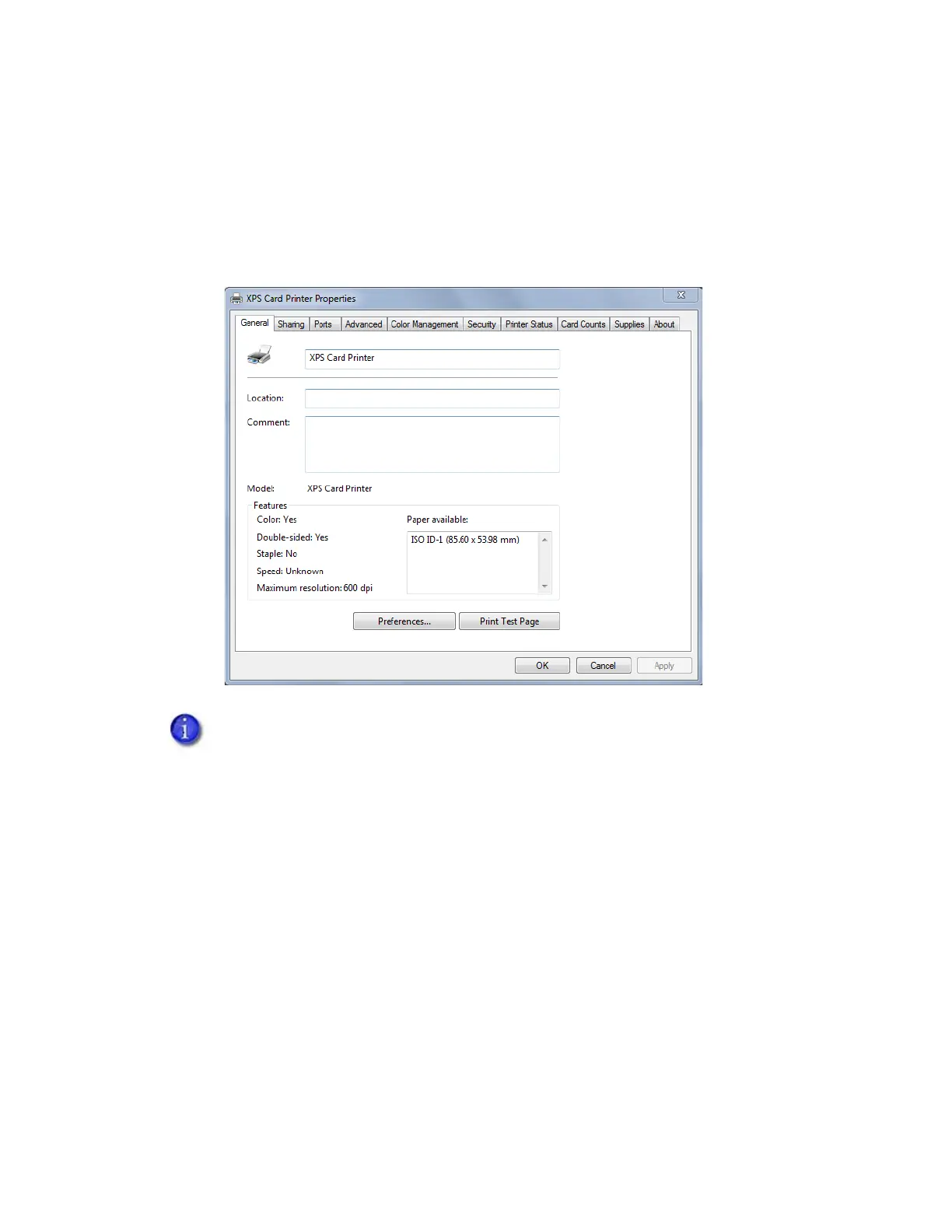38 Card Printer Driver Management Tasks
General Tab
The General tab contains basic information about the printer. Click Preferences to display the
Printing Preferences window, which has settings that define how the card prints. Refer to “Design
Tasks in Windows Printing Preferences” on page 65 for complete information about using the
Printing Preferences window.
Sharing Tab
Use the Sharing tab to set up printer sharing using a host PC and up to ten client PCs. Refer to
“Use Printer Sharing” on page 28 and to the appropriate appendix for your operating system for
complete information about setting up printer sharing.
If you rename the printer on the General tab, all settings on all Printing Preferences
tabs are reset to their default values, with no warning message from Windows. If you
have custom printing preferences settings, the changes will be lost. If you do rename
the printer, reset your Printing Preferences settings, as needed.
The Print Test Page button prints a Windows test page to verify PC communication
with the printer. On some operating systems, the card printer prints only a small
portion of the test page. We recommend that you use the “Printer Status Tab” on
page 46 to print a sample card.