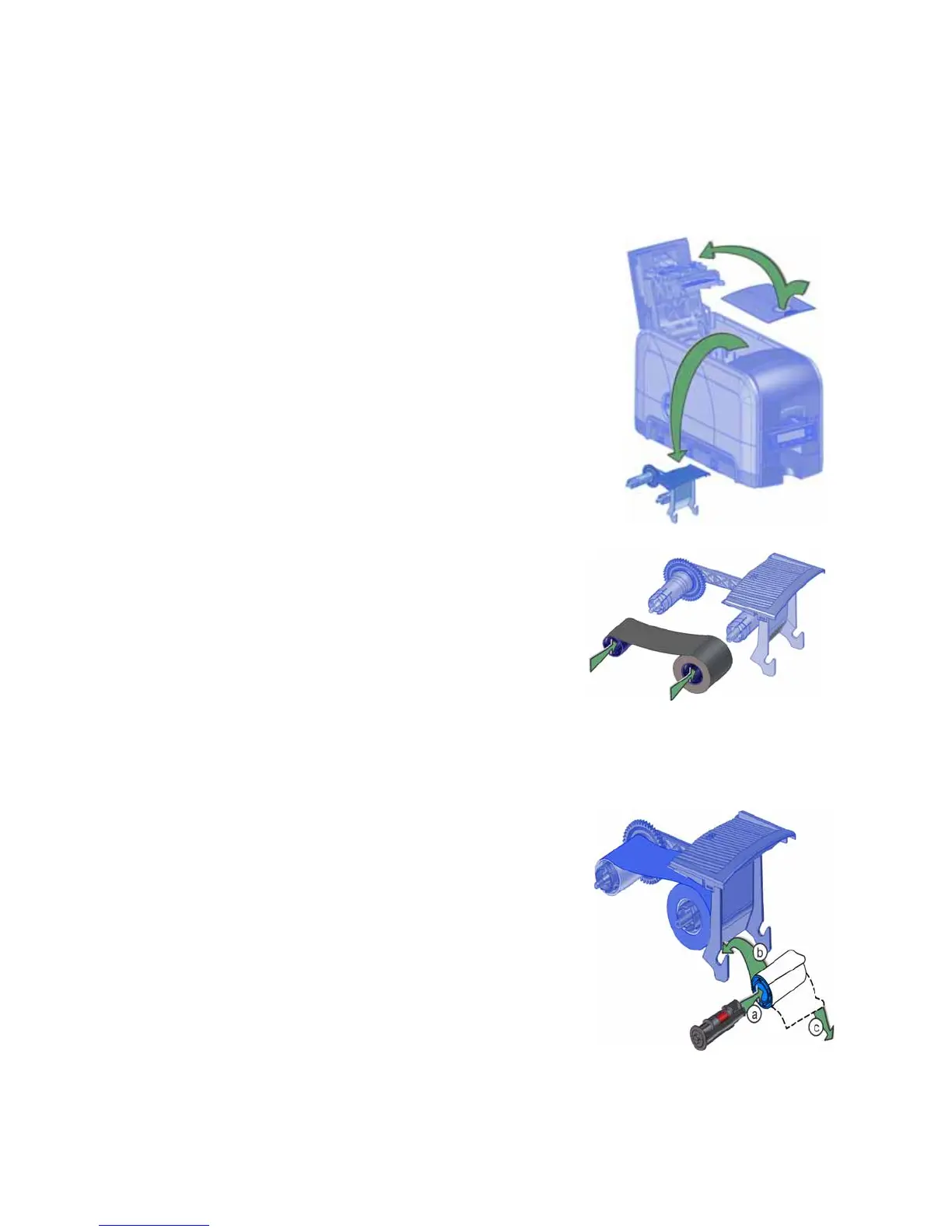SD160/SD260 Installation and Administrator’s Guide 5
Load the Print Ribbon
Loadtheribbonwhenyouinstalltheprinterandwhentheribbonrunsout.(Ifyouareusingthe
rewritableoption,referto“PreparethePrintertoUseRewritableCards”onpage 7.)
1. Opentheprintercover.
2. Removetheprintribboncartridge.
3. Loadafullrollofprintribbon(the
bluespool)onto
thespindleclosesttothecartridgehandleuntilit
clicksintoplace.
4. Placethesilvertake‐upspoolonthespindl ewith
theblackgearuntilitclicksintoplace.
5. Windthetake‐upspoolcounterclockwiseonefull
turn.
Load the Cleaning Sleeve
Loadanewcleaningsleevewitheachnewrollofprint
ribbon,ifyounoticedebrisontheprintedcards,orif the
cleaningsleeveisnolongersticky.
Theprintershipswiththecleaningrollerspindleinthe
accessorybox.
1. Locatethecleaningrollerspindleandslidethespindle
into
thecontinuouscleaningsleeve(a).
2. Placethespindlewithcleaningsleeveontotheribbon
cartridge(b).
3. Removetheprotectivewrapperfromthecleaning
sleeve(c).