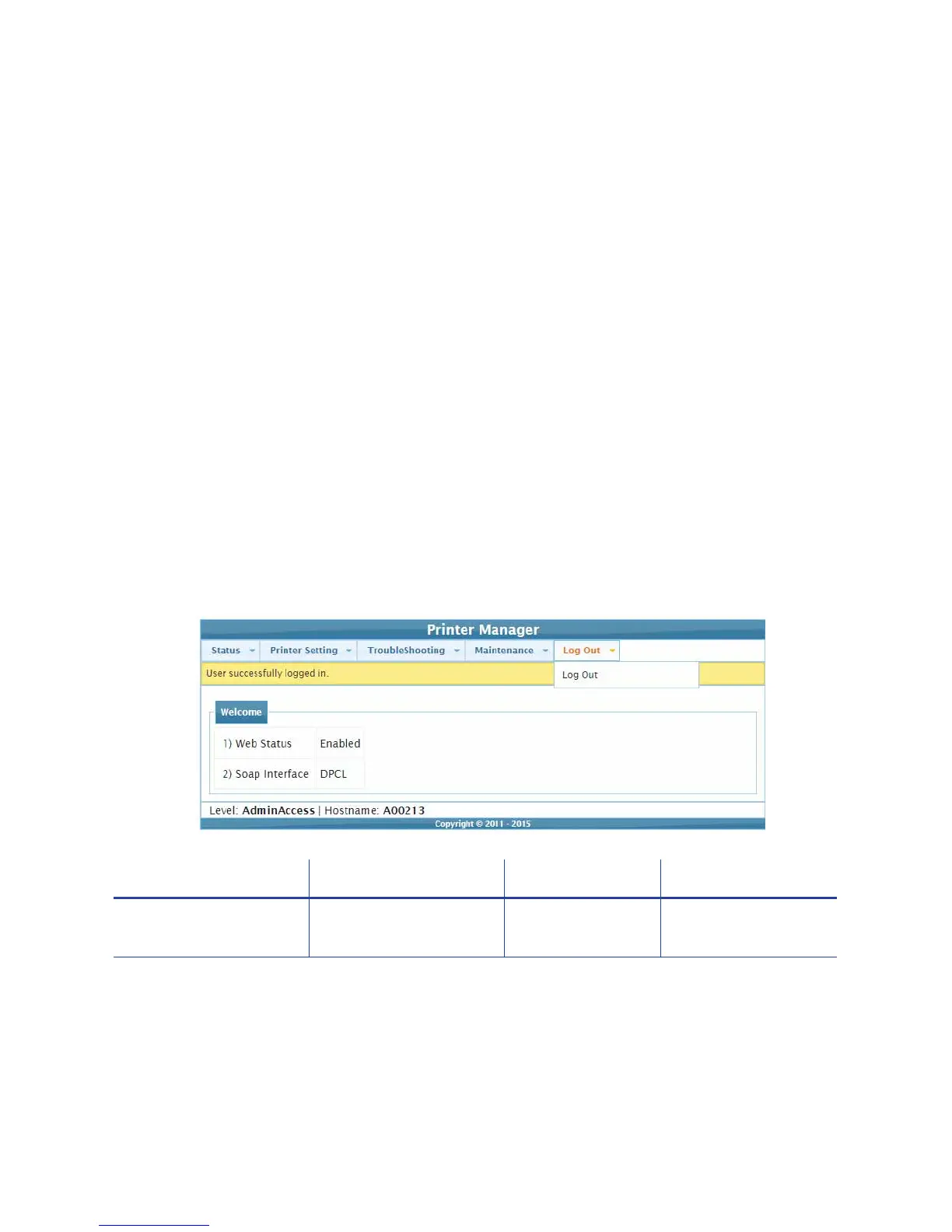SD160/SD260 Card Printers Installation and Administrator’s Guide 63
6. Removetheusedcleaningcard.Waitafewminutesfortherollerstodry.
7. Replacethesupplies.
a. Placethecardsintheinputhopper.
b. Replacethecleaningsleevewithanewsleeveandremovetheprotectivecover.
c. Replacetheribboncartridgeandclosetheprintercover.
Updates
TheUpdatesoptionallowsaWebAdminaccess‐levelusertosendanexternalsettingsfiletothe
printer.
Touploadasettingsfile:
1. ClickBrowseandselectthefiletoupload.
2. ClickUploadFile.
Log Out Menu
UsetheLogOutoptiontoendthecurrentPrinterManagersessionandreturntothePrinter
ManagerLogInpage.Forsecurity,closethebrowserwindowafteryoulogout.
LogOutMenuOption Function WebUser WebAdmin
LogOut Logoutandreturntothe
LogInpage
Yes Yes