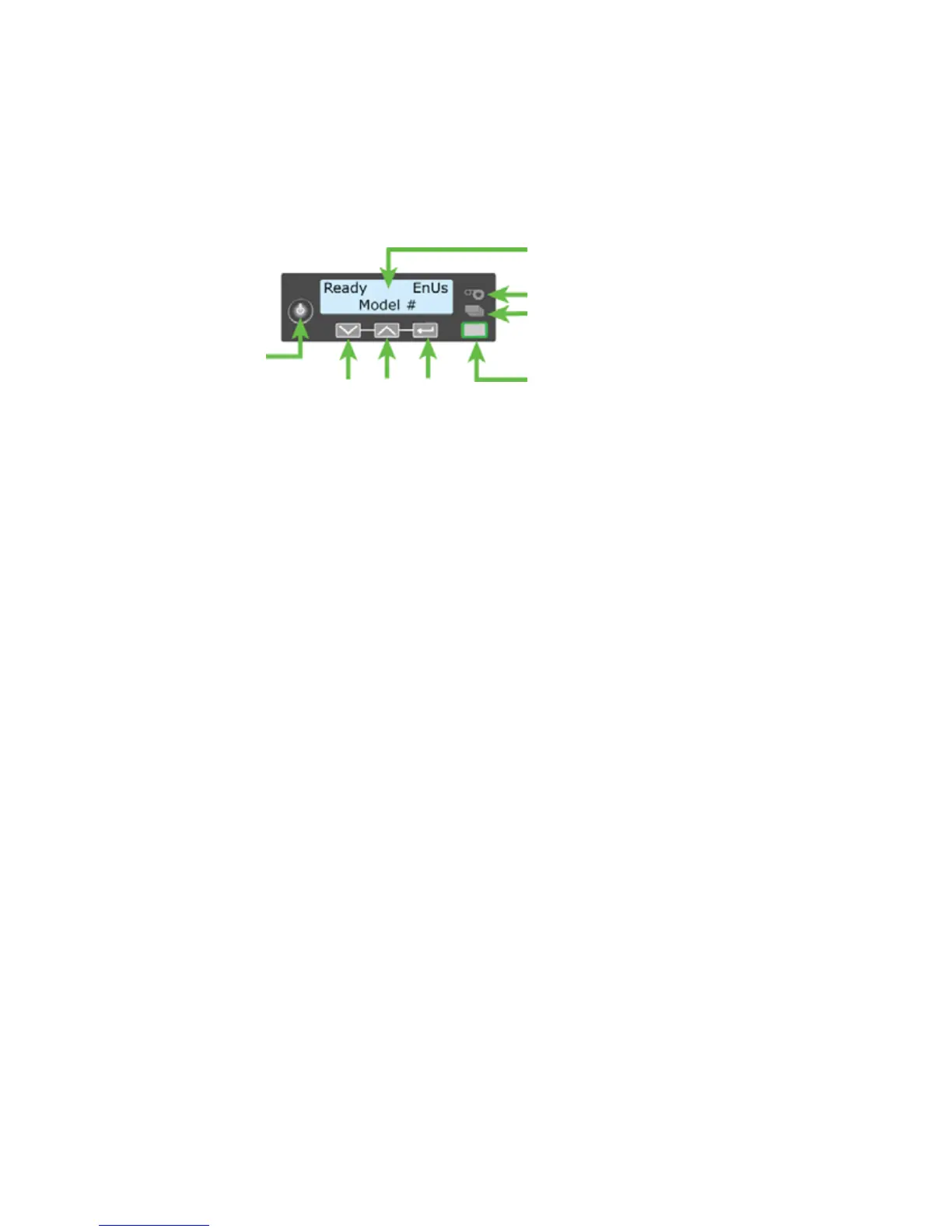SD160/SD260 Installation and Administrator’s Guide 13
Use the Front Panel
Thefrontpaneloftheprinterprovidesthecontrolsyouneedtooperatethesystem.Refertothe
printer’sUser’sGuideforcompleteinformationaboutusingthefrontpanel.
Install the Card Printer Driver
TheCardPrinterDriverusesMicrosoftXPSprinttechnologytosupportprintingfromcurrently
availableMicrosoftWindowsapplications.
TousetheSDcardprinterwiththeCardPrinterDriver,youmustinstallandconfigurethedriver.
Refertoyourprinter’sDriverGuideforcompleteinformationaboutinstallingandusingtheCard
PrinterDriver.
UserLight&
UserButton
Up
Arrow
Enter
Down
Arrow
Power
Button
StatusLights
Ribbon
Cards
LCDPanel