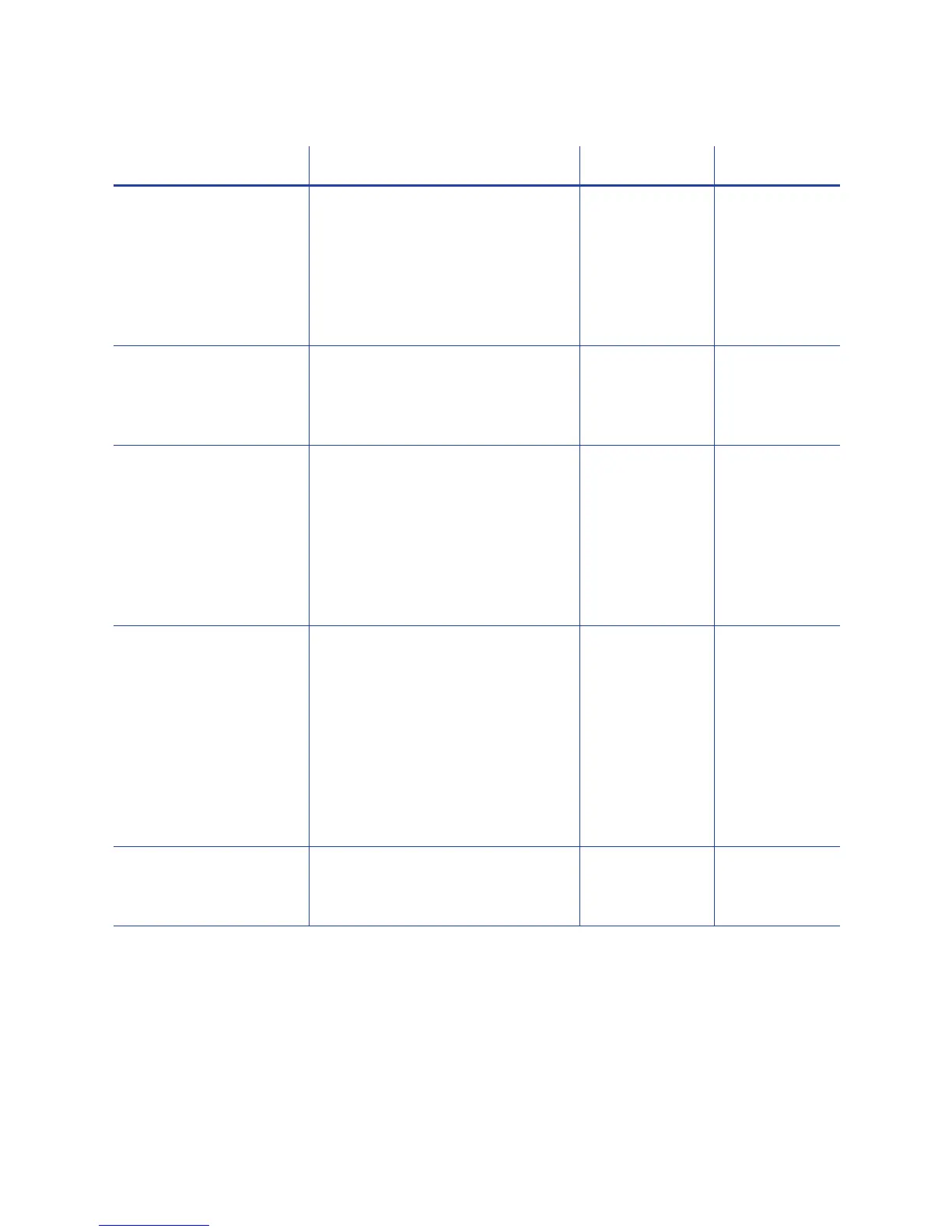36 Printer Manager
StatusMenuOption Function WebUser WebAdmin
VPD Displayprintervitalproductdata
(VPD),includingthemanufacturer,
model,installedoptions,serial
numbers,andversionnumbers.
Printthispageforreferenceifyou
needtocontactyourservice
provider.
View View
PrinterStatus Displayprinterstatusinformation,
includingtheprinterstate,howlong
theprinterhasbeenpoweredon(in
seconds),andcurrentconditions.
View View
Supplies Displayinformationaboutthe
suppliescurrentlyinstalledinthe
printer.Thisincludesthepart
numberandserialnumber,
additionalcodesthatidentifythe
supply,andthepercentofsupply
remaininginrelationtoanewfull
roll.
View View
AuditData Displaycardprinterusagedata,
includingcardcounts
(both
resettable—shownwithanrasthe
firstletterofthename—andnon‐
resettablecounts)anderror
reportingcollectedbytheprinter.
Thispageactsasageneraloverview
forallthecountersandcanbeused
totrackcardproductionactivityand
problemhistory.
View View
AboutPrinterManager DisplaythePrinter
Manager
softwareversionandcopyright
information.
View View