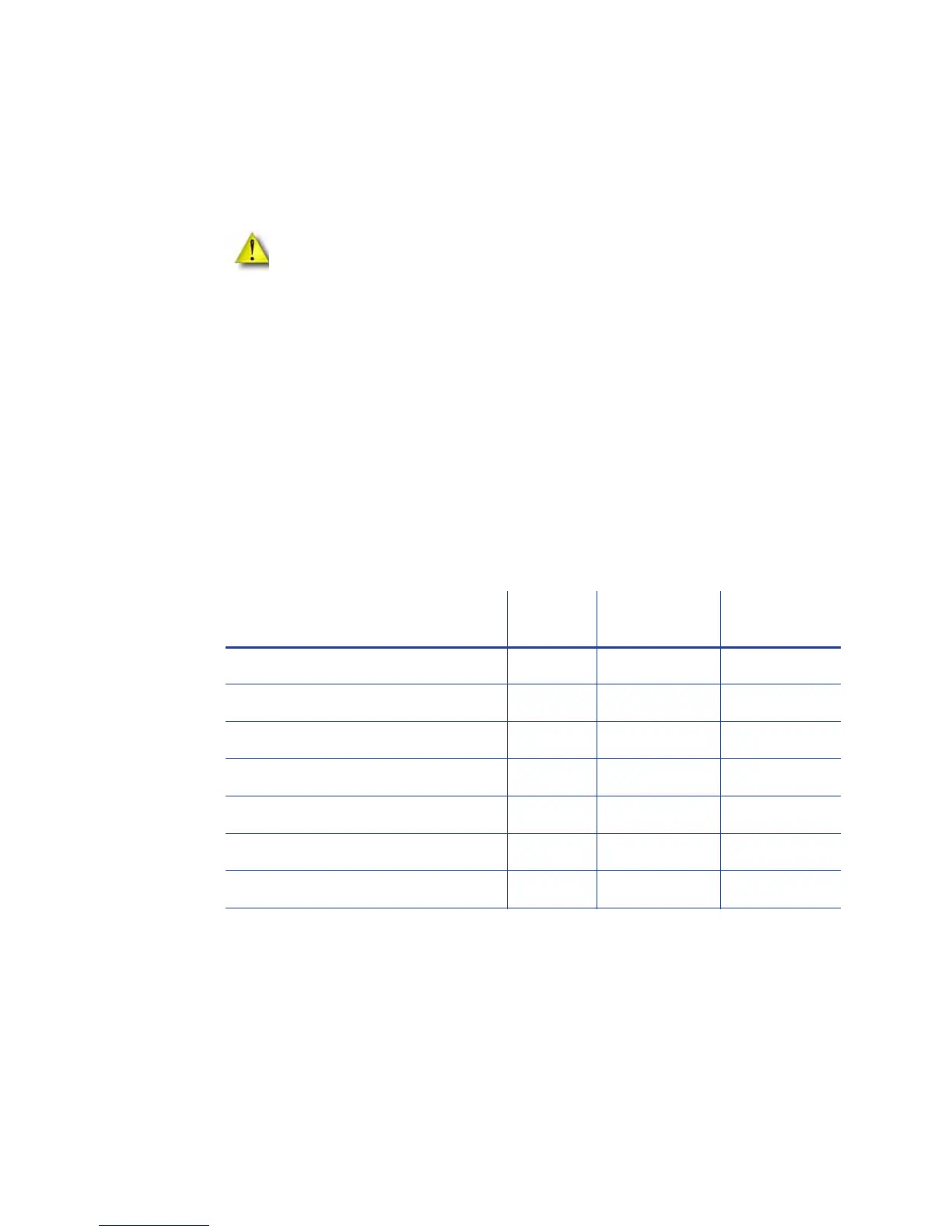SD Series Installation and Administrator’s Guide 45
•
SNMP—EnableordisableSNMPService.
• WebServerSecure—EnableordisableaccesstoPrinterManager(theweb
server)throughthesecureport.
VitalProductData
TheVitalProductDatasettingsallowWebServiceaccessleveluser stochange
informationabouttheprinterorsysteminspecificcircumstances.Contactyour
serviceproviderforinformationaboutmodifyingtheVitalProductDatasettings.
FrontPanel
UsetheFrontPanelsettingstocustomizetheprinterfrontpanel.
Changethefrontpanelsettingsasneeded,andthenclickSetCurrenttoapplythe
changes.
• BacklightBrightness—SettheLCDfrontpanelbacklightbrightnessatthe
desiredlevel,from1percent(dim)to100percent(bright).
• KeySenseLevel—Setthefrontpanelkeysensitivitytoacomfortablelevel.
Selectfrom0(lowsensitivity,almostapress)to10(highsensitivity,barelya
touch).
Caution: Donotdisablethewebserver.Ifthewebser veris
disabled,youcannotlaunchPrinterManagerandconfiguration
changescannotbemade.Toreversethisaction,youmustcontact
Datacard.TorestrictaccessfortheWebAdminaccesslevel,select
PrinterSetting>UpdatePasswordandspecifyapassword.
Description
Default
Value
Current Value
(unit)
Allowed
Range
1) BacklightBrightness 100 100 [0 – 100]
2) KeySenseLevel 5 5 [0 – 10]
3) LcdConfigMenu Enabled Enabled
4) LedCardsPickedToCleaning 1500 1500 [0 – 1000000]
5) LedPrintheadCyclesToCleaning 2500 2500 [0 – 1000000]
6) LedRibbonLow 10 10 [0 – 1000000]
7) SpeakerEnabled Enabled Enabled