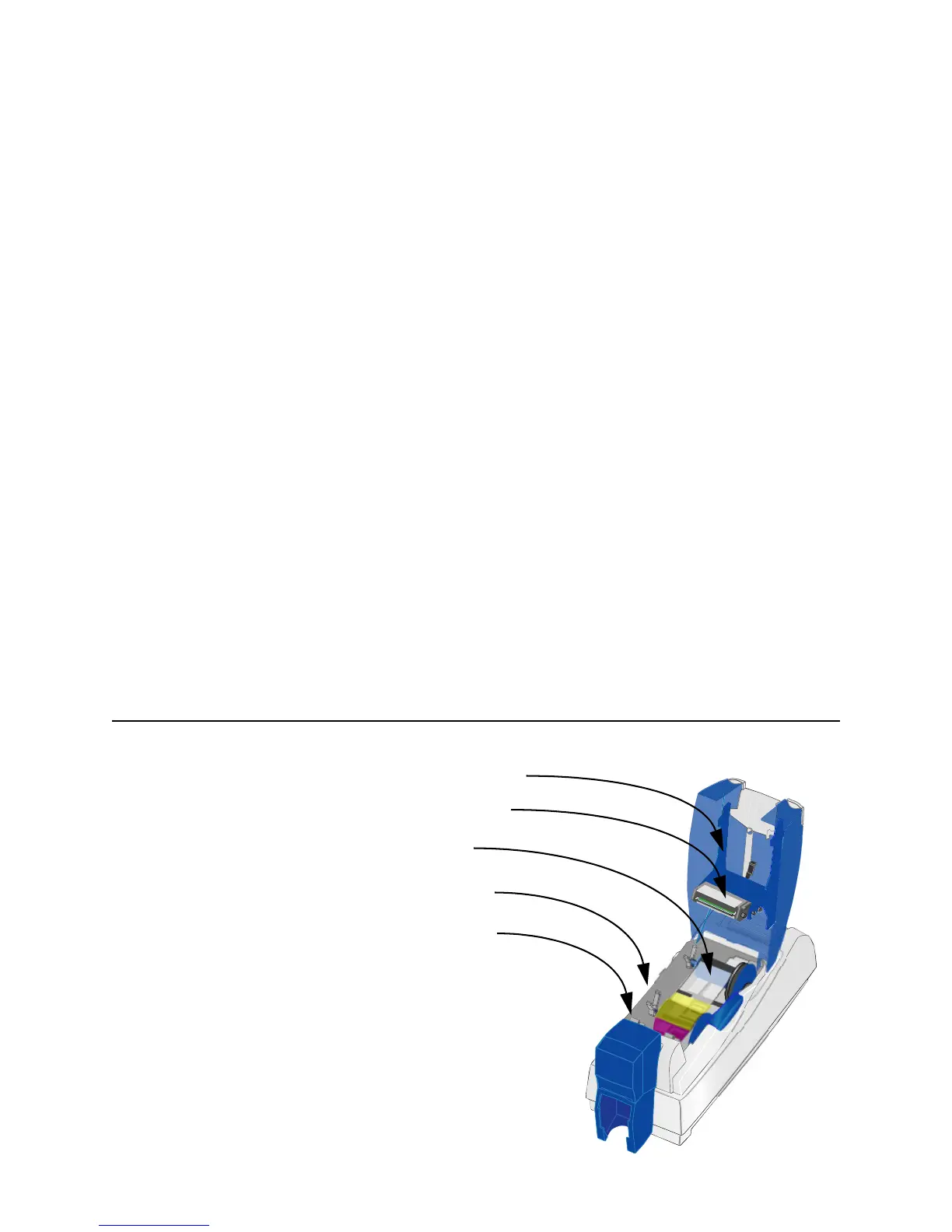Page 3
The inside of the printer
Cover Arm: Holds the cover and printhead cartridge in place.
Printhead Cartridge: Applies the image to the card. The label
includes ”YMC” for color or “K” for monochrome printheads.
Print Ribbon Cartridge (shown with color print ribbon).
Printer Label: Includes the serial number and model
information (located on the left side of the printer and not
visible in this drawing).
Cleaning roller (not visible in this drawing): Removes dust
and debris from cards.