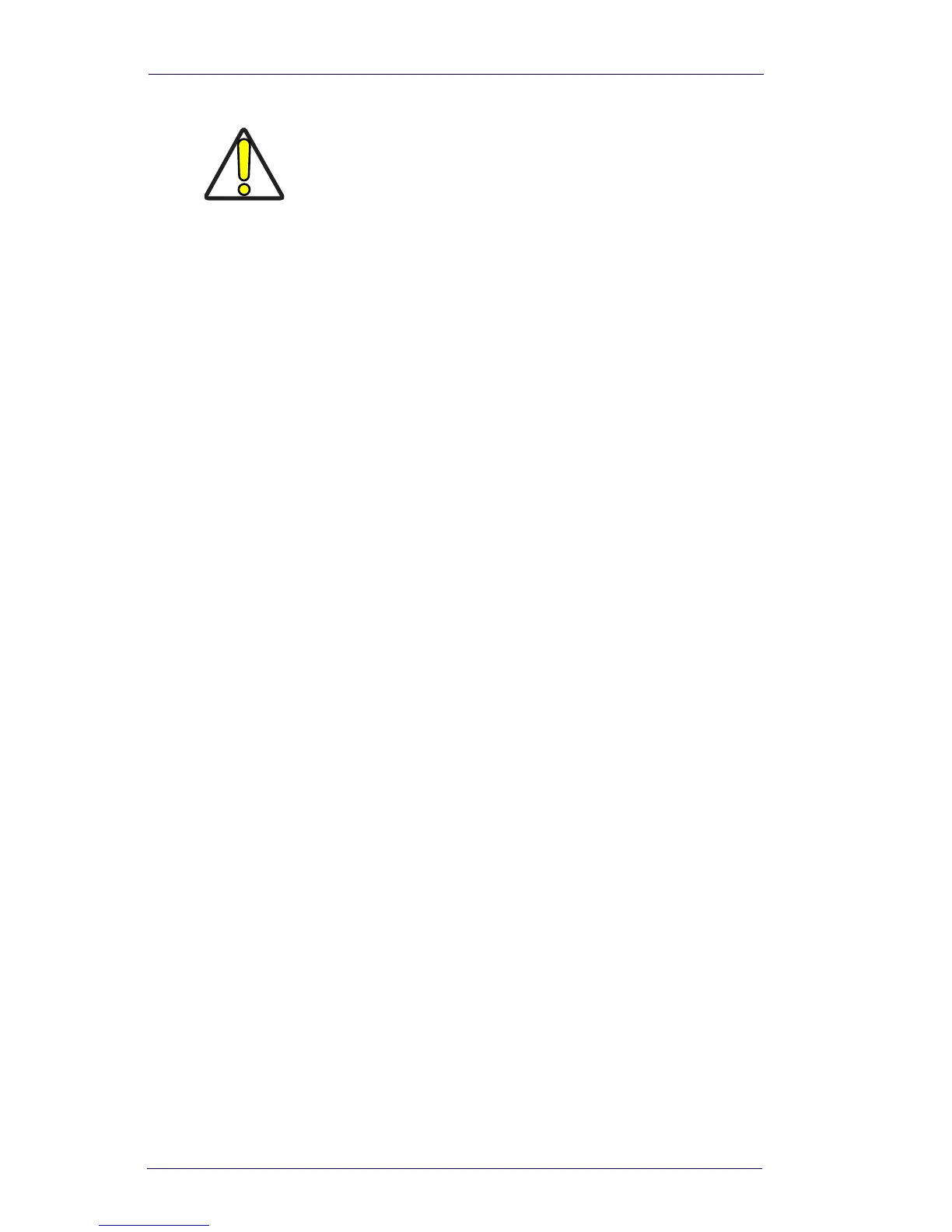12 PowerScan
®
7000 2D
The imager’s housing may also be cleaned the same way.
Inspecting Cords and Connectors
Inspect the imager’s interface cable and connector for wear or other signs
of damage. A badly worn cable or damaged connector may interfere
with imager operation. Contact your dealer for information about cable
replacement. Cable replacement instructions are included below.
Troubleshooting
The imager automatically performs self-tests whenever you turn it on. If
your imager is not functioning properly, review the following Trouble-
shooting Guide to try to isolate the problem.
• Is the power on? Is the green aiming illumination line on?
If the green aiming illumination line isn’t illuminated, check that:
• The cable is connected properly.
• The host system power is on (if external power isn’t used).
• The trigger works.
Is the imager having trouble reading your
symbols?
If the imager isn’t reading symbols well, check that the symbols:
• Aren’t smeared, rough, scratched, or exhibiting voids.
• Aren’t coated with frost or water droplets on the surface.
CAUTION
Do not submerge the imager in water. Do not
use abrasive wipes or tissues on the imager’s
window – abrasive wipes may scratch the win-
dow.
Never use solvents (e.g., acetone, benzene,
ether, or phenol-based agents) on the housing
or window – solvents may damage the finish or
the window.
