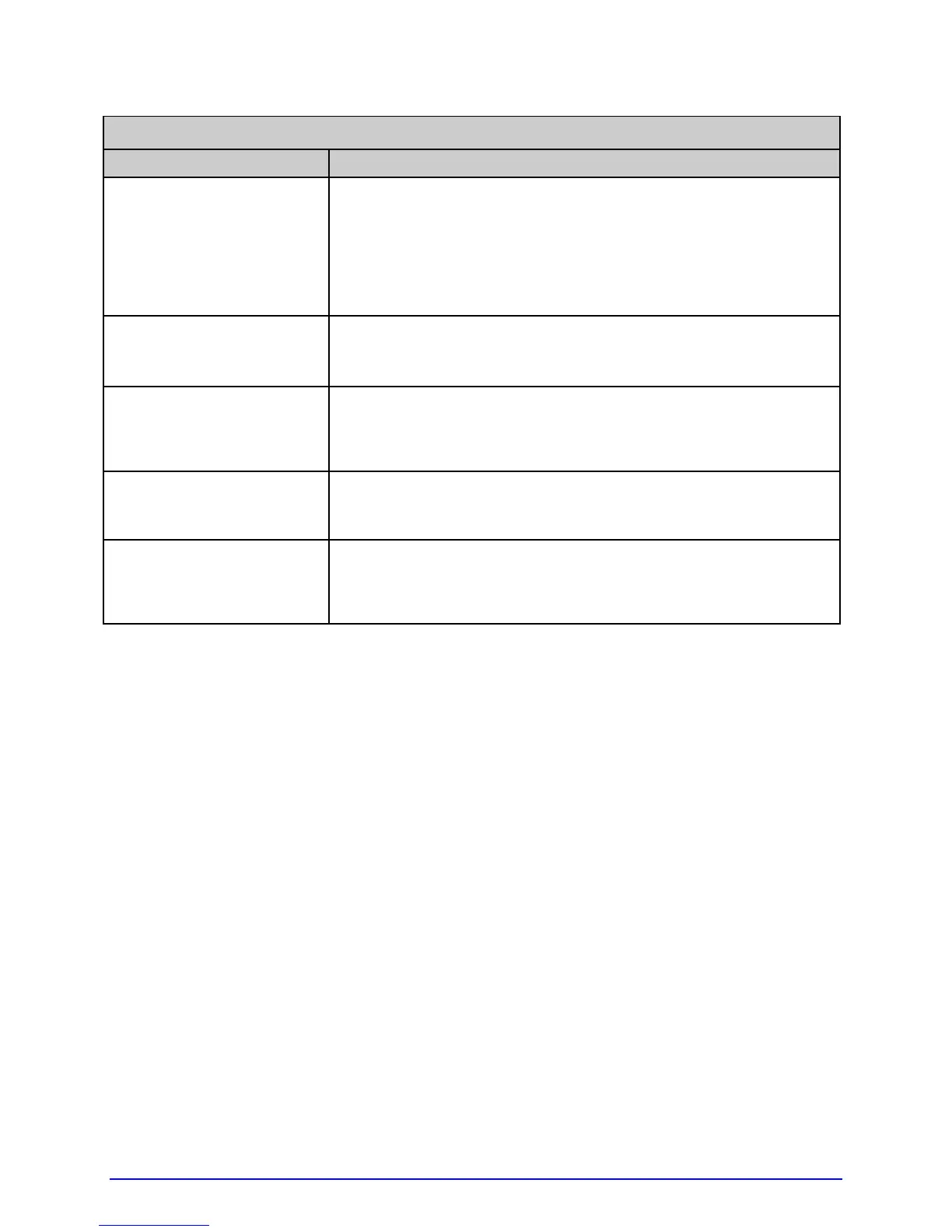102 A-Class
Font Download Messages (continued)
Displayed Message Descriptions / Possible Causes / Solutions
INVALID IMAGE
The download content was corrupted or a transmission error
occurred. Check for corruption by printing a configuration label
or by looking at the system window; a double question mark
before the plug-in part number indicates corruption. Try the
download again; however, if the problem continues call for
service.
SUCCESSFUL
The file was successfully installed; the printer will perform an
automatic reset.
SYSTEM FAULT
Insufficient memory space for the file exists in the destination
module. Try selecting a different destination module or clear
some space on the module and perform the download again.
WRITING FLASH
The file was successfully decrypted, verified, and is now being
written into the destination module.
WRITING FLASH
FAILED
The file failed checksum verification after being written to the
module. Try the download again; however, if the problem
continues call for service.
Downloaded Font Removal
When deleting a plug-in, all files contained within that directory will also be deleted; see
MODULES / DELETE FILE, Section 4.2.3.