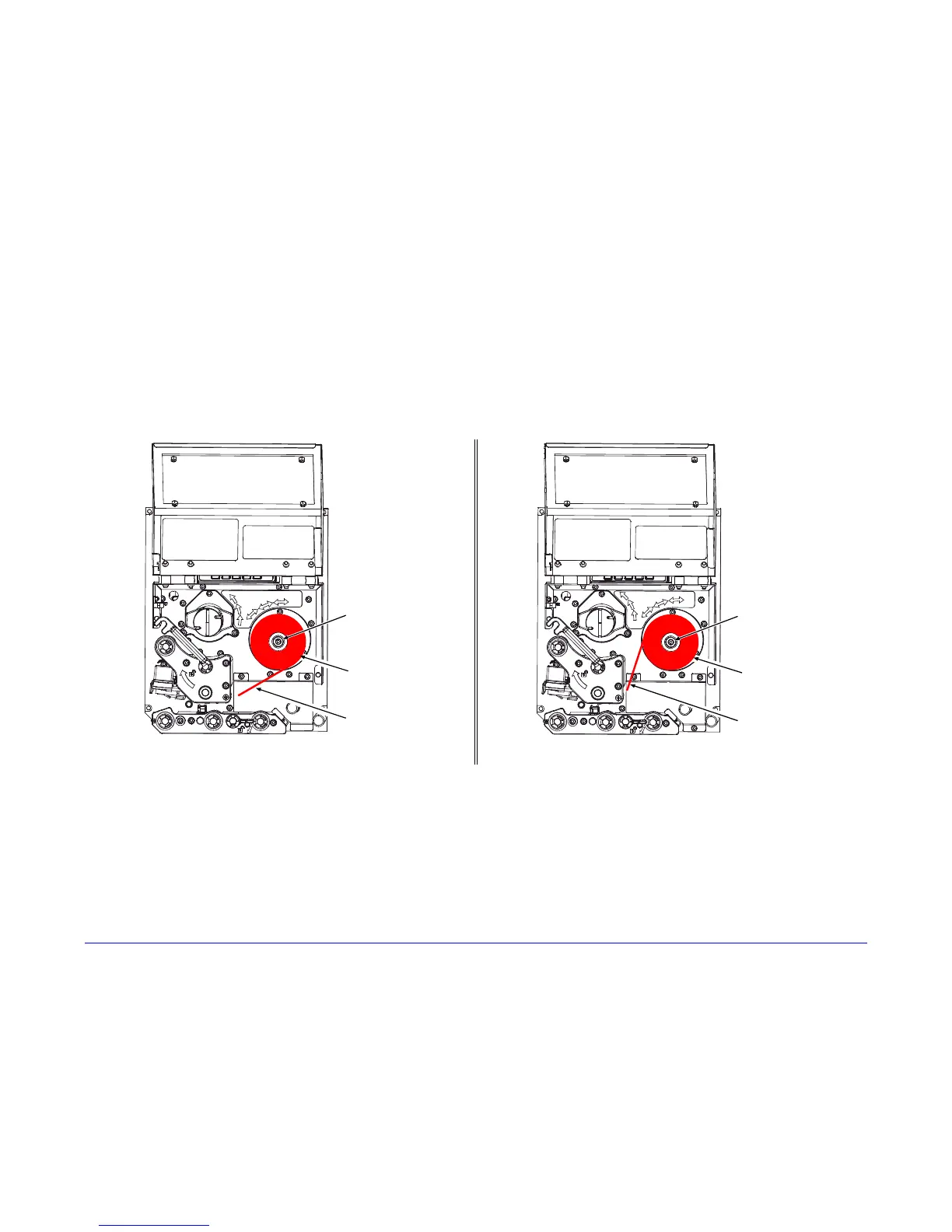28 A-Class
3.3.2 Left Hand Models
Load ribbon as follows:
1. Orient the unwind position of the Ribbon according to the coated side (CSI or CSO) and then slide the Ribbon Roll
completely onto the Ribbon Supply Hub, as shown below:
CSO Ribbon
Roll
Ribbon
Supply Hub
Ribbon
CSI Ribbon
Roll
Ribbon
Supply Hub
Ribbon
CSO Ribbon CSI Ribbon
2. With the Head Lift Lever raised, route the Ribbon under the Lower Idler, over the Ribbon Shield and Upper Idler, and then
counterclockwise around to the Ribbon Take-Up Hub.
3. Rotate the Ribbon Take-Up Hub counterclockwise several times to secure the Ribbon.