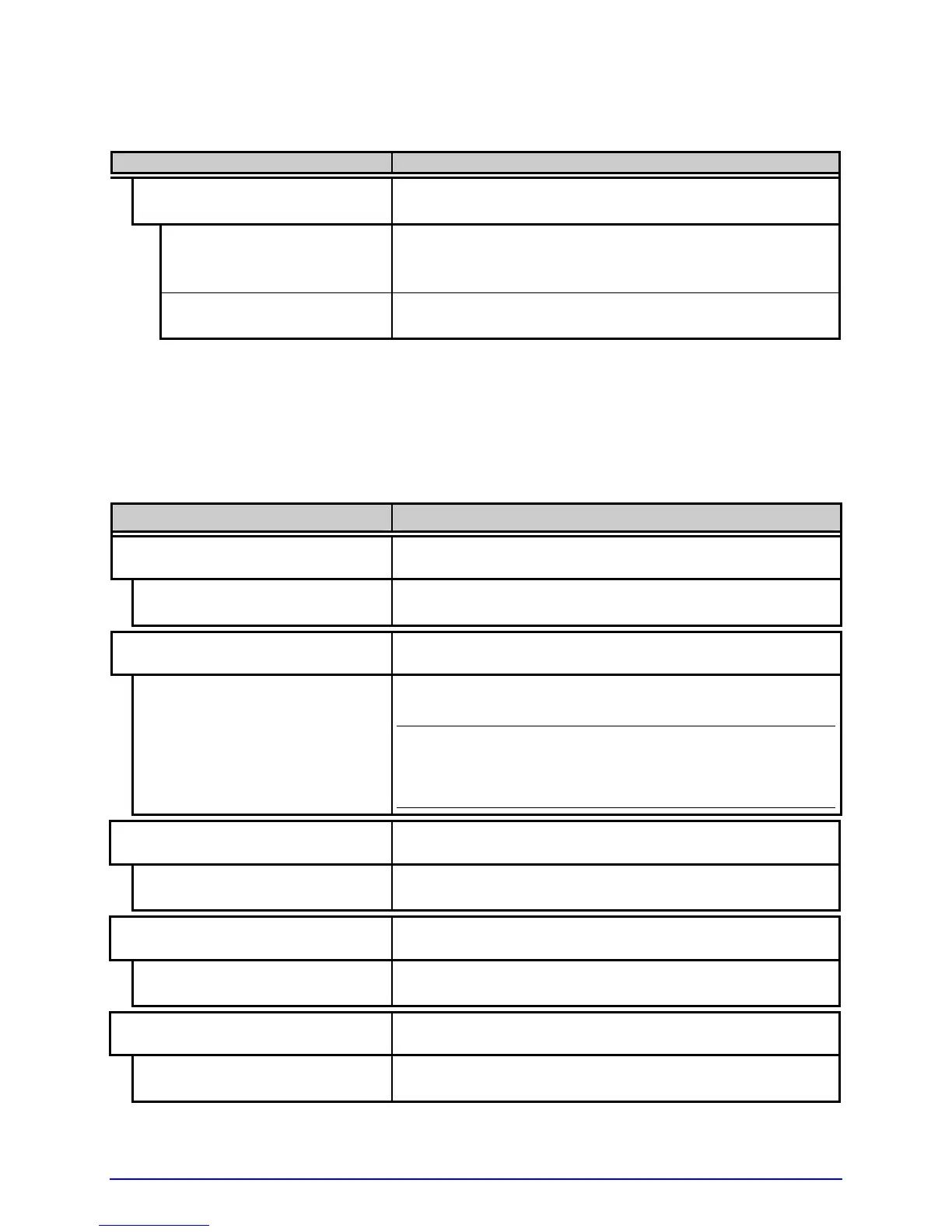A-Class 37
Media Settings (continued)
Menu Item Details
CLEAN HEAD NOW?
Allows cleaning to begin, where:
YES
Initiates the cleaning process when using Cleaning
Cards or Cleaning Film (see Section 5.5.1) and resets
the Clean Head Counter.
NO
Exits the menu item without cleaning.
4.2.2 Print Control
The Print Control menu contains print quality, throughput, formatting, and custom setup
functions:
Menu Item Details
HEAT
Controls the burn-time of the printhead (selectable as
“Heat” in most labeling programs), where:
10 (0 – 30)
Is the number based on duration, corresponding to
print darkness.
PRINT SPEED
Controls the rate of label movement during printing,
where:
XX.Xin/sec (X – XX) Is the speed setting; see Appendix B for the model
dependant default and range.
;
Slower speeds may be required to print detailed
images, while faster printing may require an
increased HEAT setting for sufficient energy
transfer.
FEED SPEED
Controls the rate of label movement between printing
areas, where:
XX.Xin/sec (X – XX)
Is the speed setting; see Appendix B for the model
dependant default and range.
REVERSE SPEED
Controls the rate of label movement during backup
positioning, where:
X.Xin/sec (X – X)
Is the speed setting; see Appendix B for the default
and range.
SLEW SPEED
Controls the rate of label movement between printing
areas when using the GPIO function, where:
XX.Xin/sec (X – XX)
Is the speed setting; see Appendix B for the default
and range.