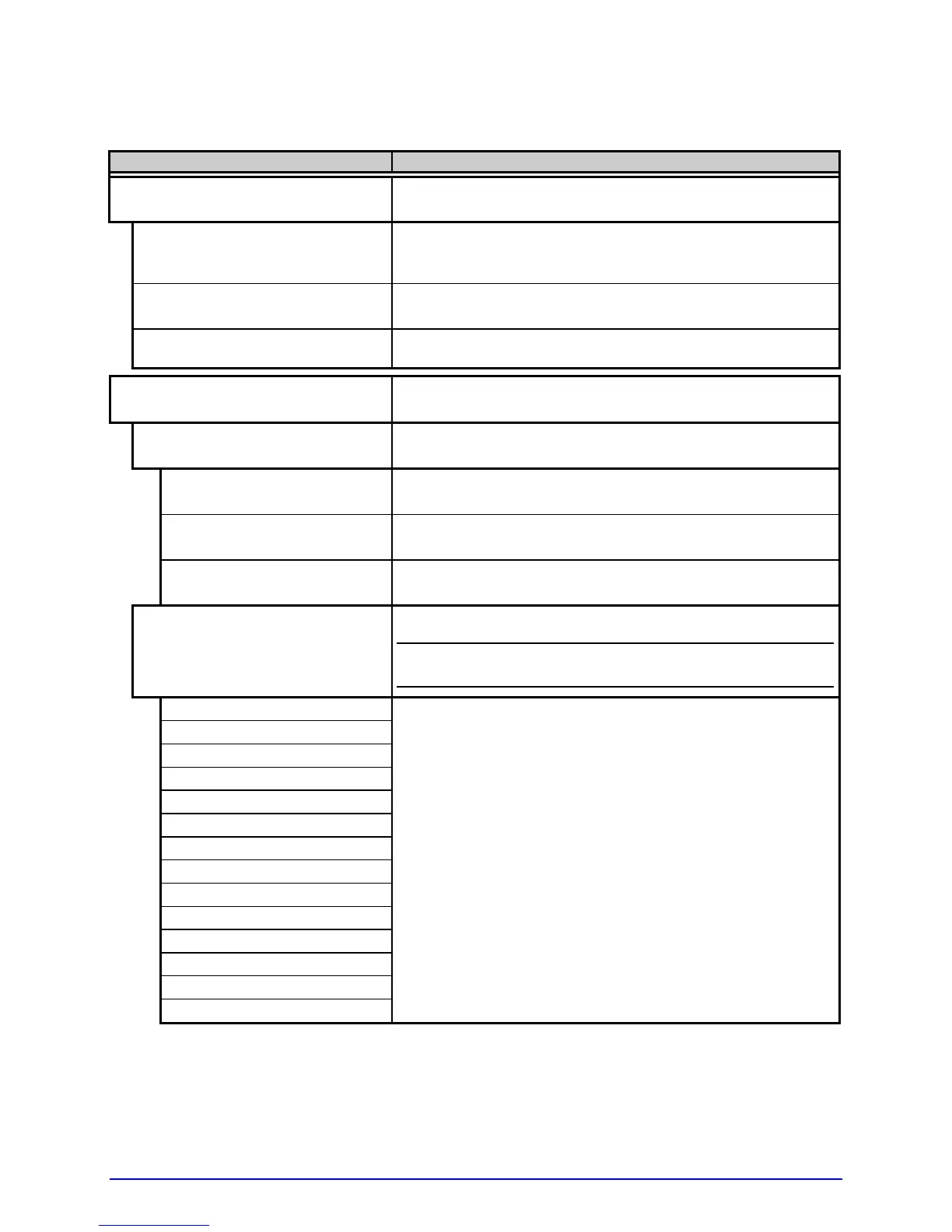40 A-Class
Printer Options (continued)
Menu Item Details
RIBBON SAVER
Controls the Ribbon Saver function (see Appendix G),
where:
AUTO
The presence of the ribbon saver is automatically
sensed. If detected, the ribbon saver is enabled;
otherwise, it will be ignored.
ENABLED
Enables the ribbon saver. If the ribbon saver is not
detected, a fault will be generated.
DISABLED
Disables the ribbon saver.
SCANNER
Controls the Linear Scanner option, where:
MODE
Sets the detection method and response of the printer,
where:
DISABLED
Disables the option.
AUTO
Detects and enables the scanner; if not detected, the
option will be ignored.
ENABLED
Enables the scanner; if not detected, a fault will be
generated.
BARCODES
Specifies the bar code type(s) for scanning, where:
;
Enabling only the types to be checked helps
maximize throughput.
CODE 39
IATA
CODABAR
INTERLEAVED 2 OF 5
INDUSTRIAL 2 OF 5
CODE 93
CODE 128
MSI/PLESSEY
EAN(13/8)
EAN(13/8)+2
EAN(13/8)+5
UPC(A/E)
UPC(A/E)+2
UPC(A/E)+5
Is / are the bar code type(s) checked; see the Class
Series 2 Programmer’s Manual for symbology details.