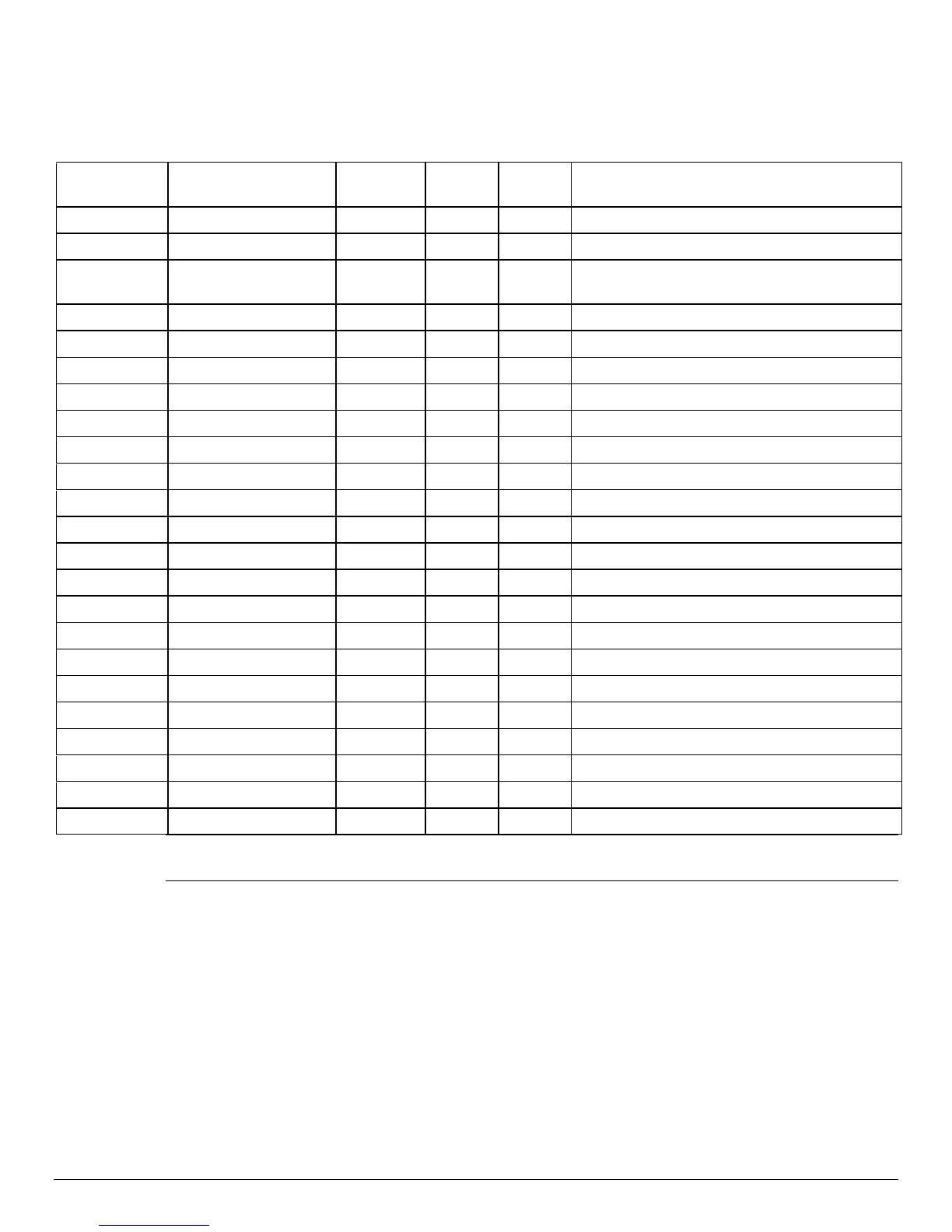11
3.2.3 Dip Switch Functions
Table 2 shows the different printer setting available through the Dip Switches.
Table 2 – DIP Switch Setting
Dip Switch
Function
Switch #
Switch
#
Switch
#
Notes
1 & 2
Communication Interface
SW 1 SW 2
RS232
OFF OFF Baud rate set by Dip switches 3,4 and 5
IrDA
ON OFF
Baud Rate can be negotiated up to the value
specified through Dip switches 3,4 and 5
Bluetooth
OFF ON
802.11g
OFF ON
3 & 4 & 5
Baud Rate
SW 3 SW 4 SW 5
115200
OFF OFF OFF
57600
ON OFF OFF
38400
OFF ON OFF
19200
ON ON OFF
14400
OFF OFF ON
9600
ON OFF ON Use for fixed IrDA
2400
OFF ON ON
1200
ON ON ON
6
Parity Bit
SW 6
Parity Enabled
ON Does not apply for IrDA
Parity Disabled
OFF Does not apply for IrDA
7
Odd/Even
SW 7
Even Parity Checker
ON Does not apply for IrDA
Odd Parity Checker
OFF Does not apply for IrDA
8
Auto Power Save
SW 8
Power Save Disabled
OFF Manual On/Off
Power Save Enabled
ON Auto Power Down
Note: In order for changes to the dip switch configuration to take effect, the printer
power must be reset. Please refer to the Developer’s Manual for more information