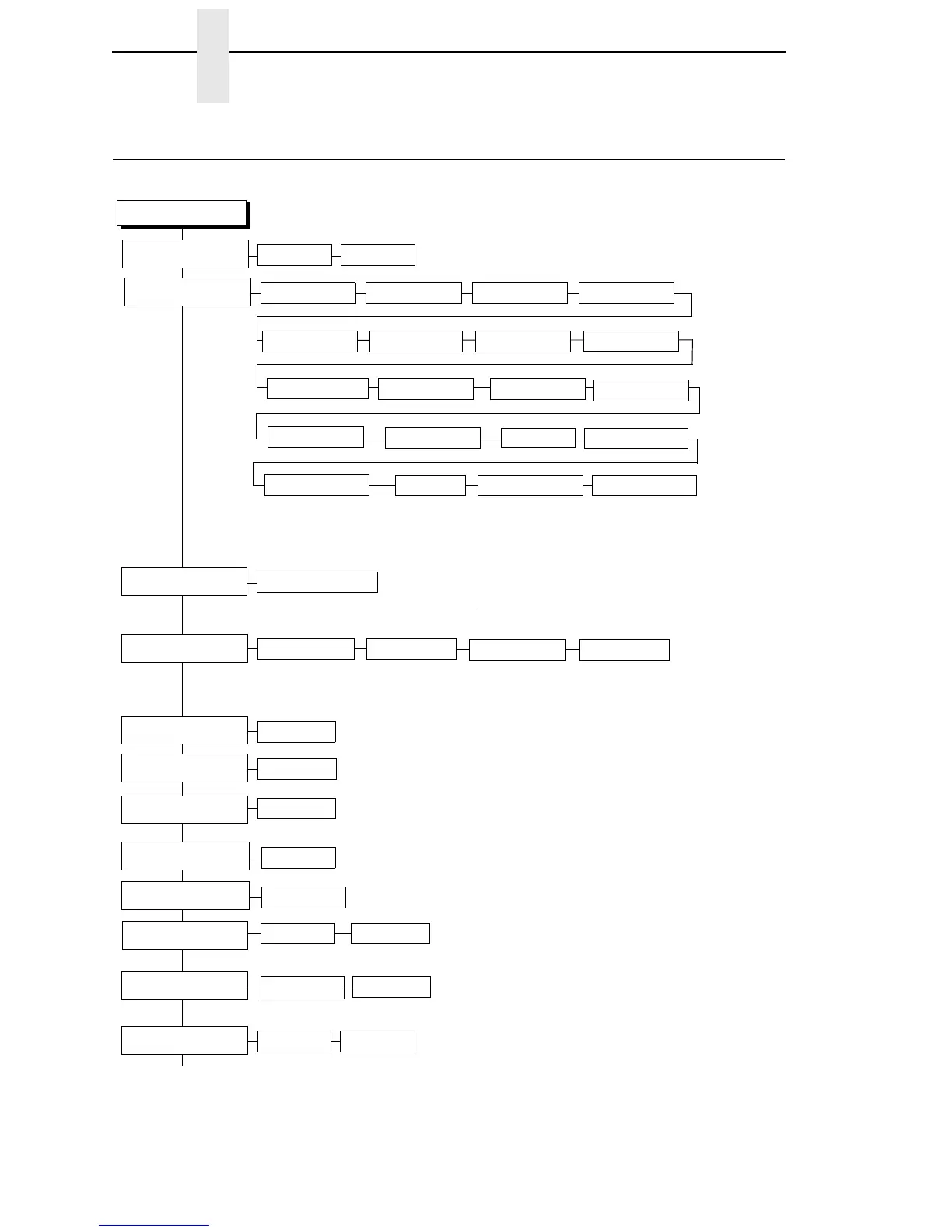12
Chapter 1 PPI/DGL SETUP Menu
PPI/DGL SETUP Menu
Imperial* Metric
PPI/DGL SETUP
Active
Yes* No
Control Codes
Feedback Chars
CC: <SOH>
1
1* (0..255)
Units of Measure
French
Standard* Alternate
Enabled Disabled*
German
Italian
(Continued on next
page)
Default Module
Flash
RAM*
PC-8 CP437*
Character Set
Roman 8 Spanish Swedish
English Ascii Win3.0 Latin 1
Win3.1 Latin 1
Win3.1 Latin 2
Win3.1 Latin 5
Danish/Norweg.
8859-1 Latin 1
8859-2 Latin 2
8859-5 Latin 5
Euro Character
128* (0..255)
2* (0..255)
CC: <STX>
1
CC: <ESC>
1
27* (0..255)
CC: <CNT>
1
94* (0..255)
CC: <CR>
1
13* (0..255)
Legal Code Page 852 Code page 850
Alternate2 User-Defined
Notes:
* = Factory Default.
1
These menus are only present when ‘User Defined’ is
selected in the ‘Control Codes’ menu.
2
These menus are only present when ‘Admin User’ is set to
‘Enable’ in the ‘PRINTER CONTROL’ menu.
