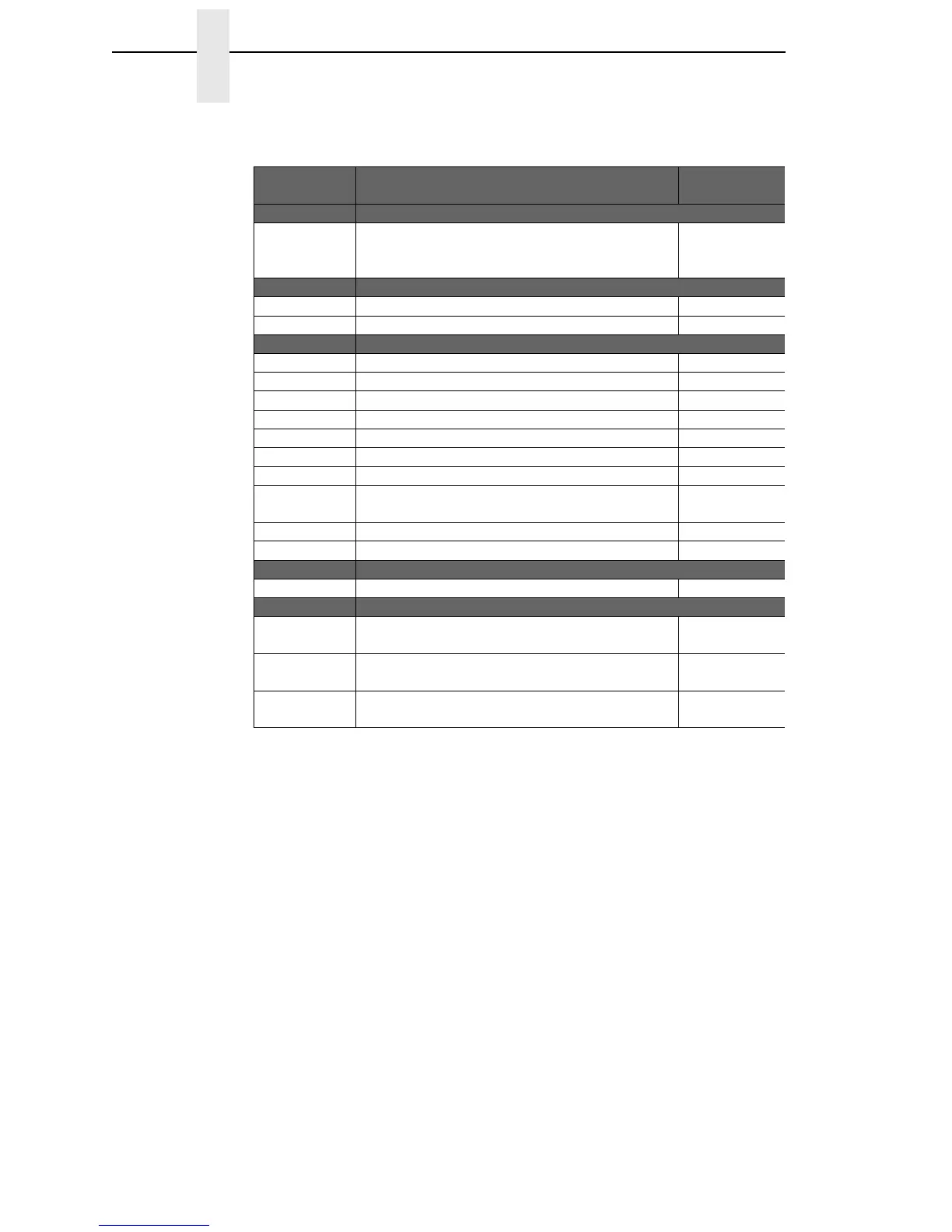36
Chapter 3
ISmooth, Scalable and Downloaded fonts:
Font ID 9 uses the Size field (
eee
) in the Record Format to select the Smooth,
Scalable, or Downloaded fonts.
NOTE: For I42xx: The Smooth Internal CG Triumvirate Bitmap Fonts are
automatically converted to the CG Triumvirate Scalable Font, which
therefore also affects the code pages.
Slash Zero
All resident bitmap fonts use the slashed zero by default. This can be disabled
through Label Formatting command ‘
z
’.
None of the scalable fonts have the slashed zero available.
Size field
(eee)
Description Agfa
TypeFace
Bit-Mapped Resident Fonts
A04 – A72
(1)
000 - 010
(1)
CG Triumvirate, Bit-Mapped Smooth Font
(Point sizes 4, 5, 6, 8, 10, 12, 14, 18, 24, 30,
36, 48 and 72)
Scalable Resident Fonts (standard)
S00 CG Triumvirate Bold Condensed
S01 CG Triumvirate
Scalable Resident Fonts (optional)
SA0 CG Times
SA1 CG Times Italic
SA2 CG Times Bold
SA3 CG Times Bold Italic
U40 Gothic B Kanji, Double Byte (Binary)
u40 Gothic B Kanji, Double Byte (Hex ASCII)
UC0 GB Simplified Chinese, Double Byte (Binary)
uC0 GB Simplified Chinese, Double Byte (Hex
ASCII)
UH0 Korean Hangul, Double Byte (Binary)
uH0 Korean Hangul, Double Byte (Hex ASCII)
Bit-Mapped Downloaded Fonts
100 - 999 Bit-Mapped Downloaded Fonts N/A
Scalable Downloaded Fonts
S50 - S5z...
S90 - S9z
Single Byte (Binary) N/A
U50 -U5z...
U90 -U9z
Double Byte (Binary) N/A
u50 -u5z...
u90 -u9z
Double Byte (Hex ASCII) N/A
