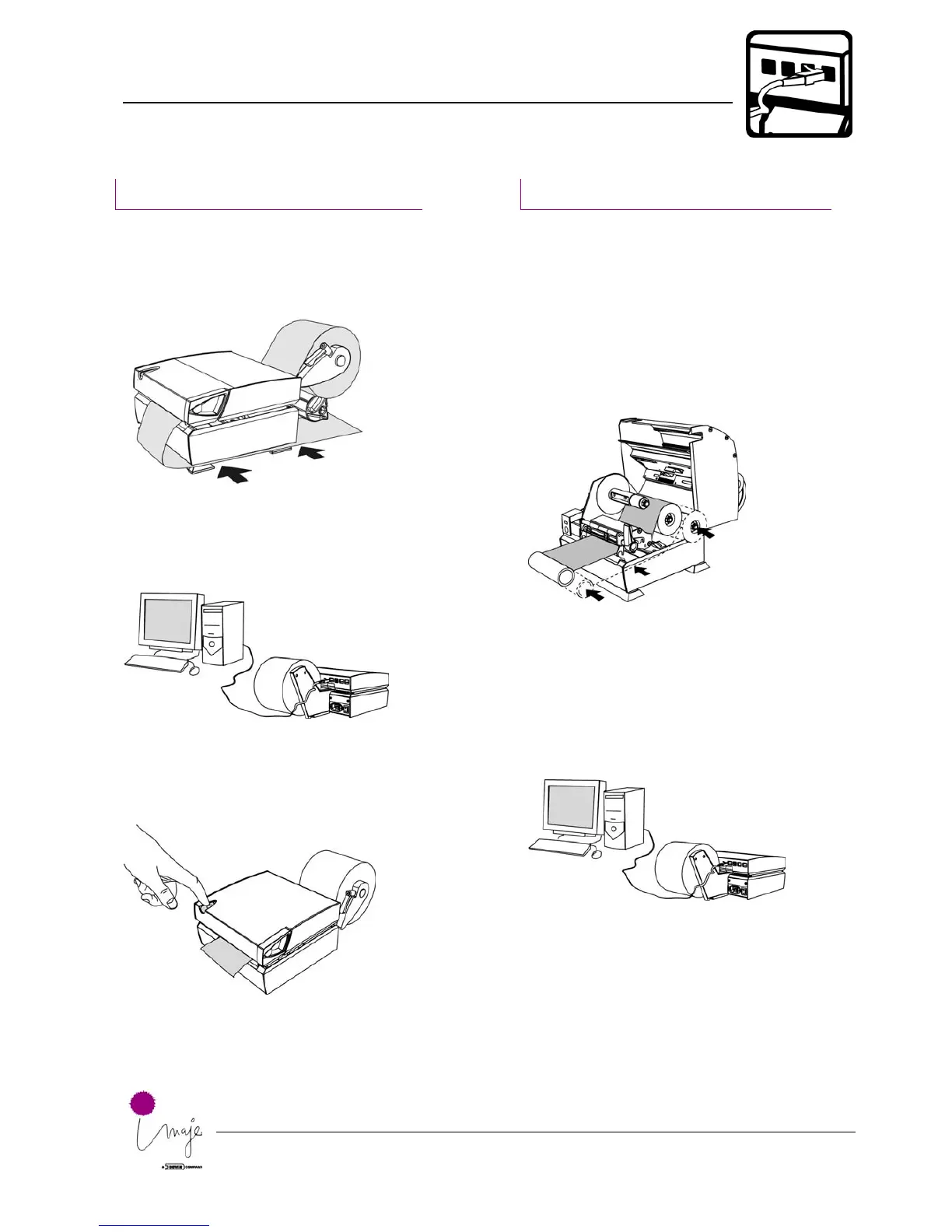5. Getting Started
5.2 Overview Peel-Off
MP Nova4 & 6 DT Peel-Off MP Nova4 & 6 TT Peel-Off
1. Insert peel-off media, see chapter 5.4
1. Insert peel-off media. See MP Nova4
& 6 DT Peel-off (no 1) in the left
column.
2. Insert ink ribbon, see chapter 5.5.
2. Connecting, see chapter 5.6.
3.
Connecting, see chapter 5.6.
3. Run a test print, see chapter 5.7.
4. Run a test print. See MP Nova4 & 6
DT Peel-off (no 3) in the left column.