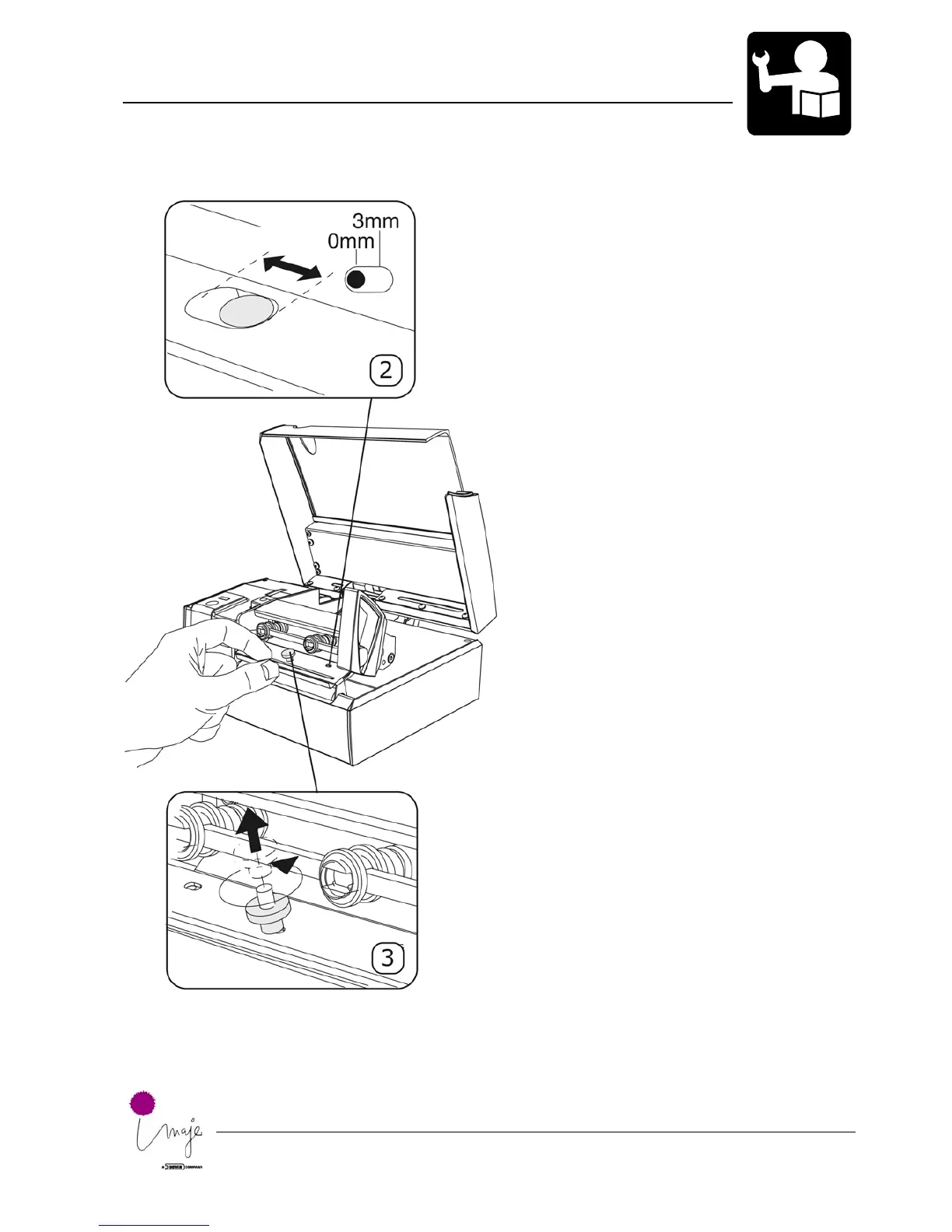9. Changeable Parts
9.2 Replacing the Print Head
Note:
The pictures shown describe
an MP Nova4 DT. The process
works just the same for all MP
Nova printers.
1.
2.
3.
Make sure the printer is
turned off and open the
cover.
Check and remember the
current lateral position of
the print head. 3 mm is the
default position.
Note: Only adjustable on
MP Nova 4 DT.
Carefully push the print
head downwards until the
finger nut becomes visible.
Unscrew the finger nut.
Note: Take care not to
loose the finger nut.